filmov
tv
JENKINS - Create Pipeline Project | Scripted Pipeline

Показать описание
Create Pipeline Project in Jenkins Using Scripted Pipeline Syntax
Steps:
1.Select Pipeline option in jenkins project creation
2.Under Pipeline option select - Pipeline script
3.Write script using Pipeline Syntax - Snippet Generator
Scripted Pipeline Syntax:
node {
stage (‘Build’) {
//...
}
stage (‘Test’) {
//...
}
}
#jenkins #cicd #pipelineproject
Steps:
1.Select Pipeline option in jenkins project creation
2.Under Pipeline option select - Pipeline script
3.Write script using Pipeline Syntax - Snippet Generator
Scripted Pipeline Syntax:
node {
stage (‘Build’) {
//...
}
stage (‘Test’) {
//...
}
}
#jenkins #cicd #pipelineproject
1. Jenkins Pipeline - What is Jenkins Pipeline | How to write 1st Jenkins pipeline
JENKINS - Create Pipeline Project | Scripted Pipeline
33. Jenkins for Beginners - Create first Jenkins Pipeline using Build Pipeline
Real-Time CI CD Pipeline Project | CI CD Pipeline | Jenkins CI CD Pipeline
Complete Jenkins Pipeline Tutorial | Jenkinsfile explained
CI/CD Pipeline Using Jenkins | Continuous Integration & Continuous Deployment | DevOps | Simplil...
Jenkins Tutorial - Build a Node JS and React Application using npm in a pipeline without Docker
DevOps: CI-CD Pipeline For .net Project | Jenkins Dockerize & Run Image
Day 20 | CI/CD pipeline Building spring boot application using Jenkins
Jenkins Python Pipeline Tutorial
Creating Your First Jenkins Pipeline Project Using JenkinsFile | Jenkins Pipeline as a Code
Jenkins Groovy Tutorial For Beginners | Jenkins Pipeline Tutorial | DevOps Training | Edureka
4. Jenkins Pipeline - Build and Deploy a war file on Tomcat Server | Pipeline script for CI/CD
What Is Jenkins Pipeline | Jenkins Pipeline Setup Example With Github | Jenkinsfile For Maven Build
How to Build Jenkins Pipeline | Jenkins Pipeline | Jenkins Job | DEV |UAT| PROD | EnggAdda
Jenkins CI/CD Pipeline - SonarQube, Docker, Github Webhooks on AWS | Resume Project | English
Learn Jenkins! Complete Jenkins Course - Zero to Hero
Jenkins Multibranch PipeLine
2. Jenkins pipeline - Clone Git repo onto Jenkins using Declarative Pipelines
How to upload file in Jenkins build pipeline | Jenkins build with file parameter option
Part1-SDET Essentials | Jenkins Build & Delivery Pipeline | CI & CD | How to create Jenkins ...
Jenkins Tutorial – How to Deploy a Test Server with Docker + Linux (Full Course)
Jenkins Pipeline Script Tutorial 2023
Creating a new build job in Jenkins with Git || Create First Jenkins Job || Jenkins Job
Комментарии
 0:08:54
0:08:54
 0:13:54
0:13:54
 0:07:04
0:07:04
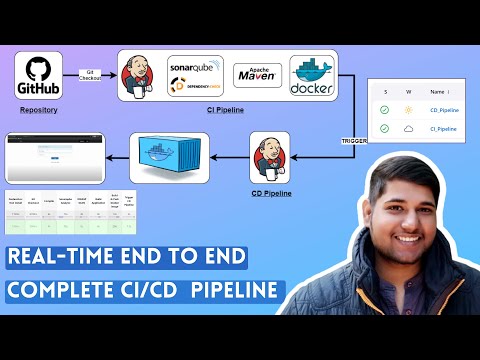 0:32:10
0:32:10
 0:35:06
0:35:06
 0:26:19
0:26:19
 0:12:17
0:12:17
 0:08:42
0:08:42
 1:03:37
1:03:37
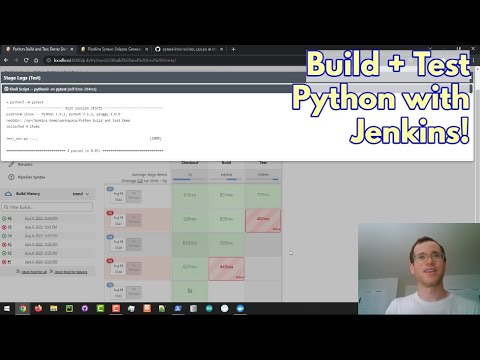 0:19:26
0:19:26
 0:18:28
0:18:28
 0:16:25
0:16:25
 0:16:34
0:16:34
 0:26:45
0:26:45
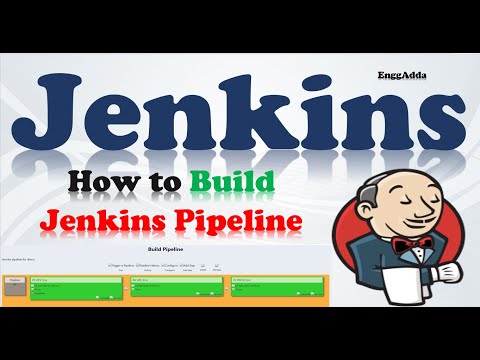 0:17:43
0:17:43
 0:52:48
0:52:48
 1:08:28
1:08:28
 0:09:03
0:09:03
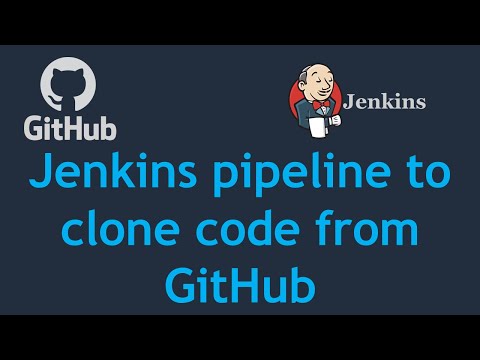 0:05:18
0:05:18
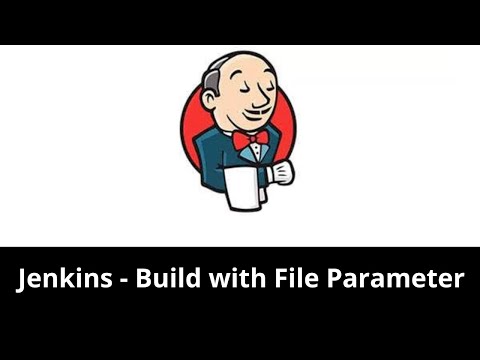 0:09:09
0:09:09
 0:40:22
0:40:22
 1:03:10
1:03:10
 0:20:41
0:20:41
 0:12:13
0:12:13