filmov
tv
How To Check Data Usage on iPhone and Android

Показать описание
How to Check Data Usage on iPhone:
1. Go to Settings, Cellular
2. Write down your Total Usage number
3. Scroll down to the bottom of the page and write down your Date Last Reset date
5. Enter your Date Last Reset as the Start Date
6. Enter Today as the End Date
7. Click "Calculate Duration" to get the Number of Days
8. Divide your Total Usage by the Number of Days to get your Average Use per Day
9. Multiple your Average Use Per Day by 30 to get your Average Data Use Per Month
10. Done!
How To Check Data Usage on Android (Samsung Phones)
1. Go to Settings, Connections, Data Usage, Mobile Data Usage
2. Tap the date range in the top left to check your data usage for historical periods
3. Your historical periods should give you a good idea of about how much data you need per month
How To Check Data Usage on Android (Google Pixel Phones)
1. Go to Settings, Network & Internet, SIMs, App Data Usage
2. Tap the date range at the top to check your usage for historical periods
3. Your historical data usage should give you a good idea of about how much data you need per month
⚖️ Compare Cell Phone Plans -
🤑 PLAN DISCOUNT CODES
🏆 BEST CELL PHONE PLANS
🕒 TIMESTAMPS
00:00 - Intro
00:14 - Check Usage iPhone
1:37 - Samsung Phones
3:12 - Google Pixel Phones
👋🏻 SOCIAL MEDIA
🎙PODCAST
---------------
FTC: This video description contains affiliate links and I will be compensated if you make a purchase after clicking on my links.
Комментарии
 0:00:17
0:00:17
 0:05:54
0:05:54
 0:03:06
0:03:06
 0:01:34
0:01:34
 0:01:39
0:01:39
 0:01:55
0:01:55
 0:00:36
0:00:36
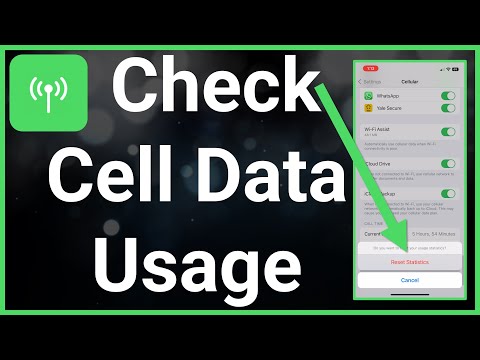 0:01:26
0:01:26
 0:02:31
0:02:31
 0:01:40
0:01:40
 0:00:16
0:00:16
 0:02:23
0:02:23
 0:03:09
0:03:09
 0:00:26
0:00:26
 0:07:50
0:07:50
 0:00:25
0:00:25
 0:00:46
0:00:46
 0:01:54
0:01:54
 0:02:41
0:02:41
 0:00:34
0:00:34
 0:00:16
0:00:16
 0:01:33
0:01:33
 0:00:35
0:00:35
 0:00:18
0:00:18