filmov
tv
How to Track Top 10 Moodle Graded Activity Report on LearnerScript? | Moodle Grade Report Plugin

Показать описание
-How to Track Top 10 Moodle Graded Activity Report on LearnerScript?
-In this LearnerScript features explanatory short video you will see how we can check any particular Moodle course-related top 10 graded activities details using the LearnerScript tool.
-Let's dive into the video now!
-In this LearnerScript Grades Dashboard, we can see the Graded Activities summary table report that contains columns such as Activity Name, its associated Course name, Activity Type, Highest, average, lowest grades, total time spent, and Number of Views details.
-Under this "activity type" column, you can see Different Moodle activity types such as "Lesson", "SCORM", "Quiz", "Assignment", etc.
-By applying this filter you can choose any particular Moodle module & activity from the below table records!
-Now Let's check the top 10 Moodle Graded Activities among all these results shown in this report table!
-We will evaluate the results based on the "Average Grade of attempted learners" count for this "Financial management Capstone 2" course table in this "Graded Activities summary" table report.
-To do so You need to limit the table results to 10 then you need to sort this table by "Average Grade of attempted learners" in descending order!
-Now You can see here the "Top 10 Moodle Graded Activities" details for this financial management capstone 2 course.
-here you can see "Assignment 2 FMC - Full form of LMS" is the top Graded Moodle Assignment Activity in the "Financial Management Capstone 2" course and followed by other different graded activity types...
-Now, let's add a chart for this report to see the results in graphical format!
-Click on the "Add Graph" option from above to add this chart.
-Here can see the total time spent, the number of views in this graph!
-You can also see the top 10 Moodle activities grade details by adding this "Top 10 Graded Activities" graph from here!
-Using this "Learner Activity Grade" report you can see any particular course and its associated activity progress!
-For example, take this top graded assignment activity(Assignment 2FMC - Full form of LMS) from the Graded activity summary report table.
-Here in this "Learner Activity Grade" report when you look for this top graded assignment then you can see the Learner's name, email, Grade, and Status details.
-This is how you can see any particular Moodle course-related activities learners further status details!
=============================================================================
Follow Us:
=============================================================================
#Moodle #Gradebook #Activity #learners #course #instructor #assignment #grade #activity #report #LearnerScript #analytics #learninganalytics #blendedlearning #elearning #edtech #virtuallearning
-In this LearnerScript features explanatory short video you will see how we can check any particular Moodle course-related top 10 graded activities details using the LearnerScript tool.
-Let's dive into the video now!
-In this LearnerScript Grades Dashboard, we can see the Graded Activities summary table report that contains columns such as Activity Name, its associated Course name, Activity Type, Highest, average, lowest grades, total time spent, and Number of Views details.
-Under this "activity type" column, you can see Different Moodle activity types such as "Lesson", "SCORM", "Quiz", "Assignment", etc.
-By applying this filter you can choose any particular Moodle module & activity from the below table records!
-Now Let's check the top 10 Moodle Graded Activities among all these results shown in this report table!
-We will evaluate the results based on the "Average Grade of attempted learners" count for this "Financial management Capstone 2" course table in this "Graded Activities summary" table report.
-To do so You need to limit the table results to 10 then you need to sort this table by "Average Grade of attempted learners" in descending order!
-Now You can see here the "Top 10 Moodle Graded Activities" details for this financial management capstone 2 course.
-here you can see "Assignment 2 FMC - Full form of LMS" is the top Graded Moodle Assignment Activity in the "Financial Management Capstone 2" course and followed by other different graded activity types...
-Now, let's add a chart for this report to see the results in graphical format!
-Click on the "Add Graph" option from above to add this chart.
-Here can see the total time spent, the number of views in this graph!
-You can also see the top 10 Moodle activities grade details by adding this "Top 10 Graded Activities" graph from here!
-Using this "Learner Activity Grade" report you can see any particular course and its associated activity progress!
-For example, take this top graded assignment activity(Assignment 2FMC - Full form of LMS) from the Graded activity summary report table.
-Here in this "Learner Activity Grade" report when you look for this top graded assignment then you can see the Learner's name, email, Grade, and Status details.
-This is how you can see any particular Moodle course-related activities learners further status details!
=============================================================================
Follow Us:
=============================================================================
#Moodle #Gradebook #Activity #learners #course #instructor #assignment #grade #activity #report #LearnerScript #analytics #learninganalytics #blendedlearning #elearning #edtech #virtuallearning
Комментарии
 0:02:54
0:02:54
 0:09:46
0:09:46
 0:00:06
0:00:06
 0:02:10
0:02:10
 0:02:20
0:02:20
 0:10:32
0:10:32
 0:00:06
0:00:06
 0:10:11
0:10:11
 0:01:00
0:01:00
 0:00:25
0:00:25
 0:08:46
0:08:46
 0:00:38
0:00:38
 0:19:10
0:19:10
 0:00:50
0:00:50
 0:00:15
0:00:15
 0:00:14
0:00:14
 0:00:16
0:00:16
 0:00:45
0:00:45
 0:00:38
0:00:38
 0:08:41
0:08:41
 0:07:00
0:07:00
 0:00:30
0:00:30
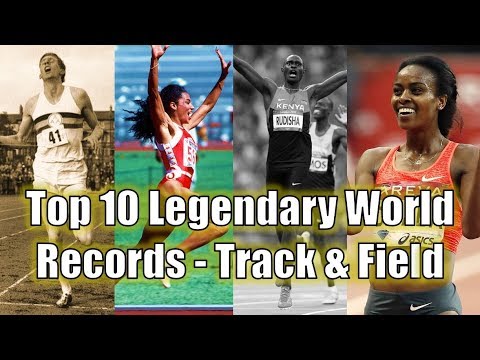 0:12:04
0:12:04
 0:00:42
0:00:42