filmov
tv
ONE DIMENSION STURCTURE PROGRAMMING. Finite element method(FEM) program developed by python

Показать описание
Structural Analysis Calculator
This program is a structural analysis calculator that solves for displacements, forces, strains, and stresses in a truss structure. It uses the finite element method to analyze the structure.
Prerequisites:
Before running the code, ensure you have the following installed:
2. Required Libraries: Install the necessary Python packages using pip:
```bash
pip install tkinter pillow tabulate numpy sympy
----------------------------------------------------------------------------------------------
----------------------------------------------------------------------------------------------
tkinter: For the graphical user interface. Usually included with Python.
pillow (PIL): For image processing.
tabulate: For creating formatted tables in the output.
numpy: For numerical computations.
sympy: For symbolic calculations.
----------------------------------------------------------------------------------------------
----------------------------------------------------------------------------------------------
How to Use:
Element-Node Connectivity: Enter the element-node connectivity table in the first text box. The format should be a list of lists, where each inner list represents an element and contains the element number followed by the numbers of the nodes it connects. For example: [[1, 1, 4], [2, 3, 5], [3, 1, 3], [4, 1, 2]]
Input Parameters: Enter the values for stiffness (K), displacements (U), forces (F), elastic modulus (E), area (A), and length (l) in the corresponding labeled entry fields. You can use numerical values or symbolic expressions (e.g., "P", "E_0"). For known values, input the number. For unknown values you want the program to calculate, you can leave the field empty or input a symbol as a placeholder (e.g. "F1", "u2").
Update: Click the "Update" button to refresh the input fields based on the provided element-node connectivity table. This will create the correct number of input fields for K, U, F, E, A and L values. The global stiffness matrix will also be displayed.
Calculate K: Click the "Calculate K" button to compute the element stiffness values based on E, A and L.
Select Example: Choose a predefined example from the dropdown menu and click "Load Example" to populate the input fields with example data. The corresponding image will be displayed.
Calculate: Click the "Calculate" button to solve the structural analysis equations. The results (displacements, forces, strains, and stresses) will be displayed in the "Calculation Results" area. The solved displacements will also update the U input fields.
Material Properties: Select a material from the dropdown and click "Apply Material" to set the elastic modulus (E) for all elements.
Image: The example image is displayed on the right.
Important Notes:
Symbolic calculations: The program supports symbolic calculations. You can use symbolic expressions for input values, and the program will attempt to solve for them symbolically.
Units: Be consistent with your units throughout the input.
Error Handling: The program includes basic error handling to catch invalid input formats or calculation errors. Error messages will be displayed in pop-up windows.
This program is a structural analysis calculator that solves for displacements, forces, strains, and stresses in a truss structure. It uses the finite element method to analyze the structure.
Prerequisites:
Before running the code, ensure you have the following installed:
2. Required Libraries: Install the necessary Python packages using pip:
```bash
pip install tkinter pillow tabulate numpy sympy
----------------------------------------------------------------------------------------------
----------------------------------------------------------------------------------------------
tkinter: For the graphical user interface. Usually included with Python.
pillow (PIL): For image processing.
tabulate: For creating formatted tables in the output.
numpy: For numerical computations.
sympy: For symbolic calculations.
----------------------------------------------------------------------------------------------
----------------------------------------------------------------------------------------------
How to Use:
Element-Node Connectivity: Enter the element-node connectivity table in the first text box. The format should be a list of lists, where each inner list represents an element and contains the element number followed by the numbers of the nodes it connects. For example: [[1, 1, 4], [2, 3, 5], [3, 1, 3], [4, 1, 2]]
Input Parameters: Enter the values for stiffness (K), displacements (U), forces (F), elastic modulus (E), area (A), and length (l) in the corresponding labeled entry fields. You can use numerical values or symbolic expressions (e.g., "P", "E_0"). For known values, input the number. For unknown values you want the program to calculate, you can leave the field empty or input a symbol as a placeholder (e.g. "F1", "u2").
Update: Click the "Update" button to refresh the input fields based on the provided element-node connectivity table. This will create the correct number of input fields for K, U, F, E, A and L values. The global stiffness matrix will also be displayed.
Calculate K: Click the "Calculate K" button to compute the element stiffness values based on E, A and L.
Select Example: Choose a predefined example from the dropdown menu and click "Load Example" to populate the input fields with example data. The corresponding image will be displayed.
Calculate: Click the "Calculate" button to solve the structural analysis equations. The results (displacements, forces, strains, and stresses) will be displayed in the "Calculation Results" area. The solved displacements will also update the U input fields.
Material Properties: Select a material from the dropdown and click "Apply Material" to set the elastic modulus (E) for all elements.
Image: The example image is displayed on the right.
Important Notes:
Symbolic calculations: The program supports symbolic calculations. You can use symbolic expressions for input values, and the program will attempt to solve for them symbolically.
Units: Be consistent with your units throughout the input.
Error Handling: The program includes basic error handling to catch invalid input formats or calculation errors. Error messages will be displayed in pop-up windows.
 0:00:53
0:00:53
 0:45:36
0:45:36
 0:22:50
0:22:50
 0:18:36
0:18:36
 0:11:20
0:11:20
 0:31:37
0:31:37
 0:01:11
0:01:11
 0:32:19
0:32:19
 0:19:41
0:19:41
 0:39:32
0:39:32
 0:21:10
0:21:10
 0:05:54
0:05:54
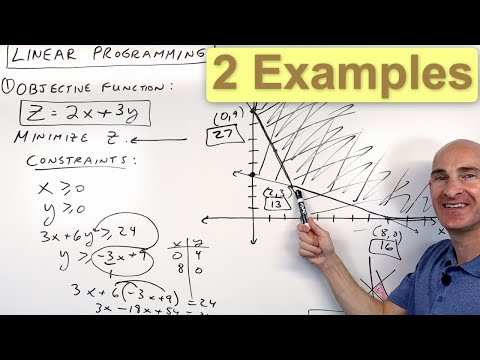 0:15:08
0:15:08
 0:00:15
0:00:15
 0:07:02
0:07:02
 0:08:52
0:08:52
 0:43:06
0:43:06
 0:00:29
0:00:29
 0:00:15
0:00:15
 0:09:58
0:09:58
 0:03:06
0:03:06
 0:00:21
0:00:21
 0:43:06
0:43:06
 0:00:18
0:00:18