filmov
tv
MATLAB AppDesigner | Tutorial 15 | Reading and Plotting Data from Excel

Показать описание
☑️ In this video:
0:37 Reading excel data in
1:42 Adding an axes for plotting
2:27 Defining the variable to plot the graph
4:09 Table to array function
4:34 Plotting the graph
5:20 Adding a grid to the plot
▶️ If you are finding my videos helpful please leave a like and subscribe to my channel.
⏭️ In the upcoming videos I'll teach how to use all the components in components library and how to connect AppDesigner to Simulink.
✉️ Get in touch:
If you do need some one to one support, feel free to drop an email via my contact page on my website. I will try my best to get back to you.
Thanks for watching everyone!
0:37 Reading excel data in
1:42 Adding an axes for plotting
2:27 Defining the variable to plot the graph
4:09 Table to array function
4:34 Plotting the graph
5:20 Adding a grid to the plot
▶️ If you are finding my videos helpful please leave a like and subscribe to my channel.
⏭️ In the upcoming videos I'll teach how to use all the components in components library and how to connect AppDesigner to Simulink.
✉️ Get in touch:
If you do need some one to one support, feel free to drop an email via my contact page on my website. I will try my best to get back to you.
Thanks for watching everyone!
MATLAB AppDesigner | Tutorial 15 | Reading and Plotting Data from Excel
MATLAB AppDesigner | Tutorial 10 | Startup function
How to Build a GUI in MATLAB using App Designer
MATLAB AppDesigner | Tutorial 1 | Getting Started and Hello World app
App designer : A complete course on app designer MATLAB
MATLAB AppDesigner | Tutorial 14 | Reading Data from Excel to Table
MATLAB AppDesigner | Tutorial 5 | Lamp & Label warning using switch statement
Getting Started with App Designer
MATLAB AppDesigner | Tutorial 3 | How to compile/package an app
How to Access Website Link or Hyperlink Using | App Designer MATLAB
Program dan Aplikasi Komputer - TUTORIAL MATLAB 6 - App Design
How to connect and work with Oracle database in matlab using App Designer?
MATLAB App Designer
Percentage Error | App Designer MATLAB
fifteen | MATLAB Hacks
MATLAB Programming Tutorial #15 Applications of Integration Formulae
MATLAB AppDesigner | Tutorial 9 | Plotting a graph using axes
MATLAB AppDesigner | Tutorial 16 | Adding rows and columns to tables
Choose from 15,000,000 Colors in MATLAB #shorts
Use MATLAB to Solar Power Up your House #Shorts
Butterfly Equation and Animation #maths #coding #python #matlab #shorts #shortvideo
MATLAB App Designer 6-9
MATLAB: developing a tip calculator
Sum Calculator App in Matlab | Callback functions| Matlab App Designer
Комментарии
 0:08:05
0:08:05
 0:05:56
0:05:56
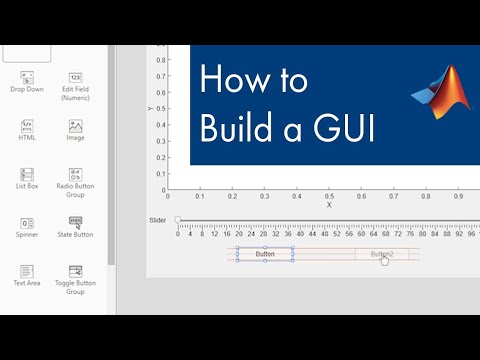 0:10:26
0:10:26
 0:07:17
0:07:17
 0:04:03
0:04:03
 0:08:08
0:08:08
 0:08:26
0:08:26
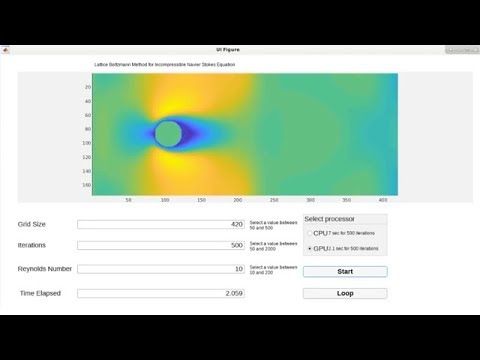 0:04:50
0:04:50
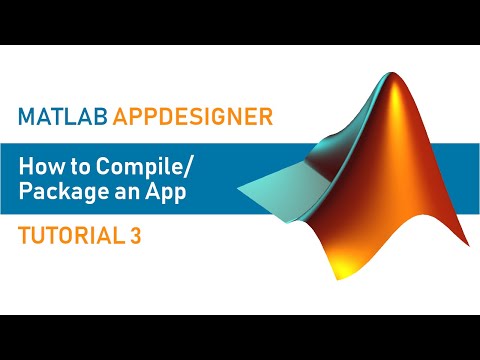 0:05:45
0:05:45
 0:00:54
0:00:54
 0:42:28
0:42:28
 0:09:52
0:09:52
 1:20:41
1:20:41
 0:03:10
0:03:10
 0:00:16
0:00:16
 0:17:35
0:17:35
 0:04:43
0:04:43
 0:08:35
0:08:35
 0:00:38
0:00:38
 0:00:44
0:00:44
 0:01:01
0:01:01
 0:01:39
0:01:39
 0:00:52
0:00:52
 0:06:04
0:06:04