filmov
tv
Ultimate Day Trading Journal for Excel!

Показать описание
*Requires Microsoft Excel 2016 or later for Windows operating system only. Excel for Apple operating systems is NOT supported! Excel for the web & Google Sheets are also not supported. Not designed to track every single FIFO transaction.
SOCIAL MEDIA:
HELPFUL LINKS:
AFFILIATE LINKS:
⏱TIME STAMPS⏱
00:00 - Introduction
00:36 - Dashboard
03:22 - Filtering data
09:50 - Trades page
10:27 - Settings page
12:00 - Downloading the journal
#DayTrading #Options #Stocks #Investing
_______________
🛑Risk Disclosure: The material in this video is presented solely for informational purposes, and is not to be construed as solicitation or an offer to buy or sell any securities or any related financial instruments, nor should any of its content be taken as investment advice. TexTrading accepts no liability whatsoever for any loss or damage of any kind arising out of all or any part of this material. We recommend you consult with a licensed and qualified professional before making any investment decision.
SOCIAL MEDIA:
HELPFUL LINKS:
AFFILIATE LINKS:
⏱TIME STAMPS⏱
00:00 - Introduction
00:36 - Dashboard
03:22 - Filtering data
09:50 - Trades page
10:27 - Settings page
12:00 - Downloading the journal
#DayTrading #Options #Stocks #Investing
_______________
🛑Risk Disclosure: The material in this video is presented solely for informational purposes, and is not to be construed as solicitation or an offer to buy or sell any securities or any related financial instruments, nor should any of its content be taken as investment advice. TexTrading accepts no liability whatsoever for any loss or damage of any kind arising out of all or any part of this material. We recommend you consult with a licensed and qualified professional before making any investment decision.
Комментарии
 0:14:11
0:14:11
 0:05:17
0:05:17
 0:13:41
0:13:41
 0:07:47
0:07:47
 0:12:55
0:12:55
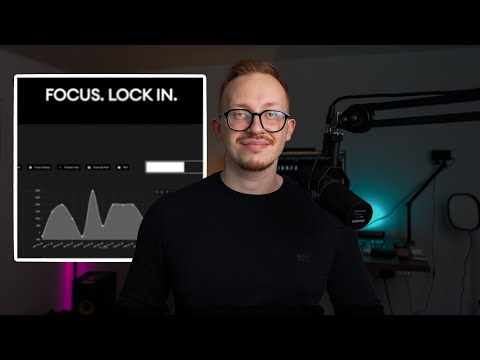 0:11:11
0:11:11
 0:19:49
0:19:49
 0:18:03
0:18:03
 7:29:23
7:29:23
 0:08:30
0:08:30
 0:08:09
0:08:09
 0:03:37
0:03:37
 0:03:45
0:03:45
 0:11:46
0:11:46
 0:07:25
0:07:25
 0:00:37
0:00:37
 0:00:20
0:00:20
 0:15:47
0:15:47
 0:49:23
0:49:23
 0:03:29
0:03:29
 0:00:29
0:00:29
 0:01:01
0:01:01
 0:00:39
0:00:39
 0:35:51
0:35:51