filmov
tv
🔧BEST AMD Radeon Settings For GAMING & Performance - AMD Ultimate GUIDE 2024 *NEW* ✅

Показать описание
In this Video, shows you Best AMD Radeon settings, AMD Drivers Software settings, Graphics and Refresh rate settings and AMD Advance NEW Optimized Tweaks on any PC/Laptop to get the better FPS and performance. Using these methods will significantly Boost Gaming FPS & Performance. This guide is working on Any AMD Low-end to High-end GPU's, Desktop/Laptop PC's, Windows 10 & Windows 11. By the end, you should have a High, smooth & Highest Possible FPS with these Best AMD settings. Let me know in the comments if it helps!
I hope you guys enjoyed it, Did this video help you out? if it did, Hit 👍 "LIKE"👍 - Thank you!
Follow each step carefully, Don't skip!
TITLE► 🔧BEST AMD Radeon Settings For GAMING & Performance - AMD Ultimate GUIDE 2024 *NEW* ✅
Let's try for 250+ Likes!!💚helpful tutorial?! Do your part and give it a "Like" feel free to suggest topics & Subscribe!
This is not a click-bait, not contains any virus!
▬▬▬▬▬▬▬▬▬▬▬▬▬▬▬▬▬▬▬▬▬
Make sure to subscribe 💖 And hit the Bell 🔔 For more Guides & Tutorials!
▬▬▬▬▬▬▬▬▬▬▬▬▬▬▬▬▬▬▬▬▬
📌Join this channel to get access to perks:
▬▬▬▬▬▬▬▬▬▬▬▬▬▬▬▬▬▬▬▬▬
🔽 Download Links 🔽:
►✔️AMD Radeon GPU FPS Optimization PACK (For Any AMD GPU) [Server 1]
►✔️AMD Radeon GPU FPS Optimization PACK (For Any AMD GPU) [Server 2]
Follow me on social media:
▬▬▬▬▬▬▬▬▬▬▬▬▬▬▬▬▬▬▬▬▬
🕒Timestamps🕒
Intro(Latest Drivers AMD) - 0:00
Install & Download AMD Drivers - 0:43
BEST AMD Radeon Settings For GAMING - 1:20
BEST AMD Color settings - 3:06
HDCP Support - 3:15
AMD Preferences - 3:40
Best Windows Settings - 3:58
AMD Radeon GPU FPS Optimization PACK (For Any AMD GPU) - 5:30
Restore Point - 5:50
AMD Gpu Optimization - 6:16
AMD ULPS, AMD FRTC, Radeon Chill & power save mode Disable - 6:33
Enhanced Sync - 7:00
Power Profile Settings - 7:10
CMD Tweaks - 7:23
MSI Utility - 8:02
Results(Black myth Wukong, Fortnite, Valorant) - 6:26
▬▬▬▬▬▬▬▬▬▬▬▬▬▬▬▬▬▬▬▬▬
★▶️ Extremely helpful & Effective Optimization guides🔽
🔸DISABLE These SERVICES for Faster Gaming Performance! - LOWER PROCESSES on Windows 10/11
🔸🔧How To Boost FPS, Fix FPS Drops in Path of Exile ✅| Path of Exile Low End Pc Fix Lag 2024 | MAX FPS
🔸BEST PC Optimization Settings for Black Myth: Wukong🔧| Maximize FPS & Visibility | Optimal Settings!
🔸Fortnite Season 4 Settings Optimization Guide -🔧Boost FPS & Lower Input Delay For Any PC (Updated)
🔸BEST PC Optimization Settings for Hunt Showdown 1896🔧| Maximize FPS & Visibility | Best Settings!
🔸BEST PC Optimization Settings for Delta Force: Hawk Ops🔧| Max FPS & Visibility | Best Settings
▬▬▬▬▬▬▬▬▬▬▬▬▬▬▬▬▬▬▬▬▬
🎵Music (Used In The Video)🎵
🎵Time Out – Atch (No Copyright Music)
🎵Tobu & Itro - Sunburst [NCS Release]
🎵Kontinuum - Lost (feat. Savoi) [JJD Remix] - NCS Release
▬▬▬▬▬▬▬▬▬▬▬▬▬▬▬▬▬▬▬▬▬
►Topics Covered:
#amdradeon #amd #optimization
amd,amd radeon settings,best amd settings,amd settings for gaming,amd radeon graphics,amd 2024 settings,best amd radeon settings for gaming,amd software adrenalin edition,amd software adrenalin edition best settings,AMD GPU,amd smart access memory,AMD Drivers,amd radeon,best amd settings for gaming,amd radeon fps,amd software,amd fsr 3,amd anti lag 2,AMD GPU Optimization,amd freesync,frame generation,dlss 3,black myth wukong AMD,techie savi,AMD FPS
🛑DISCLAIMER:-
Due to factors beyond the control of Techie Savi Tutorials, I am unable to guarantee against unauthorized changes or improper use of this information. Any property damage or data loss resulting from the information in this video is not the responsibility of Techie Savi. I Recommend You Create A Restore Point On Windows Before Doing All Steps. Utilize this information at your own risk; no information contained in this video shall create any expressed or guarantee of any particular result. Any injury, damage, loss that may result from improper use of these Programs, tools or from the information contained in this video is the sole responsibility of the user and not Techie Savi.
I hope you guys enjoyed it, Did this video help you out? if it did, Hit 👍 "LIKE"👍 - Thank you!
Follow each step carefully, Don't skip!
TITLE► 🔧BEST AMD Radeon Settings For GAMING & Performance - AMD Ultimate GUIDE 2024 *NEW* ✅
Let's try for 250+ Likes!!💚helpful tutorial?! Do your part and give it a "Like" feel free to suggest topics & Subscribe!
This is not a click-bait, not contains any virus!
▬▬▬▬▬▬▬▬▬▬▬▬▬▬▬▬▬▬▬▬▬
Make sure to subscribe 💖 And hit the Bell 🔔 For more Guides & Tutorials!
▬▬▬▬▬▬▬▬▬▬▬▬▬▬▬▬▬▬▬▬▬
📌Join this channel to get access to perks:
▬▬▬▬▬▬▬▬▬▬▬▬▬▬▬▬▬▬▬▬▬
🔽 Download Links 🔽:
►✔️AMD Radeon GPU FPS Optimization PACK (For Any AMD GPU) [Server 1]
►✔️AMD Radeon GPU FPS Optimization PACK (For Any AMD GPU) [Server 2]
Follow me on social media:
▬▬▬▬▬▬▬▬▬▬▬▬▬▬▬▬▬▬▬▬▬
🕒Timestamps🕒
Intro(Latest Drivers AMD) - 0:00
Install & Download AMD Drivers - 0:43
BEST AMD Radeon Settings For GAMING - 1:20
BEST AMD Color settings - 3:06
HDCP Support - 3:15
AMD Preferences - 3:40
Best Windows Settings - 3:58
AMD Radeon GPU FPS Optimization PACK (For Any AMD GPU) - 5:30
Restore Point - 5:50
AMD Gpu Optimization - 6:16
AMD ULPS, AMD FRTC, Radeon Chill & power save mode Disable - 6:33
Enhanced Sync - 7:00
Power Profile Settings - 7:10
CMD Tweaks - 7:23
MSI Utility - 8:02
Results(Black myth Wukong, Fortnite, Valorant) - 6:26
▬▬▬▬▬▬▬▬▬▬▬▬▬▬▬▬▬▬▬▬▬
★▶️ Extremely helpful & Effective Optimization guides🔽
🔸DISABLE These SERVICES for Faster Gaming Performance! - LOWER PROCESSES on Windows 10/11
🔸🔧How To Boost FPS, Fix FPS Drops in Path of Exile ✅| Path of Exile Low End Pc Fix Lag 2024 | MAX FPS
🔸BEST PC Optimization Settings for Black Myth: Wukong🔧| Maximize FPS & Visibility | Optimal Settings!
🔸Fortnite Season 4 Settings Optimization Guide -🔧Boost FPS & Lower Input Delay For Any PC (Updated)
🔸BEST PC Optimization Settings for Hunt Showdown 1896🔧| Maximize FPS & Visibility | Best Settings!
🔸BEST PC Optimization Settings for Delta Force: Hawk Ops🔧| Max FPS & Visibility | Best Settings
▬▬▬▬▬▬▬▬▬▬▬▬▬▬▬▬▬▬▬▬▬
🎵Music (Used In The Video)🎵
🎵Time Out – Atch (No Copyright Music)
🎵Tobu & Itro - Sunburst [NCS Release]
🎵Kontinuum - Lost (feat. Savoi) [JJD Remix] - NCS Release
▬▬▬▬▬▬▬▬▬▬▬▬▬▬▬▬▬▬▬▬▬
►Topics Covered:
#amdradeon #amd #optimization
amd,amd radeon settings,best amd settings,amd settings for gaming,amd radeon graphics,amd 2024 settings,best amd radeon settings for gaming,amd software adrenalin edition,amd software adrenalin edition best settings,AMD GPU,amd smart access memory,AMD Drivers,amd radeon,best amd settings for gaming,amd radeon fps,amd software,amd fsr 3,amd anti lag 2,AMD GPU Optimization,amd freesync,frame generation,dlss 3,black myth wukong AMD,techie savi,AMD FPS
🛑DISCLAIMER:-
Due to factors beyond the control of Techie Savi Tutorials, I am unable to guarantee against unauthorized changes or improper use of this information. Any property damage or data loss resulting from the information in this video is not the responsibility of Techie Savi. I Recommend You Create A Restore Point On Windows Before Doing All Steps. Utilize this information at your own risk; no information contained in this video shall create any expressed or guarantee of any particular result. Any injury, damage, loss that may result from improper use of these Programs, tools or from the information contained in this video is the sole responsibility of the user and not Techie Savi.
Комментарии
 0:10:10
0:10:10
 0:26:38
0:26:38
 0:03:01
0:03:01
 0:08:05
0:08:05
 0:01:41
0:01:41
 0:06:13
0:06:13
 0:09:25
0:09:25
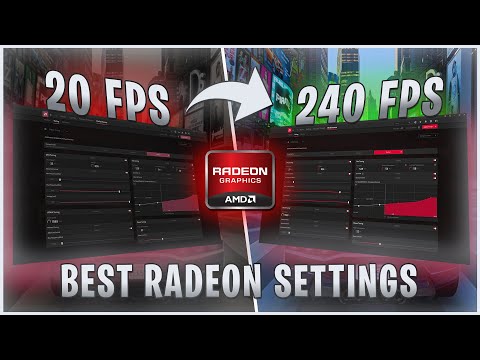 0:05:46
0:05:46
 0:08:41
0:08:41
 0:09:16
0:09:16
 0:07:03
0:07:03
 0:01:41
0:01:41
 0:09:40
0:09:40
 0:04:45
0:04:45
 0:12:14
0:12:14
 0:11:37
0:11:37
 0:23:21
0:23:21
 0:08:11
0:08:11
 0:08:29
0:08:29
 0:05:49
0:05:49
 0:16:36
0:16:36
 0:06:17
0:06:17
 0:11:08
0:11:08
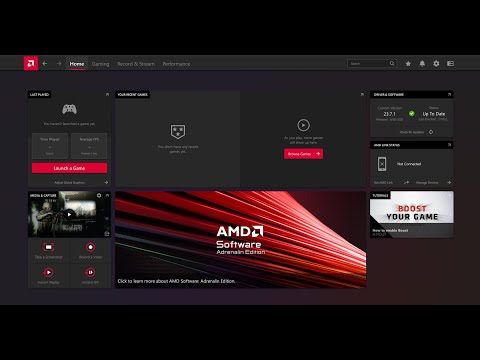 0:06:37
0:06:37