filmov
tv
How to Add or Remove Hyper-V on Windows 11 or 10 using PowerShell?

Показать описание
How to Add or Remove Hyper-V on Windows 11 or 10 using PowerShell?
Commands:-
Enable-WindowsOptionalFeature -Online -FeatureName Microsoft-Hyper-V-All
Disable-WindowsOptionalFeature -Online -FeatureName Microsoft-Hyper-V-All
To quickly add or remove Hyper-V on Windows 11 or 10, first, click on the Start button and type PowerShell.
In the search results, right-click on the Windows PowerShell entry and select Run as administrator.
Then copy and paste
Enable-WindowsOptionalFeature -Online -FeatureName Microsoft-Hyper-V-All
and press Enter on the keyboard.
This will enable the Hyper-V on your Windows machine.
If you want to disable the Hyper-V quickly, you need to enter the following command:-
Disable-WindowsOptionalFeature -Online -FeatureName Microsoft-Hyper-V-All
My Channel: @gearupwindows
#gearupwindows #windows #windows11 #windows10 #hyper #hypervision #growupwindows #risewindows
Commands:-
Enable-WindowsOptionalFeature -Online -FeatureName Microsoft-Hyper-V-All
Disable-WindowsOptionalFeature -Online -FeatureName Microsoft-Hyper-V-All
To quickly add or remove Hyper-V on Windows 11 or 10, first, click on the Start button and type PowerShell.
In the search results, right-click on the Windows PowerShell entry and select Run as administrator.
Then copy and paste
Enable-WindowsOptionalFeature -Online -FeatureName Microsoft-Hyper-V-All
and press Enter on the keyboard.
This will enable the Hyper-V on your Windows machine.
If you want to disable the Hyper-V quickly, you need to enter the following command:-
Disable-WindowsOptionalFeature -Online -FeatureName Microsoft-Hyper-V-All
My Channel: @gearupwindows
#gearupwindows #windows #windows11 #windows10 #hyper #hypervision #growupwindows #risewindows
How to Block Ads on Android
HOw to Stop Ads On Android Mobile | How To Block Ads Android Mobile Screen
Add and remove playlists from your library
How to Add or Remove the Follow Button on Your Facebook Profile (2023)
HOw to Stop Ads On Android Mobile | How To Block Ads Android Mobile Screen
How To Disable Ad Blocker In Google Chrome On Android (2023) | Stop Ads On Google Chrome
How to Block Ads on Android | Android Phone se ads kaise remove kare | Block ads in android phone
How to Add/Remove Magnification on Realme 7 Pro | Adjust Accessibility Settings for Better Viewing
How to Add or Remove items from the New Context menu in Windows 10
Can't add or remove email account from iPhone | Unable to delete mail accounts under Mail in iP...
Add or Remove Programs on Windows 10
How to Block Ads on Android Phone | Unwanted Popup Ads Kaise Band Kare ?
How To Add And Remove Program Icons From Taskbar In Windows 11 [Tutorial]
How to Block Ads on Samsung Galaxy smartphones
Remove ADS From Android Phone! Paano iBlock ang ADS and POP UP ADS sa Android Device
iPhone 13/13 Pro: How to Add/Remove a Contact to Favorites
How To Add & Remove Apps From Dock On Mac | Quick & Easy Guide
How to Add & Remove Printers in Windows 10
How to Add or Remove Desktop Icons in Windows 11 PC or Laptop - 2024
How to Add and Remove App from Home Screen on iPhone
How To Add Or Remove Shows And Movies From Netflix My List
How To Add And Remove Program Icons From Taskbar In Windows 10
Add and remove managers for your business
How to add, remove or reposition chart legend? | Excel 2007
Комментарии
 0:00:27
0:00:27
 0:07:43
0:07:43
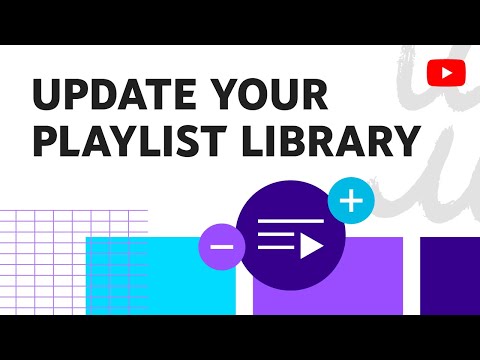 0:00:35
0:00:35
 0:00:39
0:00:39
 0:03:54
0:03:54
 0:01:18
0:01:18
 0:04:04
0:04:04
 0:01:02
0:01:02
 0:03:25
0:03:25
 0:00:42
0:00:42
 0:01:28
0:01:28
 0:07:41
0:07:41
 0:00:57
0:00:57
 0:01:13
0:01:13
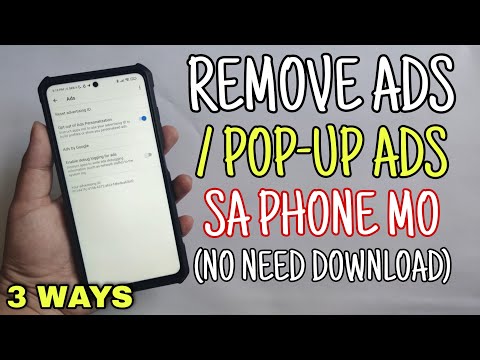 0:04:49
0:04:49
 0:01:57
0:01:57
 0:01:24
0:01:24
 0:03:30
0:03:30
 0:02:21
0:02:21
 0:02:03
0:02:03
 0:01:30
0:01:30
 0:01:56
0:01:56
 0:00:44
0:00:44
 0:00:21
0:00:21