filmov
tv
How To FIX MEDIA ENCODER Not Using GPU To Render | FIX GPU Acceleration GREYED OUT or Disabled 2022

Показать описание
In this video, I will show you how to fix Adobe Media Encoder Not using GPU To Render, whether it is greyed out or disabled. GPU acceleration is important to render faster in the Adobe Media encoder. But due to missing required dependencies, GPU acceleration (CUDA) might not be available or Greyed out in Adobe Media Encoder. I will explain everything step by step on how to fix Adobe Media Encoder not using GPU to Render.
Make sure to watch this video till the end and make sure to comment down below if you face any issues. Thanks
Topics Covered:
1. Media Encoder Not Using GPU
2. GPU Acceleration Not Available in Adobe Media Encoder
3. GPU Acceleration Not working Media Encoder
4. Media Encoder GPU acceleration greyed out
5. Mercury playback engine GPU acceleration not available
6. Adobe not using GPU
7. Adobe Media Encoder hardware encoding unavailable
Video Details:
0:00 Intro
1:08 What We Are Going To Fix?
1:43 (Step 1) Adobe Media Encoder Settings
2:33 (Step 2) Install NVIDIA GPU Acceleration CUDA Toolkit
3:22 (Step 3) Update Display Driver Using NVIDIA GeForce Experience
4:46 (Step 4) Premiere Pro Settings To Enable GPU Acceleration
6:39 (Step 5) After Effects Settings To Enable GPU Acceleration
8:04 That's it GPU Acceleration enabled in Media Encoder
8:52 Thanks & Outro
Make sure to watch this video till the end to understand everything. THANKS!
Follow Me On :
Must Watch:
Make sure to watch this video till the end and make sure to comment down below if you face any issues. Thanks
Topics Covered:
1. Media Encoder Not Using GPU
2. GPU Acceleration Not Available in Adobe Media Encoder
3. GPU Acceleration Not working Media Encoder
4. Media Encoder GPU acceleration greyed out
5. Mercury playback engine GPU acceleration not available
6. Adobe not using GPU
7. Adobe Media Encoder hardware encoding unavailable
Video Details:
0:00 Intro
1:08 What We Are Going To Fix?
1:43 (Step 1) Adobe Media Encoder Settings
2:33 (Step 2) Install NVIDIA GPU Acceleration CUDA Toolkit
3:22 (Step 3) Update Display Driver Using NVIDIA GeForce Experience
4:46 (Step 4) Premiere Pro Settings To Enable GPU Acceleration
6:39 (Step 5) After Effects Settings To Enable GPU Acceleration
8:04 That's it GPU Acceleration enabled in Media Encoder
8:52 Thanks & Outro
Make sure to watch this video till the end to understand everything. THANKS!
Follow Me On :
Must Watch:
Комментарии
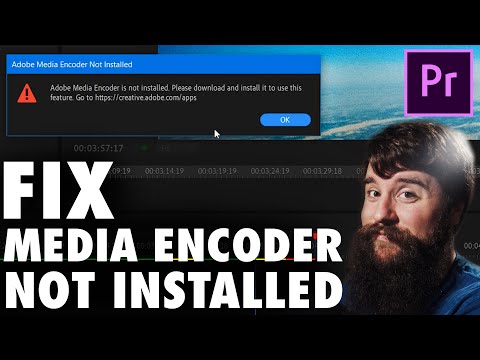 0:00:35
0:00:35
 0:01:25
0:01:25
 0:00:21
0:00:21
![[FIX]How to FIX](https://i.ytimg.com/vi/Xi9zMfhTfRU/hqdefault.jpg) 0:02:04
0:02:04
 0:01:20
0:01:20
 0:01:48
0:01:48
![[FIXED] Adobe Media](https://i.ytimg.com/vi/0X3ecJCLKMA/hqdefault.jpg) 0:02:08
0:02:08
 0:00:51
0:00:51
 0:01:00
0:01:00
 0:02:52
0:02:52
 0:03:06
0:03:06
 0:01:56
0:01:56
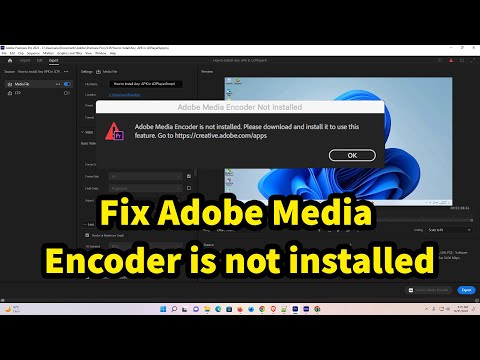 0:02:25
0:02:25
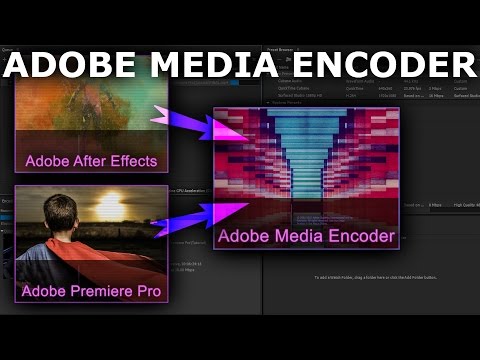 0:12:05
0:12:05
 0:01:18
0:01:18
 0:02:04
0:02:04
 0:01:34
0:01:34
 0:01:46
0:01:46
 0:09:27
0:09:27
 0:02:55
0:02:55
 0:01:34
0:01:34
 0:01:50
0:01:50
 0:00:36
0:00:36
 0:05:01
0:05:01