filmov
tv
Learn Selenium WebDriver In 3 Hours⏰ | Complete Selenium WebDriver Tutorial | LambdaTest

Показать описание
📍 𝐀𝐛𝐨𝐮𝐭 𝐒𝐞𝐥𝐞𝐧𝐢𝐮𝐦 𝐖𝐞𝐛𝐃𝐫𝐢𝐯𝐞𝐫
➡ Selenium WebDriver is a popular open-source automation tool used for testing web applications. It provides a programming interface to interact with web elements and automate browser activities. With Selenium WebDriver, testers can write code in various programming languages, such as Java, Python, C#, and Ruby, to perform automated testing tasks. It supports various web browsers like Chrome, Firefox, Safari, Edge, and Internet Explorer.
📍𝐓𝐡𝐢𝐬 𝐭𝐮𝐭𝐨𝐫𝐢𝐚𝐥 𝐜𝐨𝐯𝐞𝐫𝐬 𝐭𝐡𝐞 𝐟𝐨𝐥𝐥𝐨𝐰𝐢𝐧𝐠 𝐭𝐨𝐩𝐢𝐜𝐬:
✔️ How To Create Selenium Maven Project In Eclipse🤷
✔️How To Interact With Web Elements In Selenium WebDriver❓
✔️How To Handle Dropdown And Alerts In Selenium❓
✔️ How To Handle Windows And Frames In Selenium❓
✔️ How To Handle Authentication Popup In Selenium👨💻
✔️ How To Take Screenshots In Selenium👨💻
✔️ How To Upload And Download A File Using Selenium❓
✔️ How To Handle Actions Class In Selenium❓
𝐕𝐢𝐝𝐞𝐨 𝐂𝐡𝐚𝐩𝐭𝐞𝐫𝐬 👀
00:00:00 Introduction
00:00:11 Installation and Project Setup
00:15:45 Concepts of Selenium and Interact With Web Elements
00:45:33 Dropdown and Alerts In Selenium
01:14:47 Window Handling and Frames In Selenium
01:53:55 Handling Window Authentication Popup
02:14:28 How to take Screenshots In Selenium
02:32:05 Upload And Download A File Using Selenium
02:54:40 Handling Actions Class In Selenium
03:15:51 Closing
𝐑𝐞𝐥𝐚𝐭𝐞𝐝 𝐁𝐥𝐨𝐠𝐬📝
🎓 𝐋𝐞𝐚𝐫𝐧𝐢𝐧𝐠 𝐇𝐮𝐛:
Sign Up for LambdaTest! It’s FREE 🙌
Perform scalable and reliable cross-browser compatibility testing of your website and web app on the latest mobile and desktop browsers:
𝐄𝐱𝐩𝐥𝐨𝐫𝐞:
𝐂𝐨𝐧𝐧𝐞𝐜𝐭 𝐰𝐢𝐭𝐡 𝐋𝐚𝐦𝐛𝐝𝐚𝐓𝐞𝐬𝐭:
#lambdatestyourapps #selenium #seleniumwebdriver #maven #installation #framesinselenium #screenshotsinselenium #whatisselenium #alertsinselenium
Disclaimer:
This video features materials protected by the Fair Use guidelines of Section 107 of the Copyright Act. All rights reserved to © 2023 LambdaTest. Any illegal reproduction of this content will result in immediate legal action.
Комментарии
 0:01:48
0:01:48
 0:13:30
0:13:30
 5:48:42
5:48:42
 11:37:39
11:37:39
 3:00:40
3:00:40
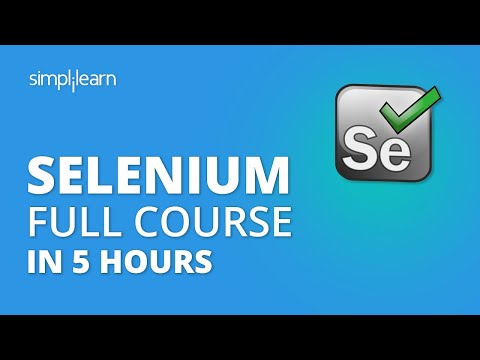 5:16:30
5:16:30
 0:17:38
0:17:38
 0:48:54
0:48:54
 1:01:35
1:01:35
 0:05:38
0:05:38
 1:11:16
1:11:16
 3:00:45
3:00:45
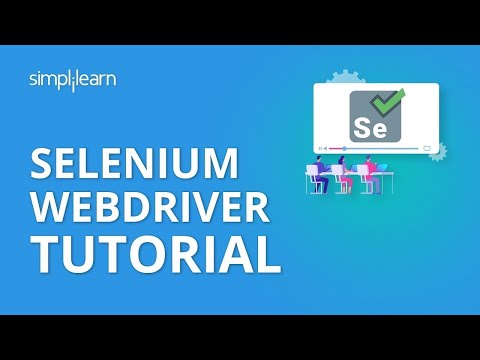 0:49:38
0:49:38
 1:07:01
1:07:01
 0:12:03
0:12:03
 10:15:14
10:15:14
 4:53:51
4:53:51
 7:38:20
7:38:20
 0:21:55
0:21:55
 0:08:18
0:08:18
 0:30:09
0:30:09
 10:11:34
10:11:34
 2:27:58
2:27:58
 0:16:22
0:16:22