filmov
tv
Add Continuous Deployment to Your Project using git, GitHub and Netlify

Показать описание
In this video, we will learn about Continuous Deployment using git, GitHub and Netlify. Continuous Deployment lets you push code from your dev environment to an online repository like GitHub, and your launched app automatically updates from the repository.
✅ Quick Concepts outline:
Continuous Deployment
• What is Continuous Deployment?
• Use git to push your source code to GitHub (or GitLab or BitBucket)
• Logging into Netlify with your GitHub account
• Create a "new site from Git"
• Choose GitHub, GitLab, or BitBucket
• Strict mode by default
• Search your repository for your project
• Deploy settings available
• Deploy your site
• Production deploy log
• Site Settings
• Get a Netlify status badge for your README.md file
• Look at your live app!
📚 Further Reading:
Netlify Docs:
📺 More Beginner JS Videos:
✅ Follow Me:
#git #github #netlify
Add Continuous Deployment to Your Project using git, GitHub and Netlify
DevOps CI/CD Explained in 100 Seconds
DRASTICALLY IMPROVE YOUR WORKFLOW WITH CONTINUOUS DEPLOYMENT
E3 - GitHub Actions: Write continuous deployment (CD) pipelines || Beginner Friendly
This is why we use continuous integration
5 Ways to DevOps-ify your App - Github Actions Tutorial
Creating a Continuous Delivery Pipeline With GitHub Actions: How to Deploy To AWS EC2 Instantly!
How to start a CI pipeline with Actions
ALM for Power Platform - Zero to Hero
Add Continuous Deployment to Your Project using git, GitHub, and Netlify from Visual Studio Code
Github Actions CI/CD - Everything you need to know to get started
How To Deploy Your Application To Azure Using GitHub Actions | CI/CD Pipeline
Cloud Build - Create a CI/CD Pipeline
How to setup a CI/CD pipeline using Github Actions by running automated jest unit tests
CI/CD Pipeline Using Jenkins | Continuous Integration & Continuous Deployment | DevOps | Simplil...
Continuous Deployment using GitHub Actions | Auto Deploy MERN Stack | AWS EC2 | CICD Pipeline
CI/CD Explained | How DevOps Use Pipelines for Automation
The ONLY Continuous Integration (CI) Tutorial you need as an Engineer
GitHub Actions Tutorial - Basic Concepts and CI/CD Pipeline with Docker
The IDEAL & Practical CI / CD Pipeline - Concepts Overview
Azure DevOps Build Pipeline | CI/CD | Create .Net Core Build Pipeline
Build CI/CD Pipeline using GitHub Action's | Build & push Docker Image
Auto Deploy Nodejs Rest API on AWS EC2 | CI/CD pipeline using GitHub Actions
Continuous Deployment to Linux - A TimCo Retail Manager Video
Комментарии
 0:04:53
0:04:53
 0:01:56
0:01:56
 0:11:36
0:11:36
 1:16:51
1:16:51
 0:14:12
0:14:12
 0:12:12
0:12:12
 0:12:39
0:12:39
 0:02:06
0:02:06
 1:01:23
1:01:23
 0:09:08
0:09:08
 0:12:21
0:12:21
 0:14:34
0:14:34
 0:09:38
0:09:38
 0:09:57
0:09:57
 0:26:19
0:26:19
 0:28:06
0:28:06
 0:06:40
0:06:40
 0:28:25
0:28:25
 0:32:31
0:32:31
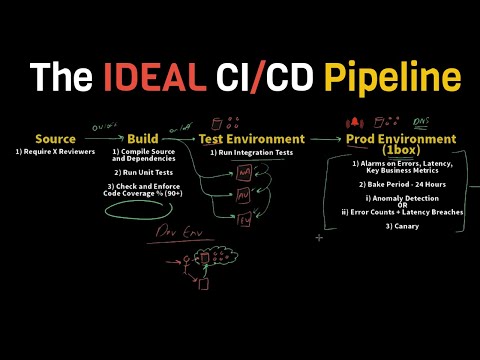 0:22:36
0:22:36
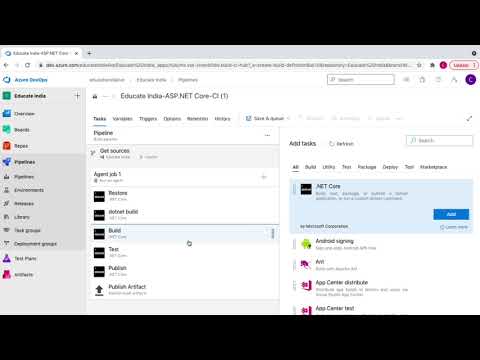 0:11:02
0:11:02
 0:16:41
0:16:41
 0:37:22
0:37:22
 0:41:30
0:41:30