filmov
tv
32 bit HDR processing with Photomatix Pro

Показать описание
If you have spent anytime experimenting with HDR you have probably heard about Photoshop's Merge to HDR Pro. It allows for 32 bit tone mapping using the absolute power of ACR (in Photoshop CC). This is a very common method for making realistic HDR images that do not leave you with that dirty Grungy tone mapped look from Photomatix.
As HDR advances this method has been gaining much more popularity, especially with the newer RAW files a s a base that provide a stellar amount of dynamic range. While the Merge To HDR Pro in Photoshop method is great, there is a healthy alternative. Why would I reinvent the wheel here?
Well, I did a case study on this method. I compared and contrasted several Photomatix Pro 32 bit images with Photoshop's Merge to HDR Pro. The results were striking. Here were some of the blatant advantages:
1. Photomatix's Algorithm for correcting ghosting is far superior to Photoshop and grants the user more control.
2. The Photomatix versions appeared to have less blown highlights in tricky areas. This is highlighted in the video tutorial below.
3. The overall finished product seemed more refined than the Photoshop Merge to HDR Pro. Especially in highlight detail areas.
I encourage you to experiment with this method and see what you think. Please feel free to leave your thoughts in the comments section below!
As HDR advances this method has been gaining much more popularity, especially with the newer RAW files a s a base that provide a stellar amount of dynamic range. While the Merge To HDR Pro in Photoshop method is great, there is a healthy alternative. Why would I reinvent the wheel here?
Well, I did a case study on this method. I compared and contrasted several Photomatix Pro 32 bit images with Photoshop's Merge to HDR Pro. The results were striking. Here were some of the blatant advantages:
1. Photomatix's Algorithm for correcting ghosting is far superior to Photoshop and grants the user more control.
2. The Photomatix versions appeared to have less blown highlights in tricky areas. This is highlighted in the video tutorial below.
3. The overall finished product seemed more refined than the Photoshop Merge to HDR Pro. Especially in highlight detail areas.
I encourage you to experiment with this method and see what you think. Please feel free to leave your thoughts in the comments section below!
Комментарии
 0:16:39
0:16:39
 0:19:01
0:19:01
 0:14:21
0:14:21
 0:14:34
0:14:34
 0:11:31
0:11:31
 0:05:01
0:05:01
 0:05:20
0:05:20
 0:10:25
0:10:25
 0:00:13
0:00:13
 0:12:49
0:12:49
 0:04:43
0:04:43
 0:13:19
0:13:19
 0:12:01
0:12:01
 1:44:01
1:44:01
 0:05:58
0:05:58
 0:09:01
0:09:01
 0:43:16
0:43:16
 0:05:20
0:05:20
 0:06:47
0:06:47
 0:09:58
0:09:58
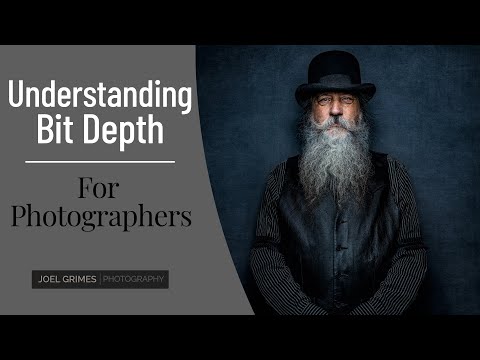 0:23:41
0:23:41
 0:16:38
0:16:38
 0:30:19
0:30:19
 0:22:49
0:22:49