filmov
tv
How to install TensorFLow Version 1.14.0 in jupyter Notebook || Deep Learning

Показать описание
In this video we will trying to solved TensorFlow Version 1.14.0
Import point:-
TensorFlow Version 1.14.0 is only support in python 3.6
After python 3.6 TensorFlow Support other Latest Version.
Instruction:-
Step:- 1 Open Anaconda Navigator
Step:- 2 Create new Environment
Step:- 3 Write your own name of Environment
Step:- 4 Select python version 3.6 only because after 3.6 doesn't support version 1.14.0
step:- 5 Click on Ok button
Step:- 6 Select your Environment and Click on Right Click, Open Terminal
Step:- 7 Following Given Commands
- pip install tensorflow==1.14.0
- conda install pandas matplotlib jupyter notebook scipy scikit-learn
Step:- 8 Click on Anaconda Navigator Home Button and install Jupyter Lab
Step:- 9 Search in Taskbar (Jupyter Notebook (your Environment Name ))
Thankyou
#How_to_install_TensorFLow_Version_1.14.0_in_Python
#TensorFlow_installation
#TensorFlow_Stack_overflow
Import point:-
TensorFlow Version 1.14.0 is only support in python 3.6
After python 3.6 TensorFlow Support other Latest Version.
Instruction:-
Step:- 1 Open Anaconda Navigator
Step:- 2 Create new Environment
Step:- 3 Write your own name of Environment
Step:- 4 Select python version 3.6 only because after 3.6 doesn't support version 1.14.0
step:- 5 Click on Ok button
Step:- 6 Select your Environment and Click on Right Click, Open Terminal
Step:- 7 Following Given Commands
- pip install tensorflow==1.14.0
- conda install pandas matplotlib jupyter notebook scipy scikit-learn
Step:- 8 Click on Anaconda Navigator Home Button and install Jupyter Lab
Step:- 9 Search in Taskbar (Jupyter Notebook (your Environment Name ))
Thankyou
#How_to_install_TensorFLow_Version_1.14.0_in_Python
#TensorFlow_installation
#TensorFlow_Stack_overflow
How to install TensorFlow in Python on Windows for Beginners
How to install TensorFlow and Keras in Python on Windows 10
How to Install TensorFlow in Visual Studio Code | TensorFlow in VSCode (2024)
How To Install TensorFlow For Python 3.11.3 In Windows 10/11 |TensorFlow Installation
Install Tensorflow/Keras in WSL2 for Windows with NVIDIA GPU
How to Install TensorFlow GPU on Windows 11 | GPU Setup on Windows | TensorFlow GPU Setup
Installing Tensorflow and Keras on Anaconda
How To Install and Setup TensorFlow on Windows (Latest Version) | Installing TensorFlow | MindMajix
How to install TensorFlow in Windows - 2024 Guide
How to Install Tensorflow in Jupyter Notebook (Easy Method)
Installing Latest TensorFlow version with CUDA, cudNN and GPU support - Step by step tutorial 2021
How to Install Tensorflow in Visual Studio Code | Tensorflow in VSCode (2023)
How to Install TensorFlow GPU in Windows WSL2 | Install Anaconda in WSL2 | Using WSL for TensorFlow
Install tensorflow 2.0 | Deep Learning Tutorial 5 (Tensorflow Tutorial, Keras & Python)
The easiest way to install TensorFlow in anaconda python
Install Tensorflow Object Detection From Scratch in 5 Steps | Python Deep Learning
Installing Tensorflow and Keras in Jupyter Notebook using Anaconda THE RIGHT WAY!
How To Install TensorFlow In Python 3.10 (Windows 10) | TensorFlow 2.8.0
How to Install Tensorflow in Python - VSCode Tutorial (2024)
Creating a New Environment and Installing TensorFlow 1.14.0 with Anaconda | Step-by-Step Tutorial
How To Install TensorFlow In Python 3.12.2 (Windows 10) | TensorFlow 2.16.1
Install Tensorflow/Keras in WSL2 for Applications of Deep Neural Networks
How install specific version of Tensorflow and Keras in Anaconda | Install Tensorflow| Install Keras
How to Install TensorFlow GPU on Windows - FULL TUTORIAL
Комментарии
 0:05:24
0:05:24
 0:05:38
0:05:38
 0:06:13
0:06:13
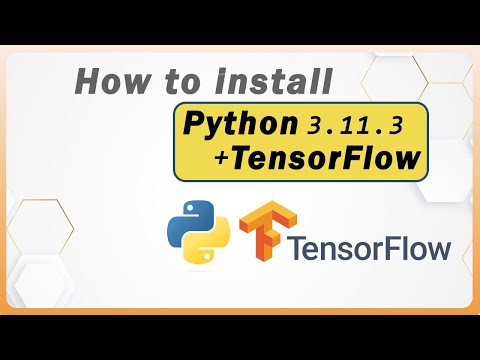 0:06:11
0:06:11
 0:09:59
0:09:59
 0:07:32
0:07:32
 0:05:33
0:05:33
 0:12:31
0:12:31
 0:20:15
0:20:15
 0:03:42
0:03:42
 0:08:25
0:08:25
 0:01:23
0:01:23
 0:15:23
0:15:23
 0:02:37
0:02:37
 0:06:06
0:06:06
 0:28:03
0:28:03
 0:04:12
0:04:12
 0:04:46
0:04:46
 0:02:56
0:02:56
 0:09:10
0:09:10
 0:03:02
0:03:02
 0:09:57
0:09:57
 0:04:23
0:04:23
 0:16:46
0:16:46