filmov
tv
Tutorial: Real-time EXR Workflow | DaVinci Resolve + Blender

Показать описание
Let's reap the benefits of Blender's extremely high dynamic range, using the OpenEXR format. Learn how to play back EXR sequences with filmic view transform - in real time!
Software used:
Filmic view transform as LUT:
DJV Colour Settings tutorial by @ldm:
#Blender #DavinciResolve #DJV
Chapters:
00:00 Part 1: Intro & problem
01:40 Part 2: How to export in EXR
03:06 Part 3: From Blender to Davinci Resolve
05:42 Part 4: Filmic view transform in Davinci Resolve
09:40 Part 5: DJV: Open source EXR viewer
12:52 Thanks for watching!
13:30 Format comparisons
Music:
Purchases made through the links below may provide some compensation to Polyfjord. (This is a great way to support the channel!):
Software used:
Filmic view transform as LUT:
DJV Colour Settings tutorial by @ldm:
#Blender #DavinciResolve #DJV
Chapters:
00:00 Part 1: Intro & problem
01:40 Part 2: How to export in EXR
03:06 Part 3: From Blender to Davinci Resolve
05:42 Part 4: Filmic view transform in Davinci Resolve
09:40 Part 5: DJV: Open source EXR viewer
12:52 Thanks for watching!
13:30 Format comparisons
Music:
Purchases made through the links below may provide some compensation to Polyfjord. (This is a great way to support the channel!):
Tutorial: Real-time EXR Workflow | DaVinci Resolve + Blender
How To Make Your Renders Look Realistic With Compositing
How To Do EXR MultiLayer Compositing From Blender to DaVinci Resolve/Fusion Workflow
Pro 3D Render Color Grading in DaVinci Resolve + FREE EXR LUT!
Add VFX into Cinematic RAW+LOG Footage (the right way) | ACES Part 1
Stop using PNG, and use EXR instead + a useful tip
Multilayer EXR sequences in Blender: Exporting and Compositing tip
Blender Render Passes In Davinci Resolve & Fusion (EXR Compositing)
Unreal to Davinci Resolve Workflow - ACES & sRGB
Tutorial: Compositing 3D Renders in After Effects
After Effects EXR workflow with Unreal Engine 5
32Bit EXR WORKFLOW BASICS - Quarantin 3D Talk
STOP DOING THIS TO YOUR RENDERS! - (Blender Tutorial)
Compositing Multi layer exr files in After Effects - Beginners Guide to Rendering with Arnold Part 3
The ULTIMATE VFX WORKFLOW
Time Saver EXR Auto Passes Connect in Blender | Quick Tip
Importing from Blender to DaVinci Resolve
Finally! A VFX Workflow With Less Guesswork
Unreal Engine 4 (compositing with real footage)
This Lighting Trick Changed My Life..
Compositing EXR passes & color correction in After Effects - VFX Plane Part 05
Quick tip to speed up EXR workflows in Fusion
Color Grading Workflow for VFX/CGI Shots | DaVinci Resolve Tutorial | EP05 upGrade
ACES Workflow for 3D Renders in Davinci Resolve
Комментарии
 0:14:24
0:14:24
 0:03:19
0:03:19
 1:08:57
1:08:57
 0:07:09
0:07:09
 0:10:00
0:10:00
 0:07:38
0:07:38
 0:07:57
0:07:57
 0:37:12
0:37:12
 0:31:01
0:31:01
 0:09:51
0:09:51
 0:07:37
0:07:37
 0:23:32
0:23:32
 0:01:14
0:01:14
 0:07:03
0:07:03
 0:18:19
0:18:19
 0:01:45
0:01:45
 0:05:10
0:05:10
 0:17:12
0:17:12
 0:01:00
0:01:00
 0:01:53
0:01:53
 0:23:24
0:23:24
 0:02:38
0:02:38
 0:05:00
0:05:00
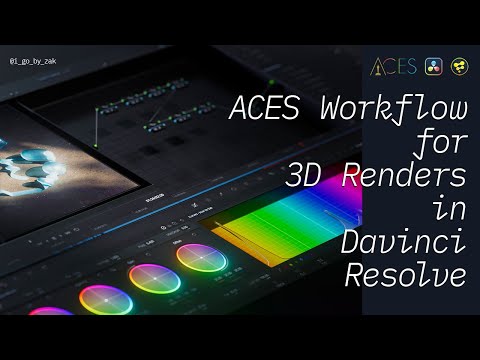 1:15:55
1:15:55