filmov
tv
Automations for Android using Tasker

Показать описание
Create automations on your Android phone using Tasker. Send text messages, change device settings and much more.
Even connect to Home Assistant from Tasker!
Here are some of the commands used in the video to connect to Home Assistant:
Variables:
%bearer = Long Lived Token
%apiurl = Home Assistant URL /api/states
Http request:
URL = %apiurl/entity_name
Headers:
Authorization: Bearer %bearer
Content-Type: application/json
JavaScriptlet:
var state = JSON.parse(local('http_data')).state;
AutoNotification Action (Intercept Action ID):
%anbutton1action(1)
00:00 Introduction to Tasker
02:52 Turn off torch when charging
04:40 Low battery pop-up
08:13 Send SMS when battery is low
11:07 Connecting to Home Assistant
Even connect to Home Assistant from Tasker!
Here are some of the commands used in the video to connect to Home Assistant:
Variables:
%bearer = Long Lived Token
%apiurl = Home Assistant URL /api/states
Http request:
URL = %apiurl/entity_name
Headers:
Authorization: Bearer %bearer
Content-Type: application/json
JavaScriptlet:
var state = JSON.parse(local('http_data')).state;
AutoNotification Action (Intercept Action ID):
%anbutton1action(1)
00:00 Introduction to Tasker
02:52 Turn off torch when charging
04:40 Low battery pop-up
08:13 Send SMS when battery is low
11:07 Connecting to Home Assistant
How to Automate Android Like a PRO with Tasker!
Automations for Android using Tasker
Automate your Android device with Macrodroid and Tasker
How to AUTOMATE Android Apps Using TASKER
6 Tasker Projects You SHOULD BE USING RIGHT NOW!
Tasker for Android - Top features and more
ChatGPT can Control ANYTHING on Your Phone With Tasker
How to Automate Android with the Automate App
Tasker - Automate Everything - Tutorial / How-To
How to Automate your Android Phone with Tasker - Android App
CNET How To - Automate Android tasks with Tasker
input tap works inside Tasker with no root
CNET How To - Automate your Android device with Mini Tasker
Easy Assistant Automation - Tasker with Routines!
Use Tasker to Automate Your Android Device [How-To]
TASKER: Smarter NavBar Actions
How to use Tasker : A Beginner's Guide
Pin unlock 🔓 - Unlock your Android Device Using Tasker and Autoinput #tasker #automation #alexa
Trigger n8n Webhook From Galaxy Watch 4 and Tasker
Smart Lock Nuki + NFC Unlock Automation With Tasker
Tasker - HTTP Server, Home Automation, Work Profile #android #app #smartphone #tech #power
How to Automate Taps and Swipes on Android with MacroDroid?
Android Tasker Automation and Macro
Tech Talk | Android Automation using Tasker at Tray.io
Комментарии
 0:21:06
0:21:06
 0:22:07
0:22:07
 0:00:56
0:00:56
 0:09:05
0:09:05
 0:04:57
0:04:57
 0:05:06
0:05:06
 0:09:07
0:09:07
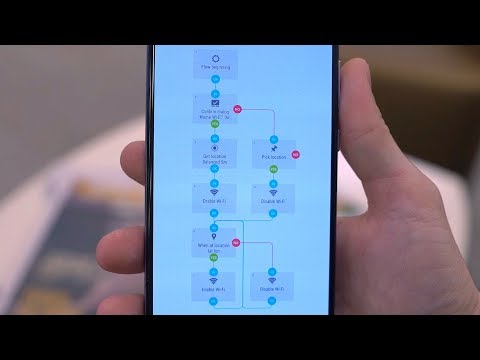 0:10:37
0:10:37
 0:07:19
0:07:19
 0:05:59
0:05:59
 0:03:50
0:03:50
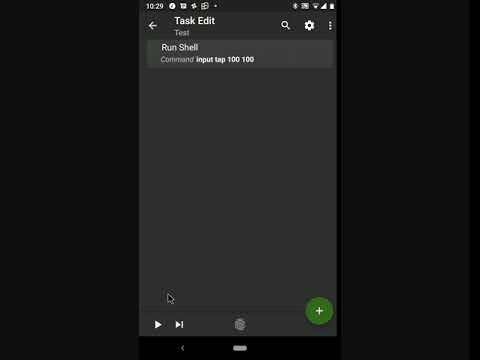 0:00:09
0:00:09
 0:02:13
0:02:13
 0:02:17
0:02:17
 0:05:26
0:05:26
 0:07:46
0:07:46
 0:08:41
0:08:41
 0:00:22
0:00:22
 0:00:07
0:00:07
 0:00:16
0:00:16
 0:00:25
0:00:25
 0:08:31
0:08:31
 0:10:40
0:10:40
 0:17:10
0:17:10