filmov
tv
ZBrush to Arnold for Maya - 32 Bit Displacement UDIM Tutorial
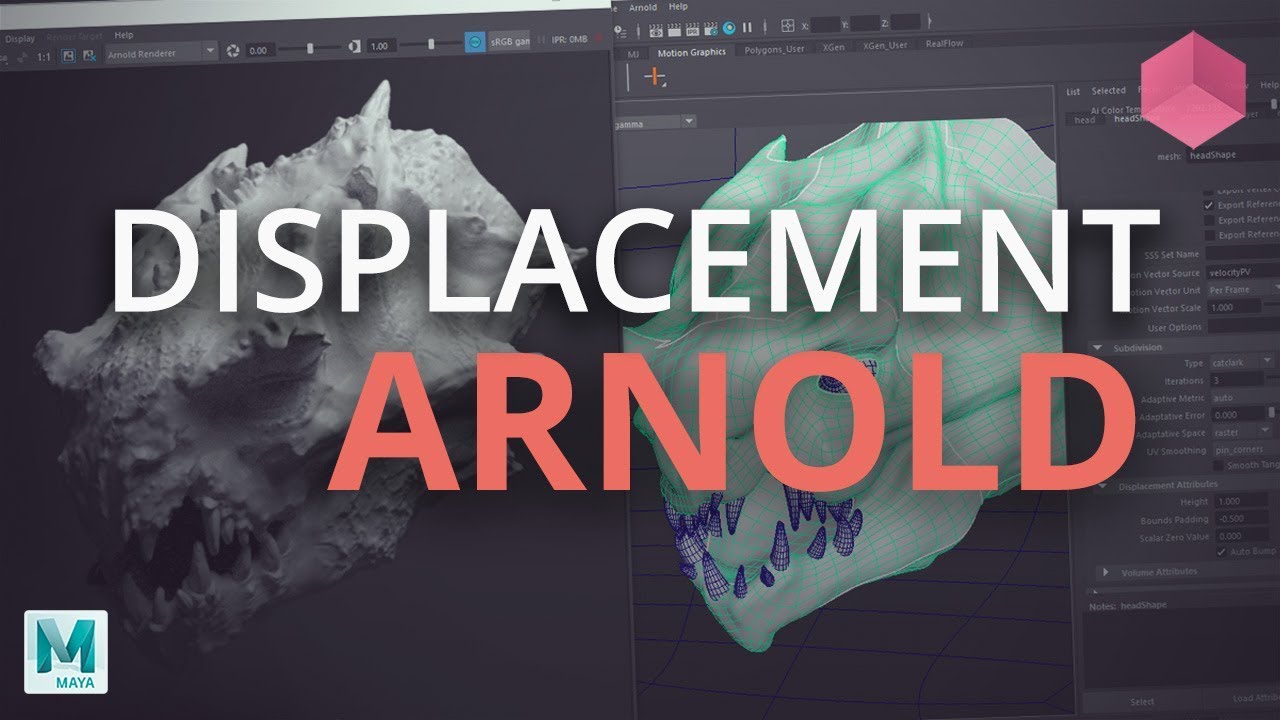
Показать описание
In this ZBrush to Arnold tutorial, we cover the entire workflow of working with displacement maps from ZBrush to Arnold. We use the Multi Map Exporter plugin in ZBrush to generate our maps, which we then bring into Arnold for Maya 2018. The tutorial is showing you how to work with UDIMs and how to get an accurate result in the end.
Important Correction! 20:20
In the video we say that you change the mid value under 'Bounds Padding'. This is wrong. You change it under 'Scalar Zero Value' instead. It's the same place.
We use the FlippedNormals Lighting Scenes 2.0 to light and render the character:
We hope you enjoyed this tutorial, make sure to follow the links below for even more content.
Subscribe now to stay up to date with future videos!
Important Correction! 20:20
In the video we say that you change the mid value under 'Bounds Padding'. This is wrong. You change it under 'Scalar Zero Value' instead. It's the same place.
We use the FlippedNormals Lighting Scenes 2.0 to light and render the character:
We hope you enjoyed this tutorial, make sure to follow the links below for even more content.
Subscribe now to stay up to date with future videos!
ZBrush to Arnold for Maya - 32 Bit Displacement UDIM Tutorial
Zbrush Polypaint to Arnold! No Uvs, No Retopology Needed!
Displacement Map Setup | ZBrush, Maya and Blender Workflow
Zbrush Arnold Displacement Workflow
Displacement map workflow from Zbrush to Arnold
ZBrush Displacement Rendering in Maya with Arnold
Vector Displacement Map from ZBrush to Maya Setup
Creating Sea Horse | Maya | Zbrush | Mari | Arnold rendering
How to Render zBrush Sculpts in Maya without UVs or Textures
Creating Displacement: ZBrush to Maya workflow(UDIMs)
Export polypaint from zbrush to maya (without uvs ) part 1
zbrush to maya hair and arnold render 1/4
'Gacrux Ring : Created Using Maya, ZBrush, and Arnold!'
3D Portrait of Satoshi Nakamoto with Maya, Zbrush, Arnold and Mari | Making-Of
Create a Realistic CG Portrait with Maya, Zbrush, Xgen, Arnold, and Mari
【Quick Tips】Zbrush VectorDisplacement For Arnold Maya
【Tutorial】Nakamoto - Create a Realistic CG Portrait with Maya, Zbrush, Xgen, Arnold, and Mari
Bump Normal and Displacement Explained! | Zbrush and Maya Tutorial
|QUICK| 3D EYES | TIME LAPS |Maya|Zbrush|Substance|Arnold|1-2|
Zbrush to Maya normalmap seams fix
Coming soon. Creature Sculpting Part 1 - ZBrush - Arnold Render
How I made Cyberpunk Girl | Commentary (Zbrush + Arnold)
Creating a Photorealistic 3D Eye (Timelapse)
Creating Realistic CG Creature - Chapter One - Modeling, Sculpting and Rendering | Zbrush - Maya
Комментарии
 0:22:51
0:22:51
 0:16:50
0:16:50
 0:11:20
0:11:20
 0:16:11
0:16:11
 0:06:40
0:06:40
 0:21:45
0:21:45
 0:14:04
0:14:04
 0:22:44
0:22:44
 0:14:34
0:14:34
 0:19:55
0:19:55
 0:03:55
0:03:55
 0:27:23
0:27:23
 0:00:23
0:00:23
 0:08:25
0:08:25
 0:00:39
0:00:39
 0:04:03
0:04:03
 0:01:47
0:01:47
 0:19:06
0:19:06
 0:03:35
0:03:35
 0:04:00
0:04:00
 0:00:15
0:00:15
 0:41:45
0:41:45
 0:19:27
0:19:27
 0:40:20
0:40:20