filmov
tv
Install GNS3 VM v1.5.3 and IOU Images

Показать описание
====================================================
============= Latest Update 2020.11.30 =================
====================================================
2 (two) New Images, Cisco CSR1000V Series, can be found on Mega & GDrive Link
v16.02.03 and v17.01.01.
Import the appliance to get started.
Minimum RAM 16GB!!
====================================================
For more detailed video or if you get eth0 not configured error watch the first tutorial on my channel:
The steps are the same! Didn't change anything!!
1) Download & Install VMware
2) Download GNS3 and VMware Image
3) Install GNS3
4) Extract and Import GNS3 VMware image to VMware Workstation
5) Run GNS3 VM
6) Start GNS3 application and connect to VMware
6) Import IOU Images from GNS3 Menu Interface (Not from web)
7) Download WinSCP and upload python script to generate license file
8) Look for stable images online :)
============= Latest Update 2020.11.30 =================
====================================================
2 (two) New Images, Cisco CSR1000V Series, can be found on Mega & GDrive Link
v16.02.03 and v17.01.01.
Import the appliance to get started.
Minimum RAM 16GB!!
====================================================
For more detailed video or if you get eth0 not configured error watch the first tutorial on my channel:
The steps are the same! Didn't change anything!!
1) Download & Install VMware
2) Download GNS3 and VMware Image
3) Install GNS3
4) Extract and Import GNS3 VMware image to VMware Workstation
5) Run GNS3 VM
6) Start GNS3 application and connect to VMware
6) Import IOU Images from GNS3 Menu Interface (Not from web)
7) Download WinSCP and upload python script to generate license file
8) Look for stable images online :)
Install GNS3 VM v1.5.3 and IOU Images
GNS3 VM Integration: GNS3 1.5.3, VMware and Windows 10 with GNS3 Talks
Install GNS3 VM v1.5.2 and IOU Images
GNS3 Talks: Install GNS3 1.5.X on a Mac with GNS3 VM
How to Install GNS3 VM in Virtual Box Step by Step
How to integrate ASA FIREWALL into GNS3 VM 1 5 3
GNS3 Install: VMware Workstation Pro
How to Install GNS3 VM 2.2.9 and Integration with VMware Workstation Pro| GNS3 GUI | VMware 15 Pro
How To install GNS 3 VM in VirtualBox - 2023
Install and Setup GNS3 VM on VMware Workstation | Import cisco IOS
2 . GNS3 - Download & Install GNS3 VM .
How to Install GNS3 VM on VMware Workstation | GNS3 VM Integration | SYSNETTECH Solutions
GNS3 VM download, installation and configuration |
Installing GNS3 1 5 3 on Virtual Box With Router IOS + IOU Image Part 3
Installing GNS3 1 5 3 on Virtual Box With Router IOS + IOU Image Part 5
GNS3 2.0 Install on Windows 10 (Part 4). GNS3 VM integration: VMware, GNS3 VM, GNS3 GUI
Installing GNS3 1 5 3 on Virtual Box With Router IOS + IOU Image Part 1
How to Install GNS3 VM 2.2 on openSUSE Leap 15 | SYSNETTECH Solutions
GNS3 v1.5.x Basic Installation and Configuration of Dynamips and IOU
How to configure Cisco IOU on GNS3 VM?
How to Download, Install GNS3 and GNS3 Virtual Machine
GNS3 2.0 Install on Windows 10 (Part 5). GNS3 VM, Dynamips, VIRL IOSv routers.
GNS3 Installation
Installing GNS3 1 5 3 on Virtual Box With Router IOS + IOU Image Part 4
Комментарии
 0:11:19
0:11:19
 0:21:18
0:21:18
 0:12:29
0:12:29
 0:11:50
0:11:50
 0:21:01
0:21:01
 0:20:56
0:20:56
 0:07:25
0:07:25
 0:06:15
0:06:15
 0:09:59
0:09:59
 0:05:46
0:05:46
 0:05:28
0:05:28
 0:11:27
0:11:27
 0:04:59
0:04:59
 0:20:30
0:20:30
 0:08:34
0:08:34
 0:14:12
0:14:12
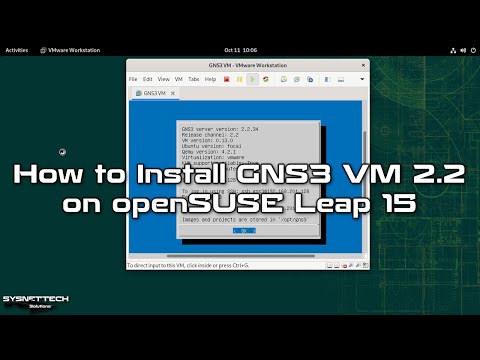 0:12:11
0:12:11
 0:36:26
0:36:26
 0:08:01
0:08:01
 0:10:01
0:10:01
 0:11:04
0:11:04
 0:16:41
0:16:41
 0:14:42
0:14:42