filmov
tv
Excel VBA: Practical Guide to Finding Unique Values (Advanced Filter & Dictionaries)

Показать описание
Learn how to extract just the unique values from any list. Our focus will be on two techniques, namely Advanced Filter and Dictionary. For our solution, we will deep-dive into interesting concepts such as Classes and Split function. At the end, we will talk about which technique to use when.
We will cover three scenarios:
1. Find Unique Values based on a single column
2. Find Unique Values based on two/ multiple columns
3. Find Unique Values based on a certain criteria
#vba #learnvba #excelvba #excel #exceltutorial #exceltips
We will tackle each scenario using both Advanced Filter and Dictionary.
Code available at:
Macro file can be downloaded from Github:
Microsoft Links shown in the video:
Advanced Filter:
Dictionary
Split Function
00:00 Intro
00:16 Scenario
01:21 Advanced Filter (Single Column)
03:57 Advanced Filter (Multiple Column)
05:04 Advanced Filter (Based on Criteria)
06:39 Dictionary (Single Column)
10:12 Dictionary with Split Function (Multiple Column)
13:58 Dictionary with Classes (Multiple Column)
17:55 Dictionary (Based on Criteria)
We will cover three scenarios:
1. Find Unique Values based on a single column
2. Find Unique Values based on two/ multiple columns
3. Find Unique Values based on a certain criteria
#vba #learnvba #excelvba #excel #exceltutorial #exceltips
We will tackle each scenario using both Advanced Filter and Dictionary.
Code available at:
Macro file can be downloaded from Github:
Microsoft Links shown in the video:
Advanced Filter:
Dictionary
Split Function
00:00 Intro
00:16 Scenario
01:21 Advanced Filter (Single Column)
03:57 Advanced Filter (Multiple Column)
05:04 Advanced Filter (Based on Criteria)
06:39 Dictionary (Single Column)
10:12 Dictionary with Split Function (Multiple Column)
13:58 Dictionary with Classes (Multiple Column)
17:55 Dictionary (Based on Criteria)
Learn Excel VBA to Automate Anything
Excel VBA: Practical Guide to Finding Unique Values (Advanced Filter & Dictionaries)
Excel VBA: Practical Guide to Start Using Dictionary [4 Awesome Examples]
Excel VBA - Beginner to PRO Masterclass with Code Samples
Excel Macros & VBA - Tutorial for Beginners
5 Best VBA Practices | VBA to Excel | #shorts #vba #excel #automation
Excel VBA - Write a Simple Macro
Excel VBA: Autofit Rows and Columns with One Simple Macro (2024)
SUMIF Excel Tutorial: Your Shortcut to Smarter Data Analysis 📈🚀 #excel #exceltips #youtubeshorts...
How to Create & Use Excel Macros (Real world example)
Excel 2021 VBA Full Course Tutorial (6+ Hours)
The Beginner's Guide to Excel VBA - About the Course
20 Essential VBA Functions Every Programmer Should Know
Excel VBA Beginner Tutorial
Learn VBA & Excel Macros in 20 minutes - with code samples 👨💻
Mastering VBA Excel Macros: A Beginner's Guide | ms excel vba macro
How to Master VBA loops FAST (with real coding examples)
Excel VBA Advanced Tutorial
5 Ways to Use VBA Macros for Excel in Your Job
How to Create Macros in Excel Tutorial
Bulk Rename Files Easily in Excel Using VBA Automation
A Practical Introduction to Dynamic Arrays in Excel VBA || Manipulate data faster like a Pro
VBA Excel Beginner Guide: Create Custom Functions - Class 01【2024】
How to Use Class Interfaces in Excel VBA
Комментарии
 0:14:02
0:14:02
 0:21:37
0:21:37
 0:25:47
0:25:47
 2:24:10
2:24:10
 0:50:20
0:50:20
 0:00:56
0:00:56
 0:03:25
0:03:25
 0:00:34
0:00:34
 0:00:39
0:00:39
 0:10:09
0:10:09
 6:42:53
6:42:53
 0:05:14
0:05:14
 0:09:07
0:09:07
 2:10:31
2:10:31
 0:24:48
0:24:48
 0:06:57
0:06:57
 0:08:37
0:08:37
 1:57:23
1:57:23
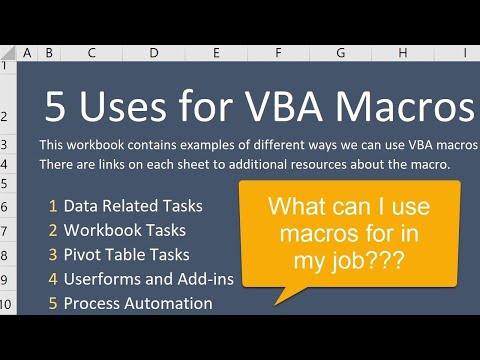 0:11:00
0:11:00
 0:09:17
0:09:17
 0:00:52
0:00:52
 0:23:52
0:23:52
 0:01:00
0:01:00
 0:20:16
0:20:16