filmov
tv
ChatGPT inside your Pine Script EDITOR!

Показать описание
----------------------------------------------------
Want to learn Pine Script? Look no further. I have you covered!
This lesson demonstrates how to use the new Chrome Browser Plugin tool TradeSage to integrate ChatGPT's AI tool directly into your TradingView charts and Pine Script Editor to assist in your coding process.
With over 16 years of coding experience and 5+ years of profitable trading experience, I specialize in TradingView's Pine Script programming language and I'm here to pass on everything I've learned about both trading and coding.
My Other ChatGPT Videos:
MORE RESOURCES:
Educational Content Disclaimer:
The content provided in our videos, including all code, lessons, and materials, is strictly for educational and informational purposes only. It is not intended as, and should not be interpreted as, financial advice, a recommendation to buy or sell, or an offer of any financial product or service. All strategies, tools, and examples discussed are provided for illustrative purposes to demonstrate coding techniques and the functionality of Pine Script within a trading context. Any results from strategies or tools provided are hypothetical and past performance is not indicative of future results. Trading and investing involve high risk, including the potential loss of principal, and are not suitable for all persons. Before making any trading decisions, please consult with a qualified professional to understand the risks involved. By using our materials, you acknowledge and agree that any trading decisions are made solely at your discretion and risk.
▼Timestamps▼
00:00 - Intro & Disclaimer
00:36 - What is TradeSage?
03:00 - How does TradeSage Work?
05:30 - The ChatGPT inline editor
10:26 - The Strategy Optimizer tool
11:53 - Summary
#pinescript #tradingview #chatgpt
Комментарии
 0:13:23
0:13:23
 0:04:11
0:04:11
 0:00:56
0:00:56
 1:31:01
1:31:01
 0:00:25
0:00:25
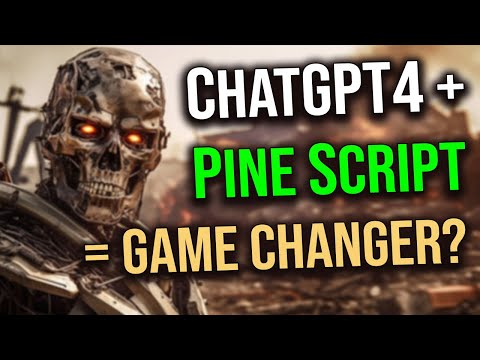 0:31:38
0:31:38
 0:04:00
0:04:00
 0:08:12
0:08:12
 1:26:51
1:26:51
 0:15:46
0:15:46
 0:00:29
0:00:29
 0:08:12
0:08:12
 0:12:12
0:12:12
 0:16:34
0:16:34
 0:16:22
0:16:22
 0:00:59
0:00:59
 0:00:59
0:00:59
 0:06:41
0:06:41
 0:23:43
0:23:43
 0:09:12
0:09:12
 0:15:43
0:15:43
 0:01:56
0:01:56
 0:00:55
0:00:55
 0:11:06
0:11:06