filmov
tv
How to Upload Documents for e-Visa? - Step-by-Step Guide

Показать описание
This video is a guide to uploading the required documents to your e-Visa application.
Have you applied for an e-Visa but struggle with the process of uploading the necessary documents? Take a look at our video to learn all about this procedure.
A Step-By-Step Guide to Uploading the Required Documents:
Step 1. Find out which documents are needed for the destination you have selected. Usually, all applicants need is a valid passport and their face photo. However, sometimes other supporting documents may be needed, such as a copy of the booked flight ticket.
Step 2. Log in to your account using the same email address used while making the e-Visa application.
Step 3. Upload the PDF files of the required documents to your application.
Please note! The applicant’s face photo can be taken using a phone or a PC camera. However, it’s important that the whole face is visible and not covered by glasses or hats.
After submitting the form, check your email box frequently to get notified by our support team in case your application would be incomplete.
Most e-Visa applications are processed within 72 hours from applying! Moreover, the approved entry permit will arrive directly at your email box.
Apply anywhere at any time!
Have you applied for an e-Visa but struggle with the process of uploading the necessary documents? Take a look at our video to learn all about this procedure.
A Step-By-Step Guide to Uploading the Required Documents:
Step 1. Find out which documents are needed for the destination you have selected. Usually, all applicants need is a valid passport and their face photo. However, sometimes other supporting documents may be needed, such as a copy of the booked flight ticket.
Step 2. Log in to your account using the same email address used while making the e-Visa application.
Step 3. Upload the PDF files of the required documents to your application.
Please note! The applicant’s face photo can be taken using a phone or a PC camera. However, it’s important that the whole face is visible and not covered by glasses or hats.
After submitting the form, check your email box frequently to get notified by our support team in case your application would be incomplete.
Most e-Visa applications are processed within 72 hours from applying! Moreover, the approved entry permit will arrive directly at your email box.
Apply anywhere at any time!
Комментарии
 0:01:15
0:01:15
 0:01:20
0:01:20
 0:02:12
0:02:12
 0:02:17
0:02:17
 0:02:11
0:02:11
 0:01:01
0:01:01
 0:01:41
0:01:41
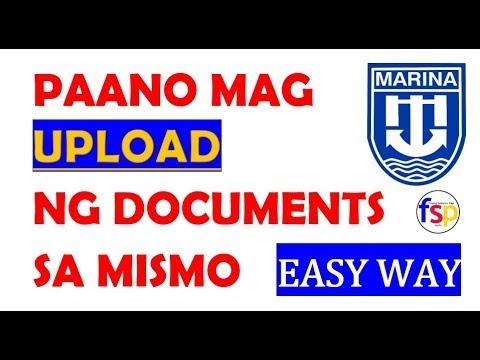 0:03:17
0:03:17
 0:07:04
0:07:04
 0:04:31
0:04:31
 0:00:46
0:00:46
 0:00:31
0:00:31
 0:01:11
0:01:11
 0:21:33
0:21:33
 0:02:13
0:02:13
 0:03:02
0:03:02
 0:02:22
0:02:22
 0:02:15
0:02:15
 0:02:37
0:02:37
 0:06:07
0:06:07
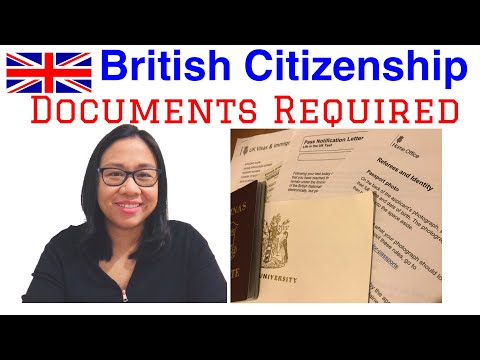 0:10:31
0:10:31
 0:01:04
0:01:04
 0:05:18
0:05:18
 0:11:16
0:11:16