filmov
tv
Create Custom Ringtones on Your iPhone with GarageBand!

Показать описание
Here's another iPhone trick you probably didn't know about! Let me show you how to create your own custom ringtones. First, open up the GarageBand app, it's made by Apple. Go to Audio Recorder, press the record button, and you can record your voice or any song you want for your ringtone. Then click on the arrow, go to My Songs, and save it. Press and hold on your song, click share, and choose ringtone. Hit export, and choose ringtone again. Now, when you get a call, your ringtone will be the song you chose. Watch the full video to see this tip in action. If you liked this tip, don't forget to leave your like and subscribe to the channel for more tips and tricks!
What song would you use for your custom ringtone? Tell us in the comments!
#iPhoneTips #CustomRingtones #GarageBand #DiscoverMore #SecretRevealed #YouTubeTips #Tutorial #TechTips #HowTo #Engagement
What song would you use for your custom ringtone? Tell us in the comments!
#iPhoneTips #CustomRingtones #GarageBand #DiscoverMore #SecretRevealed #YouTubeTips #Tutorial #TechTips #HowTo #Engagement
Set any song or tune as your iPhone ringtone!
Tutorial of how to get Custom Ringtones?
How to Set ANY Song as RINGTONE on iPhone! (Easiest Way)
Create custom ringtones on Android and iOS!
HOW TO CREATE A CUSTOM RINGTONE *REQUIRES IOS 12.0*
Customize Ringtones on Your iPhone
How To Set Song As Ringtone On Android Phone - Full Guide
(2024) How to set ANY Song as iPhone Ringtone - Free and No Computer!
Make Your Own Custom Ringtones in Minutes! 🎶 | Quick & Easy Tutorial #smartphone #techhacks #tip...
How to set ANY song as iPhone Ringtone (under 3 minutes) | in 2024
Make ringtones or text tones on your iPhone. #iphone #ios17 #apple #tips
How to Make Any Video Sound Your Ringtone on iPhone
Import Custom Ringtones/Notifications on Android | MP3, WAV, OGG, etc
Make Ringtone For iPhone Using GarageBand - 2022 [Easy Method!]
How To Set Custom Ringtone On iPhone - Full Guide
How To Convert Any Audio Into Your Alarm or Ringtone ⏰
How to Set a Custom Ringtone on iPhone for Free (2024)
How to Set ANY Song as Custom Ringtone on your Samsung Galaxy Smartphone
How to Set Any Song as iPhone Ringtone Free and No Computer!
How to Create Custom Ringtones on iPhone
Different type of android ringtones 💀@ReaperKeigh
How to customize your ringtone
Set Any Song As Ringtone On Your iPhone 😍🔥 *EASIEST METHOD* #shorts #iphone #tricks #tamil
How to Set ANY Audio as iPhone Ringtone in 2024
Комментарии
 0:00:51
0:00:51
 0:00:10
0:00:10
 0:08:34
0:08:34
 0:00:58
0:00:58
 0:02:34
0:02:34
 0:00:59
0:00:59
 0:01:13
0:01:13
 0:08:17
0:08:17
 0:00:38
0:00:38
 0:03:04
0:03:04
 0:01:01
0:01:01
 0:04:41
0:04:41
 0:02:37
0:02:37
 0:05:03
0:05:03
 0:04:42
0:04:42
 0:00:22
0:00:22
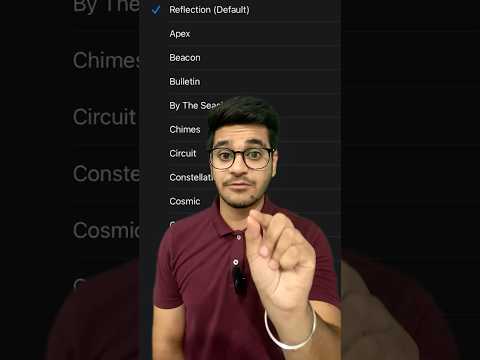 0:00:50
0:00:50
 0:04:38
0:04:38
 0:08:07
0:08:07
 0:03:10
0:03:10
 0:00:13
0:00:13
 0:03:56
0:03:56
 0:00:59
0:00:59
 0:04:18
0:04:18