filmov
tv
Ditch the Box - Yealink Teams Panel

Показать описание
In this episode of Ditch the Box I show you the Yealink RoomPanel which is Yealink's entry into the Microsoft Teams Panel category of devices for Microsoft Teams Rooms. RoomPanel sits outside a meeting room next to the door and shows you at a glance what's coming up for the room. It also allows you to quickly reserve a room that isn't scheduled to be in a meeting, and it books the corresponding Microsoft Teams Meeting.
If you want to know more about the Yealink RoomPanel, check out the Yealink marketing page here:
Teams Panels simply sign in to Azure AD and Exchange Online using the same room resource account you have set up for the MTR itself.
This episode of Ditch the Box was filmed, edited and produced using the latest version of Camtasia and all images were edited using the latest version of Snagit.
If you want to know more about the Yealink RoomPanel, check out the Yealink marketing page here:
Teams Panels simply sign in to Azure AD and Exchange Online using the same room resource account you have set up for the MTR itself.
This episode of Ditch the Box was filmed, edited and produced using the latest version of Camtasia and all images were edited using the latest version of Snagit.
Ditch the Box - Yealink UH38 Headset
Ditch the box Episode 6 - Yealink MeetingBar A20 for Microsoft Teams
Ditch the Box Ep 1: Yealink UH36 headset for Teams
Ditch the box Ep 2: Yealink Microsoft Teams Rooms Generation 2
Ditch the Box - Yealink BH72 Bluetooth Headset
Ditch the box Episode 5: The new Teams phone User Interface
Ditch the Box - Yealink Teams Panel
Ditch the box Episode 7: Yealink MP58 Microsoft Teams Desk Phone
Ditch the Box Episode 15 - Yealink MP50 USB phone for Microsoft Teams
Ditch the Box Episode 9: Yealink WH67 Convertible DECT Headset for Microsoft Teams
Ditch the Box Episode 16 - Yealink A30 Microsoft Teams Room & Touch Console
Ditch the Box episode 8: Yealink WH66 UC Workstation for Microsoft Teams
Ditch the Box episode 11 Camera Control on Yealink Microsoft Teams Rooms
Ditch the Box Episode 10: AudioCodes C450HD Microsoft Teams Phone with Sidecar
Yealink T4 Series IP Phones - Box to Work video
Ditch the Box Episode 12: AudioCodes C470HD Microsoft Teams Desk Phone
Can you replace the ear cushions on Yealink BH72?
Yealink BH72 What's in the box - Wireless Headset for Teams
Yealink BH7X Series
Unboxing - YeaLink RoomPanel
Yealink T23G Assembly
Creating a speed dial Yealink T58
[PREZ] Yealink A20 + VCH51, une solution hybride Teams + BYOD
Yealink BH72 with Charging Stand | Unboxing and Overview | Microsoft Teams Certified
Комментарии
 0:12:31
0:12:31
 0:09:10
0:09:10
 0:13:25
0:13:25
 0:11:29
0:11:29
 0:21:31
0:21:31
 0:14:25
0:14:25
 0:07:22
0:07:22
 0:05:24
0:05:24
 0:03:13
0:03:13
 0:07:51
0:07:51
 0:17:15
0:17:15
 0:13:33
0:13:33
 0:07:35
0:07:35
 0:10:38
0:10:38
 0:07:36
0:07:36
 0:10:35
0:10:35
 0:00:36
0:00:36
 0:02:39
0:02:39
 0:00:39
0:00:39
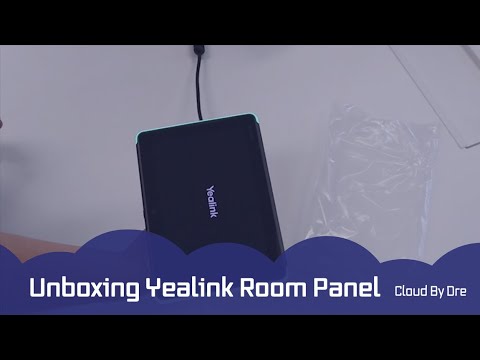 0:07:02
0:07:02
 0:04:07
0:04:07
 0:00:52
0:00:52
![[PREZ] Yealink A20](https://i.ytimg.com/vi/eXfJHYmTkcc/hqdefault.jpg) 0:03:55
0:03:55
 0:04:44
0:04:44