filmov
tv
Animate Any Object Along Custom Path in After Effects | Tutorial
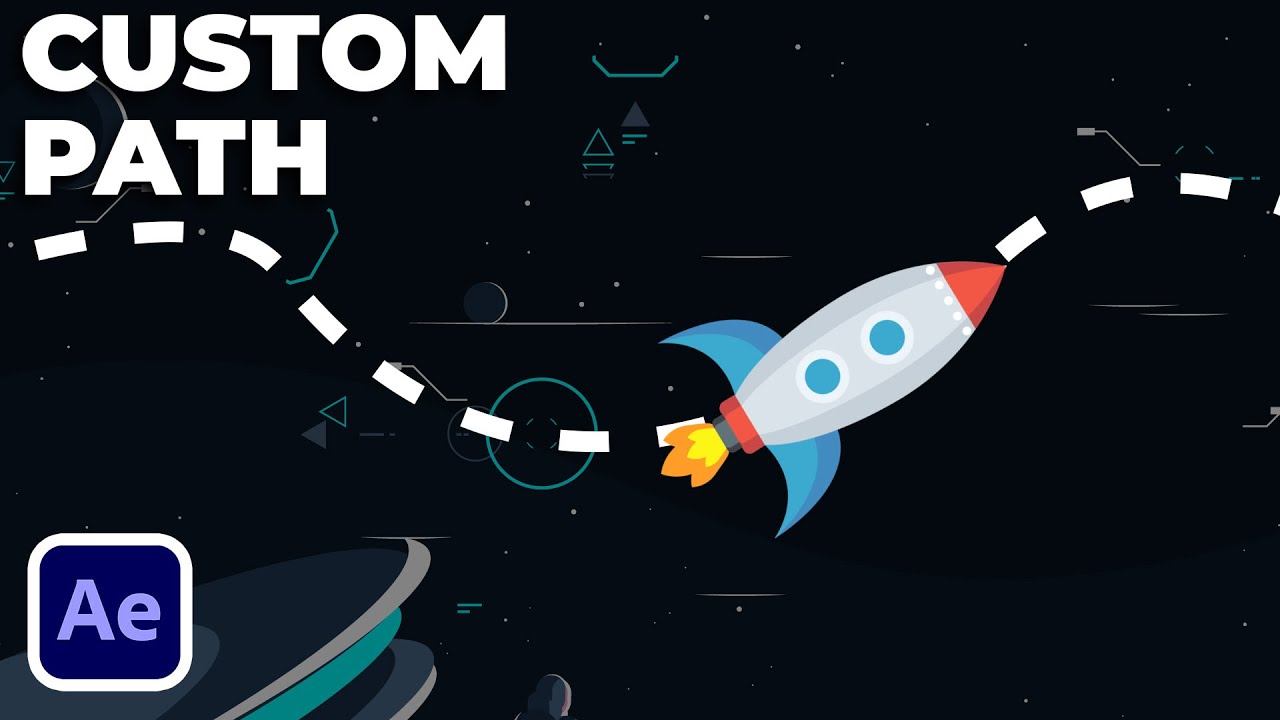
Показать описание
Looking to make your objects have their own custom path Animation in After Effects? Creating a custom path for any graphic or object is super simple. All you need to do in After Effects is select the pen tool. Then create any path that you like to have. You can create a curvy path or something completely out of the box. Then by copying and pasting the custom path, your object will follow your line.
Here's the breakdown from the Tutorial:
1. Select the pen tool.
2. Create a custom stroke path with the pen tool.
3. Copy the path.
4. Paste the path data into the position value of your graphic.
5. Go to Layer - Transitions - Auto Orient.
6. Change the rotation of your graphic to fit perfectly.
And in a few easy steps, you can your own custom Path for any object inside of After Effects.
Save time and produce amazing work with our Extension Window that allows you to preview templates in After Effects and Premiere. Then quickly change your template within seconds to fit your needs!
#aftereffects #sonduckfilm #motiongraphics
Here's the breakdown from the Tutorial:
1. Select the pen tool.
2. Create a custom stroke path with the pen tool.
3. Copy the path.
4. Paste the path data into the position value of your graphic.
5. Go to Layer - Transitions - Auto Orient.
6. Change the rotation of your graphic to fit perfectly.
And in a few easy steps, you can your own custom Path for any object inside of After Effects.
Save time and produce amazing work with our Extension Window that allows you to preview templates in After Effects and Premiere. Then quickly change your template within seconds to fit your needs!
#aftereffects #sonduckfilm #motiongraphics
After Effects Tutorial: Animate Any Object or Text Along a Custom Path
Animate Any Object Along A Custom Path in After Effects
Animate Anything Along Custom Path in After Effects #tutorial
Animate along a custom path in After Effects (2019)
Animate Any Object Along a Custom Path - After Effects CC 2020 Tutorial
Motion Path Animation - Animate Any Object Along a Custom Path | SVGator
Create Custom Path Animation Along A Path | After Effects Tutorial
Animate Object Along Path | After Effects Tutorial | Auto Orient Along Path
Object along path Animation After Effects Tutorial
Animate ANYTHING Along A Path // DaVinci Resolve 17
Adobe Animate Tutorial 🏃Path Animation --- Motion Path --- Rees3D.com
Object Along curve path Animation tutorial in blender 2.93
MOTION GUIDES Adobe Animate CC Tutorial - Move Object Along Custom Path
Animate Objects Along Paths/Curves in Blender
How to animate objects along path in After Effects | After Effects Tutorial
Animate objects along a custom path using Zoho Show
Object along a path animation - 3 different ways | After Effects Tutorial
After Effects Tutorial: Animate Light Along a Path | Custom Path Animation
PowerPoint animation move object from one point to another
How to make a moving animation on CapCut
5 second Amazon logo animation took me 11+ hours to make 🤪 #procreate #logoanimation #amazonprime
TUTORIAL: How to animate the world around you!
animation process in Krita
wow a new emotion #animation #insideout2 #anxiety
Комментарии
 0:04:09
0:04:09
 0:00:40
0:00:40
 0:00:46
0:00:46
 0:01:56
0:01:56
 0:18:41
0:18:41
 0:14:54
0:14:54
 0:04:44
0:04:44
 0:02:31
0:02:31
 0:06:12
0:06:12
 0:07:34
0:07:34
 0:06:28
0:06:28
 0:01:08
0:01:08
 0:25:06
0:25:06
 0:01:26
0:01:26
 0:02:04
0:02:04
 0:01:16
0:01:16
 0:10:32
0:10:32
 0:08:50
0:08:50
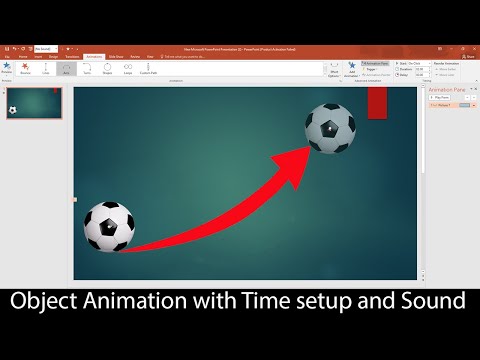 0:03:23
0:03:23
 0:00:20
0:00:20
 0:00:16
0:00:16
 0:00:26
0:00:26
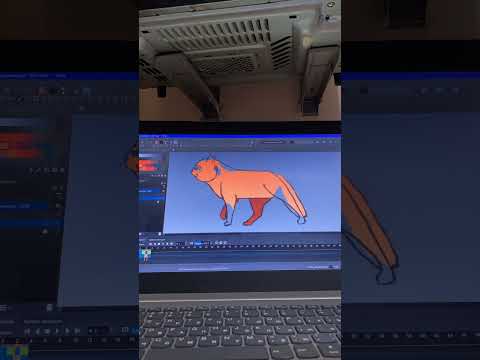 0:00:16
0:00:16
 0:00:12
0:00:12