filmov
tv
Animate ANYTHING Along A Path // DaVinci Resolve 17

Показать описание
Have you ever wanted to transform a logo, an image or a text to move across your screen in different directions or angles? Here's how you can animate anything, a logo, a text or an image, along a path using the polygon tool in the fusion page!
GET THE MODERN MINIMAL TITLES HERE:
The music I use in my videos? + 2 MONTHS FREE! (Artlist)*
Want to get the best effects for DaVinci Resolve? Check out MotionVFX*
________________________________________________________________________
DISCLAIMER
________________________________________________________________________
The links above marked with * are affiliate links, when you make a purchase on one of those sites, I will get a small kickback to no extra cost for you! Thanks for supporting me and my channel! Cheers!
GET THE MODERN MINIMAL TITLES HERE:
The music I use in my videos? + 2 MONTHS FREE! (Artlist)*
Want to get the best effects for DaVinci Resolve? Check out MotionVFX*
________________________________________________________________________
DISCLAIMER
________________________________________________________________________
The links above marked with * are affiliate links, when you make a purchase on one of those sites, I will get a small kickback to no extra cost for you! Thanks for supporting me and my channel! Cheers!
After Effects Tutorial: Animate Any Object or Text Along a Custom Path
Animate ANYTHING Along A Path // DaVinci Resolve 17
Animate Objects Along Paths/Curves in Blender
ANIMATE everything ALONG a PATH in Davinci Resolve
Animate along a custom path in After Effects (2019)
Object along path Animation After Effects Tutorial
Object along a path animation - 3 different ways | After Effects Tutorial
Animate a line along a path you create in After Effects ✔
Animate a single line drawing from Illustrator in After Effects - EASY!
PowerPoint animation move object from one point to another
Animate Any Object Along a Custom Path - After Effects CC 2020 Tutorial
After Effects Tutorial: Animate Light Along a Path | Custom Path Animation
Animate Text Along a Path - After Effects Tutorial
The FASTEST way to ANIMATE ANYTHING in DaVinci Resolve
How to Animate Scrolling Text on a Path in Adobe After Effects CC (Circle, Square, Custom Pen Shape)
Animate a Character in 15 Minutes in Blender
Plane Path Animation - Adobe After Effects Tutorial | Download Source File
Animate Typography with SINGLE PATH Strokes | Easy After Effects Tutorial
How to Animate Particles Along a Curve in Blender (Without Curve Guide) - Bonus Tutorial
Animate Text On A Path - Adobe After Effects tutorial
How to Animate Along a Path - After Effects Tutorial (No Third Party Plugin) - T003
Animate text along a path in After Effects
How To Animate A Line In After Effects
AMAZING Motion Graphics - Advanced Path Animations in After Effects | Tutorial
Комментарии
 0:04:09
0:04:09
 0:07:34
0:07:34
 0:01:26
0:01:26
 0:00:56
0:00:56
 0:01:56
0:01:56
 0:06:12
0:06:12
 0:10:32
0:10:32
 0:03:51
0:03:51
 0:00:56
0:00:56
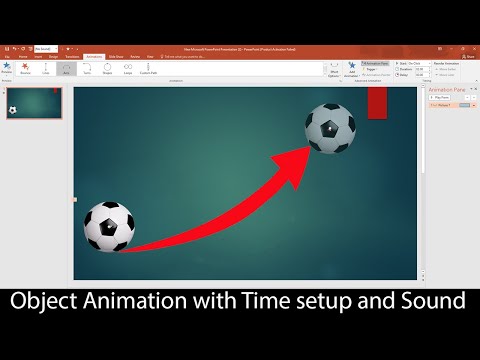 0:03:23
0:03:23
 0:18:41
0:18:41
 0:08:50
0:08:50
 0:10:52
0:10:52
 0:08:02
0:08:02
 0:06:44
0:06:44
 0:15:13
0:15:13
 0:07:51
0:07:51
 0:12:47
0:12:47
 0:03:13
0:03:13
 0:17:40
0:17:40
 0:07:56
0:07:56
 0:00:57
0:00:57
 0:02:43
0:02:43
 0:07:05
0:07:05