filmov
tv
Driving a Processing sketch with an Arduino LED button pad

Показать описание
LEDs are cool. Buttons are fun to push. Animated geometric patterns are nice. I wanted to combine all three!
How it works: I'm using this Arduino Mega controlled pad of LED buttons to drive a Processing sketch. When a button is pushed, it sends a message over a serial connection, which the Processing sketch picks up. The sketch is drawing an array of spinning cubes and it changes variables related to what it's drawing, depending on which button was pushed. The kind of things it changes are the size of the cubes, the range of colours and the number of cubes. I've been amazed at the amount of variety this brings, as you'll see near the end of the video!
I'll be adding an Instructable soon as well as uploading a couple more in depth videos on the coding/electronics.
Subscribe to my channel if you want to see those videos when they arrive, or if you want to know when I have new projects!
I learnt a lot from this tutorial:
I'm online at:
Music in this video is from Epidemic Sound:
Albatross - Christian Nanzell
Youth Is Wasted On The Young (Chez Remix) (Instrumental Version) - Tellow
How it works: I'm using this Arduino Mega controlled pad of LED buttons to drive a Processing sketch. When a button is pushed, it sends a message over a serial connection, which the Processing sketch picks up. The sketch is drawing an array of spinning cubes and it changes variables related to what it's drawing, depending on which button was pushed. The kind of things it changes are the size of the cubes, the range of colours and the number of cubes. I've been amazed at the amount of variety this brings, as you'll see near the end of the video!
I'll be adding an Instructable soon as well as uploading a couple more in depth videos on the coding/electronics.
Subscribe to my channel if you want to see those videos when they arrive, or if you want to know when I have new projects!
I learnt a lot from this tutorial:
I'm online at:
Music in this video is from Epidemic Sound:
Albatross - Christian Nanzell
Youth Is Wasted On The Young (Chez Remix) (Instrumental Version) - Tellow
Driving a Processing sketch with an Arduino LED button pad
Darkrun - Outrun like driving Processing sketch,
Processing Sketch : Pixels : Circle grid mannequins
Deep Level Processing While Driving
Driving test fails - traffic lights! #drivingtest #drivingfails #drivinglessons #learningtodrive
How to start driving an automatic vehicle #driving #automobile #car #tips #cartok #drive
manually writing data to a HDD...kinda #shorts
Processing Sketch : Pixels : Squarevolta Mannequin
DELL Inspiron 15 3535 Touch Laptop Ryzen 7 7730U PTM7950 SSD Upgrade Teardown Review #wisebuyreviews
Learn this parking trick and parking is easy!#car #shorts #driving #tips #tutorial
Real code 💥 Indian bike driving 3d all new cheat code update + plugin cheat code
Tips for smooth gear shifting step by step guide to shifting gears. #cars #driving #training #shorts
Hulk cheat code 🤩 || new update | Indian bike driving 3D game || #indianbikesdriving3dnewtodayupdate...
Turn ascii characters into an image with Processing
Safety Tips before Driving - Gulf Driving School Qatar
How to change gears in a manual car, did you learn?#driving #skills #howto
How to start a manual car #car #drive #drivngschool #drivingtest #drivingtips #adnaan_altaher
How to synchronize stepper motor and encoder? #steppers #stepper_motor
The car starts on a steep slope, very simple!#shortsvideo #car #driving #tips
The most correct way to shift gears for an automatic car!#car#driving #tips #tutorial#driving#fyp
Indian Bikes Driving 3D || All NEW CHEATS CODES #shorts #short
How to Make a U-Turn ✅ In Dubai 🇦🇪 #driving #drive #drivinglessonsforbeginners #automatic
Driving Test RTO Test #shorts
The right way to turn the steering wheel!#car
Комментарии
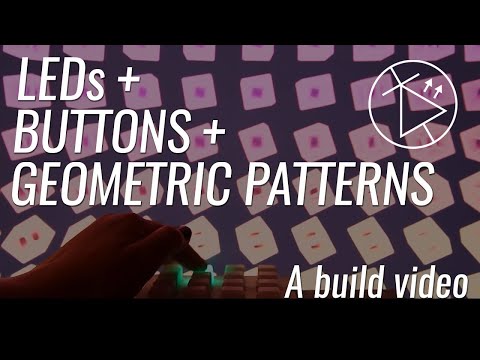 0:08:22
0:08:22
 0:00:42
0:00:42
 0:00:30
0:00:30
 0:02:02
0:02:02
 0:00:28
0:00:28
 0:00:17
0:00:17
 0:00:12
0:00:12
 0:00:23
0:00:23
 1:48:15
1:48:15
 0:00:12
0:00:12
 0:00:05
0:00:05
 0:00:11
0:00:11
 0:00:15
0:00:15
 0:00:19
0:00:19
 0:00:32
0:00:32
 0:00:14
0:00:14
 0:00:11
0:00:11
 0:00:29
0:00:29
 0:00:11
0:00:11
 0:00:08
0:00:08
 0:00:06
0:00:06
 0:00:33
0:00:33
 0:00:16
0:00:16
 0:00:18
0:00:18