filmov
tv
How To Change Language On iPhone 15 & iPhone 15 Pro
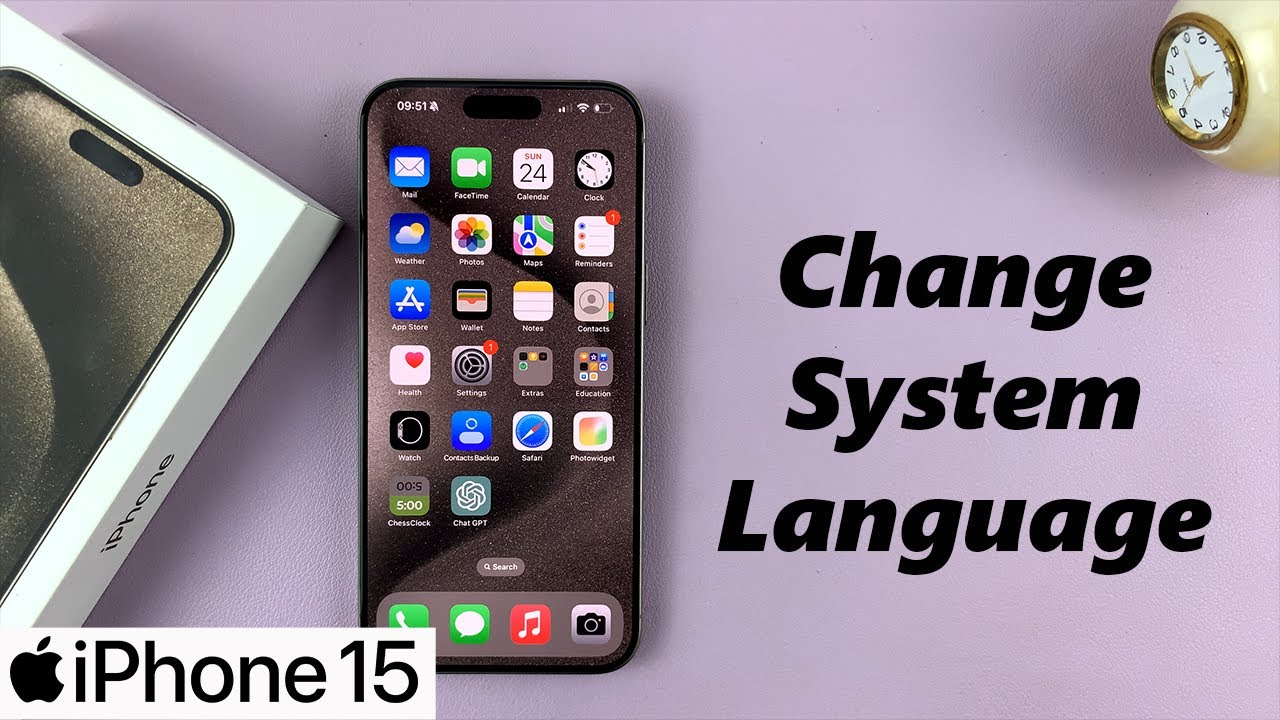
Показать описание
Learn How To Change Language On iPhone 15, iPhone 15 Pro & iPhone 15 Pro Max.
In this step-by-step tutorial, we'll show you how to change the language on your iPhone 15 effortlessly. Whether you're looking to switch to a new language or simply want to explore the language settings on your iPhone, we've got you covered!
Changing the language on your iPhone 15 can be useful for international travel, language learning, or simply personalizing your device.
Our easy-to-follow guide will walk you through the entire process, ensuring that you can navigate your iPhone in your preferred language in no time. Whether you're a tech enthusiast or a beginner, our tutorial is designed to be user-friendly and suitable for all levels of iPhone users.
How To Change Language On iPhone 15
1.Open the Settings app.
2.Tap General.
3. Select Language & Region. Tap Add Language. Select your language.
4. Select your primary language. An alert will ask you which language you want to use as your primary language.
-----My Gear for YouTube videos-----
As full disclosure, I use affiliate links on this channel and purchasing through these links earns me a small commission. The price you pay will be the same!
In this step-by-step tutorial, we'll show you how to change the language on your iPhone 15 effortlessly. Whether you're looking to switch to a new language or simply want to explore the language settings on your iPhone, we've got you covered!
Changing the language on your iPhone 15 can be useful for international travel, language learning, or simply personalizing your device.
Our easy-to-follow guide will walk you through the entire process, ensuring that you can navigate your iPhone in your preferred language in no time. Whether you're a tech enthusiast or a beginner, our tutorial is designed to be user-friendly and suitable for all levels of iPhone users.
How To Change Language On iPhone 15
1.Open the Settings app.
2.Tap General.
3. Select Language & Region. Tap Add Language. Select your language.
4. Select your primary language. An alert will ask you which language you want to use as your primary language.
-----My Gear for YouTube videos-----
As full disclosure, I use affiliate links on this channel and purchasing through these links earns me a small commission. The price you pay will be the same!
Комментарии
 0:00:16
0:00:16
 0:01:04
0:01:04
 0:02:27
0:02:27
 0:01:36
0:01:36
 0:02:35
0:02:35
 0:01:27
0:01:27
 0:00:48
0:00:48
 0:01:02
0:01:02
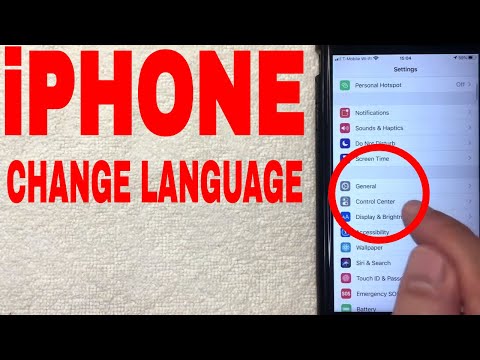 0:02:52
0:02:52
 0:00:23
0:00:23
 0:02:38
0:02:38
 0:02:50
0:02:50
 0:00:58
0:00:58
 0:00:58
0:00:58
 0:01:38
0:01:38
 0:00:22
0:00:22
 0:01:19
0:01:19
 0:00:57
0:00:57
 0:02:30
0:02:30
 0:00:59
0:00:59
 0:01:11
0:01:11
 0:02:22
0:02:22
 0:01:01
0:01:01
 0:03:48
0:03:48