filmov
tv
How to Delete a Named Range in Excel : Microsoft Excel Tips

Показать описание
Subscribe Now:
Watch More:
Deleting a named range in Excel is something that you can do by first selecting the elements in question with your mouse or keyboard. Delete a named range in Excel with help from an expert with more than a decade of experience working with Microsoft Office and Adobe Creative Suite in a professional capacity in this free video clip.
Expert: Justin Conway
Filmmaker: Nick Laden
Series Description: Microsoft Office is a productivity suite with a wide variety of popular programs, like Microsoft Excel, Word and PowerPoint included at the time of purchase. Get Microsoft Excel tips with help from an expert with more than a decade of experience working with Microsoft Office and Adobe Creative Suite in a professional capacity in this free video series.
Watch More:
Deleting a named range in Excel is something that you can do by first selecting the elements in question with your mouse or keyboard. Delete a named range in Excel with help from an expert with more than a decade of experience working with Microsoft Office and Adobe Creative Suite in a professional capacity in this free video clip.
Expert: Justin Conway
Filmmaker: Nick Laden
Series Description: Microsoft Office is a productivity suite with a wide variety of popular programs, like Microsoft Excel, Word and PowerPoint included at the time of purchase. Get Microsoft Excel tips with help from an expert with more than a decade of experience working with Microsoft Office and Adobe Creative Suite in a professional capacity in this free video series.
How to Delete a Named Range in Excel
How To Delete A Name From The Name Box In Microsoft Excel
How to delete names in Super Smash Bros. Ultimate
Rename/Delete files with long names | Windows Quick Fix Guide
How To Delete Profiles on Disney Plus 2024
Facebook Se Nickname Kaise Delete Kare | Remove Nickname From Facebook
delete unwanted data at once | MS Excel Tips & Tricks Tutorial
🌟 📖) Guide on how to delete custom names in Super Smash Bros Ultimate for Nintendo Switch .
Facebook Account Delete Kaise Kare | How To Delete Facebook Account Permanently | fb id delete
Delete First Name or Last Name in Excel
✅ How To Delete Contacts In iPhone 🔴
How To Delete All Contacts On iPhone!
How to Delete Duplicate Text Entries in Excel : Using Excel
How To Delete A User Account On Windows 10
How to delete defined names in Excel
How to Rename and Delete Files with Long Names on Windows 7, 8, 8.1, 10 using Winrar or 7Zip
HOW TO DELETE YOUR NAME AND NUMBER FROM TRUECALLER
How to permanently delete Facebook account 2023.
How to delete/clear the contents of a Microsoft Word table (without deleting the table/rows/columns)
How to delete facebook account permanently (2022)
Nintendo Switch: How to Remove/Delete a User
How to delete contacts in iphone | iphone me number delete kaise kare #shorts #iphonetricks #viral
Where To Find or Delete Search History On Facebook App (2023)
How to Delete WhatsApp Group? (Android)
Комментарии
 0:04:35
0:04:35
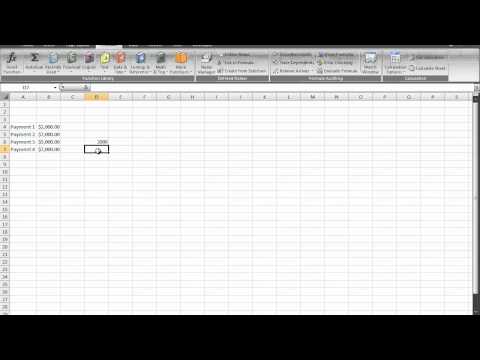 0:02:10
0:02:10
 0:00:23
0:00:23
 0:02:05
0:02:05
 0:00:17
0:00:17
 0:01:37
0:01:37
 0:01:47
0:01:47
 0:02:34
0:02:34
 0:05:00
0:05:00
 0:01:03
0:01:03
 0:02:28
0:02:28
 0:02:58
0:02:58
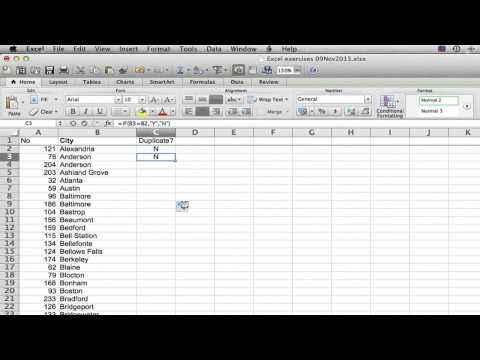 0:04:20
0:04:20
 0:03:13
0:03:13
 0:02:13
0:02:13
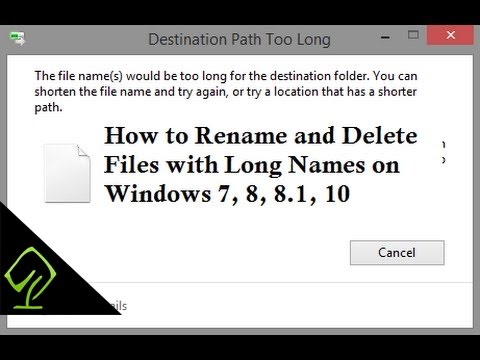 0:01:41
0:01:41
 0:05:24
0:05:24
 0:00:36
0:00:36
 0:00:45
0:00:45
 0:03:58
0:03:58
 0:00:57
0:00:57
 0:00:24
0:00:24
 0:00:31
0:00:31
 0:03:47
0:03:47