filmov
tv
Data Management | Import Data | Trailhead / Salesforce
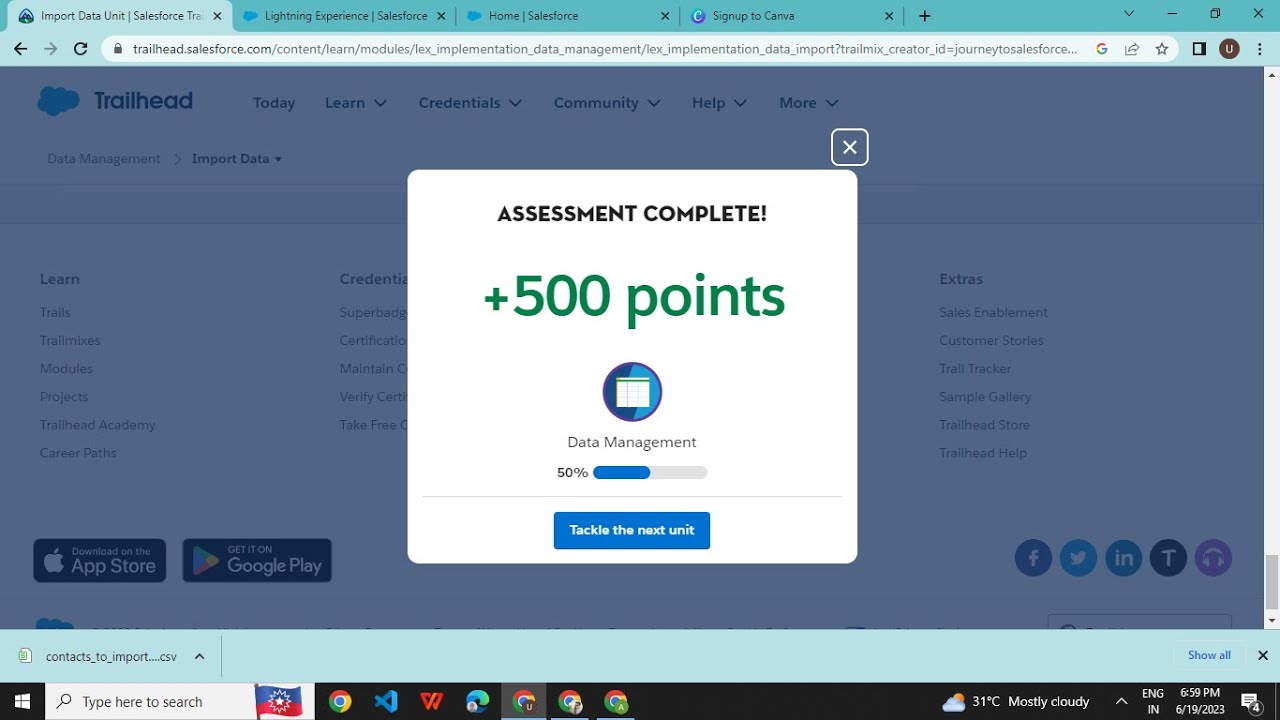
Показать описание
Data Management | Import Data | Trailhead / Salesforce
Trailmix 1 - Fundamentals of Salesforce
Import data using the Data Import Wizard.
Download a CSV file that contains contact data, and import it using the Data Import Wizard.
Download this CSV file by right-clicking and selecting "Save Link As". Make sure you save it as a CSV (.csv) file, and not a text (.txt) file. You don't need to use Excel.
Use the Data Import Wizard to import the file:
Kind of data: Accounts and Contacts
Type of import: Add new records
Match Contact by: Name
Where is your data located?: CSV
File: Choose File
Character Code: ISO-8859-1 (the default)
Values Separated by: Comma
Map all fields:
FNAME to Contact: First Name
LNAME to Contact: Last Name
CELL to Contact: Mobile
#salesforce
#salesforceadmin
#salesforcedeveloper
#trailhead
Disclaimer -
This Video for education purposes
Trailmix 1 - Fundamentals of Salesforce
Import data using the Data Import Wizard.
Download a CSV file that contains contact data, and import it using the Data Import Wizard.
Download this CSV file by right-clicking and selecting "Save Link As". Make sure you save it as a CSV (.csv) file, and not a text (.txt) file. You don't need to use Excel.
Use the Data Import Wizard to import the file:
Kind of data: Accounts and Contacts
Type of import: Add new records
Match Contact by: Name
Where is your data located?: CSV
File: Choose File
Character Code: ISO-8859-1 (the default)
Values Separated by: Comma
Map all fields:
FNAME to Contact: First Name
LNAME to Contact: Last Name
CELL to Contact: Mobile
#salesforce
#salesforceadmin
#salesforcedeveloper
#trailhead
Disclaimer -
This Video for education purposes
 0:02:46
0:02:46
 0:04:00
0:04:00
 0:03:41
0:03:41
 0:06:22
0:06:22
 0:05:26
0:05:26
 0:03:36
0:03:36
 0:02:38
0:02:38
 0:05:27
0:05:27
 0:09:01
0:09:01
 0:05:30
0:05:30
 0:05:09
0:05:09
 0:03:55
0:03:55
 0:13:18
0:13:18
 0:13:09
0:13:09
 0:16:19
0:16:19
 0:02:57
0:02:57
 0:04:53
0:04:53
 0:06:12
0:06:12
 0:03:21
0:03:21
 0:02:08
0:02:08
 1:17:30
1:17:30
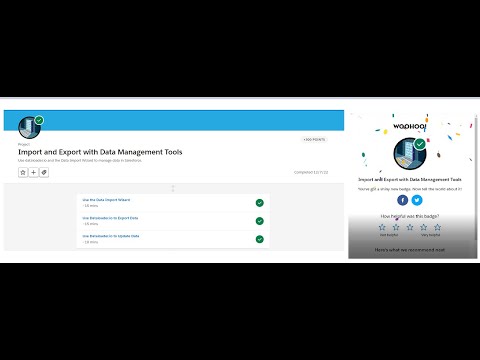 0:04:29
0:04:29
 0:07:58
0:07:58
 0:44:23
0:44:23