filmov
tv
Learn Python 2: Virtual Environments on Ubuntu Linux & macOS

Показать описание
Learn how to create virtual environments on Ubuntu Linux and macOS to keep your code well organized. Again, we cover manually creating venv, installing packages with pip and then virtualenvwrapper to help once you get serious about your Python coding.
Timestamps:
00:00 Intro
01:10 Ubuntu linux Python3 setup
03:10 sudo apt install python3-pip python3-venv
03:45 Manually create & activate a virtual environment on linux
05:12 virtualenvwrapper on Ubuntu
10:44 macOS - create virtual environments manually
11:50 virtualenvwrapper install for macOS
14:02 Closing words
My file:
# ubuntu
sudo apt install python3-pip python3-venv
pip3 install virtualenvwrapper
sudo vi ~/.bashrc
###
export PATH="/home/joe/.local/bin:$PATH"
export WORKON_HOME=$HOME/.virtualenvs
export PROJECT_HOME=$HOME/code
export VIRTUALENVWRAPPER_PYTHON=/usr/bin/python3.7
###
source ~/.bashrc
# macOS
###
export WORKON_HOME=$HOME/code/.virtualenvs
export PROJECT_HOME=$HOME/code
export VIRTUALENVWRAPPER_PYTHON=/usr/local/bin/python3
export VIRTUALENVWRAPPER_VIRTUALENV=/usr/local/bin/virtualenv
###
source ~/.bash_profile
Twitter:
Free Python book:
#python #coding #linux #macOS
Timestamps:
00:00 Intro
01:10 Ubuntu linux Python3 setup
03:10 sudo apt install python3-pip python3-venv
03:45 Manually create & activate a virtual environment on linux
05:12 virtualenvwrapper on Ubuntu
10:44 macOS - create virtual environments manually
11:50 virtualenvwrapper install for macOS
14:02 Closing words
My file:
# ubuntu
sudo apt install python3-pip python3-venv
pip3 install virtualenvwrapper
sudo vi ~/.bashrc
###
export PATH="/home/joe/.local/bin:$PATH"
export WORKON_HOME=$HOME/.virtualenvs
export PROJECT_HOME=$HOME/code
export VIRTUALENVWRAPPER_PYTHON=/usr/bin/python3.7
###
source ~/.bashrc
# macOS
###
export WORKON_HOME=$HOME/code/.virtualenvs
export PROJECT_HOME=$HOME/code
export VIRTUALENVWRAPPER_PYTHON=/usr/local/bin/python3
export VIRTUALENVWRAPPER_VIRTUALENV=/usr/local/bin/virtualenv
###
source ~/.bash_profile
Twitter:
Free Python book:
#python #coding #linux #macOS
Learn Python 2: Virtual Environments on Ubuntu Linux & macOS
Python Virtual Environments - Full Tutorial for Beginners
Django Python #2: Virtual Environments
The Complete Guide to Python Virtual Environments!
Learn python 2 virtual environments on ubuntu linux macos
How to create Python 2 Virtual Environment on Windows10
Project Setup for Python 2 AND 3 [with Virtualenv]
PyCharm Virtual Environments (venv) Explained! | 10 Min. | Updated 2023
Virtual Environment in Python | Virtual Environment in Vs Code
Install and Crete Python Virtual Environment on Windows (Python 2 and Python 3)
Python 2 - Installing Python 2 and Setting Up a Virtual Environment
Learn Python Virtual Environments in Two Easy Videos - PART 1 OF 2 (2023 Version)
You MUST WATCH THIS before installing PYTHON. PLEASE DON'T MAKE this MISTAKE.
Understanding Virtual Environments for Data Science / Data Analysis - P.4
How To Setup A Virtual Environment For Python In Visual Studio Code In 2023
How to Use Different Python Version in VirtualEnv (2023)
#2 How To Setup A Virtual Env | Python tutorial series | For Beginners | MasterythroughPractice
How I Would Learn Python FAST in 2025 (if I could start over)
Lesson 2: Create a Python Virtual Environment
How I set up Python 2&3 virtual environments for font development
Python Programming Environment Setup
How to Run Python Programs ( .py Files ) on Windows 11 Computer #learnpython #pythonlearning
set virtual environment in python 2 and python 3
How to Use venv to Create Virtual Environments in Python 3 (multiple versions)
Комментарии
 0:15:30
0:15:30
 0:09:05
0:09:05
 0:03:17
0:03:17
 0:15:52
0:15:52
 0:06:27
0:06:27
 0:01:43
0:01:43
 0:07:14
0:07:14
 0:10:46
0:10:46
 0:05:01
0:05:01
 0:07:23
0:07:23
 0:03:21
0:03:21
 0:12:27
0:12:27
 0:12:06
0:12:06
 0:20:09
0:20:09
 0:04:00
0:04:00
 0:04:23
0:04:23
 0:02:55
0:02:55
 0:08:01
0:08:01
 0:06:46
0:06:46
 0:12:36
0:12:36
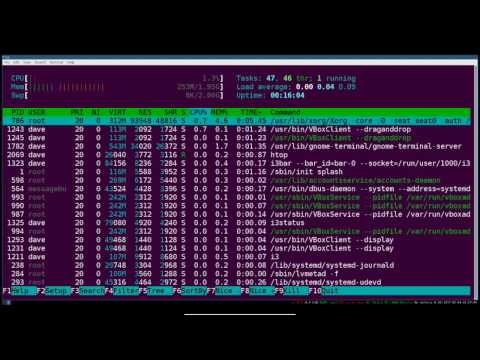 0:20:33
0:20:33
 0:00:29
0:00:29
 0:04:44
0:04:44
 0:06:05
0:06:05