filmov
tv
Resolving the LocaleDateTime atZone Issue: Why Timezone Logic Matters in Java

Показать описание
Discover why `LocalDateTime` outputs identical UTC times when dealing with different timezones, and learn how to correctly handle time conversion and formatting in Java.
---
Visit these links for original content and any more details, such as alternate solutions, latest updates/developments on topic, comments, revision history etc. For example, the original title of the Question was: LocaleDateTime atZone format ignores different timezones
If anything seems off to you, please feel free to write me at vlogize [AT] gmail [DOT] com.
---
Understanding the LocaleDateTime atZone Issue in Java
If you've been working with Java's Date and Time API, you may have encountered a head-scratching problem: despite trying to format times for different timezones, your output remains unchanged. This issue can lead to confusion, especially when you expect different times for regions such as Germany and Brazil. Let's delve into the problem and elucidate the solution.
The Problem
The core issue stems from the way LocalDateTime operates within the Java Date and Time API. In the provided code snippet, the user attempts to convert a LocalDateTime to different timezones but ends up with identical outputs for both Germany and Brazil. Here's a breakdown of what went wrong:
LocalDateTime Has No Zone: The LocalDateTime object is a date-time without a timezone. When you call atZone() on it, you're essentially appending a timezone to a value that is still treated as local time, which can yield unexpected results.
Expectations vs. Reality: The expectation is that LocalDateTime can represent time in UTC, but it simply does not have that context. This misunderstanding can lead to a constant output regardless of the timezone applied.
Sample Output and Expectations
In the user's output, both formatted times for Berlin and East Brazil are the same, revealing a flaw in the understanding of how timezones interact with local time. They were looking for the following expected outputs:
Berlin (UTC + 2) should produce a time equal to UTC converted to Berlin time.
East Brazil (UTC -3) should produce a time earlier than UTC.
The Solution
To effectively work with timezones and format your date-time accordingly, you should ensure that you're starting from a valid timezone context. Here’s how you can fix the issue:
Step 1: Use ZonedDateTime
Instead of directly working with LocalDateTime, the ideal approach is to create a ZonedDateTime object. Here's how you can do this:
Initialize your LocalDateTime: Get your local date-time from the resource as you are doing.
Define the Time Zones: Create ZoneId instances for both Germany and Brazil.
Convert LocalDateTime to ZonedDateTime in UTC: By first setting it to UTC, you provide the correct context for the local time.
Format Using DateTimeFormatter: Set the formatter to each zone and generate the formatted outputs.
Updated Code Example
Here’s an example reflecting the corrected approach:
[[See Video to Reveal this Text or Code Snippet]]
Why This Works
ZonedDateTime envelops the LocalDateTime and attains the full context needed for accurate interactions with timezones.
Time Conversion: You can now accurately gather the expected times in Berlin and Brazil.
Conclusion
Understanding the nuances of Java's Date and Time API is crucial, especially when dealing with LocalDateTime and timezone conversions. By creating a context using ZonedDateTime, you can successfully produce the desired outputs for any timezone. Don’t let timezones confuse your applications—embrace the powerful tools Java provides to manage date and time effectively.
By following the structured approach discussed in this guide, you're now equipped to handle time conversions across different geographic locations seamlessly. Happy coding!
---
Visit these links for original content and any more details, such as alternate solutions, latest updates/developments on topic, comments, revision history etc. For example, the original title of the Question was: LocaleDateTime atZone format ignores different timezones
If anything seems off to you, please feel free to write me at vlogize [AT] gmail [DOT] com.
---
Understanding the LocaleDateTime atZone Issue in Java
If you've been working with Java's Date and Time API, you may have encountered a head-scratching problem: despite trying to format times for different timezones, your output remains unchanged. This issue can lead to confusion, especially when you expect different times for regions such as Germany and Brazil. Let's delve into the problem and elucidate the solution.
The Problem
The core issue stems from the way LocalDateTime operates within the Java Date and Time API. In the provided code snippet, the user attempts to convert a LocalDateTime to different timezones but ends up with identical outputs for both Germany and Brazil. Here's a breakdown of what went wrong:
LocalDateTime Has No Zone: The LocalDateTime object is a date-time without a timezone. When you call atZone() on it, you're essentially appending a timezone to a value that is still treated as local time, which can yield unexpected results.
Expectations vs. Reality: The expectation is that LocalDateTime can represent time in UTC, but it simply does not have that context. This misunderstanding can lead to a constant output regardless of the timezone applied.
Sample Output and Expectations
In the user's output, both formatted times for Berlin and East Brazil are the same, revealing a flaw in the understanding of how timezones interact with local time. They were looking for the following expected outputs:
Berlin (UTC + 2) should produce a time equal to UTC converted to Berlin time.
East Brazil (UTC -3) should produce a time earlier than UTC.
The Solution
To effectively work with timezones and format your date-time accordingly, you should ensure that you're starting from a valid timezone context. Here’s how you can fix the issue:
Step 1: Use ZonedDateTime
Instead of directly working with LocalDateTime, the ideal approach is to create a ZonedDateTime object. Here's how you can do this:
Initialize your LocalDateTime: Get your local date-time from the resource as you are doing.
Define the Time Zones: Create ZoneId instances for both Germany and Brazil.
Convert LocalDateTime to ZonedDateTime in UTC: By first setting it to UTC, you provide the correct context for the local time.
Format Using DateTimeFormatter: Set the formatter to each zone and generate the formatted outputs.
Updated Code Example
Here’s an example reflecting the corrected approach:
[[See Video to Reveal this Text or Code Snippet]]
Why This Works
ZonedDateTime envelops the LocalDateTime and attains the full context needed for accurate interactions with timezones.
Time Conversion: You can now accurately gather the expected times in Berlin and Brazil.
Conclusion
Understanding the nuances of Java's Date and Time API is crucial, especially when dealing with LocalDateTime and timezone conversions. By creating a context using ZonedDateTime, you can successfully produce the desired outputs for any timezone. Don’t let timezones confuse your applications—embrace the powerful tools Java provides to manage date and time effectively.
By following the structured approach discussed in this guide, you're now equipped to handle time conversions across different geographic locations seamlessly. Happy coding!
 0:01:50
0:01:50
 0:01:38
0:01:38
 0:02:13
0:02:13
 0:01:46
0:01:46
 0:01:51
0:01:51
 0:01:38
0:01:38
 0:03:22
0:03:22
 0:02:17
0:02:17
 0:02:09
0:02:09
 0:12:50
0:12:50
 0:01:42
0:01:42
 0:03:23
0:03:23
 0:02:06
0:02:06
 0:12:24
0:12:24
 0:02:28
0:02:28
 0:04:36
0:04:36
 0:04:16
0:04:16
 0:39:11
0:39:11
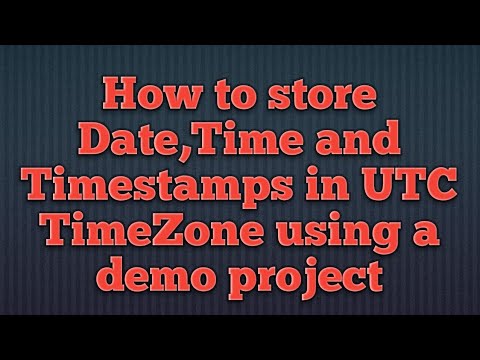 0:10:51
0:10:51
 0:51:59
0:51:59
 0:46:20
0:46:20
 0:20:33
0:20:33
 0:26:00
0:26:00
 0:34:12
0:34:12