filmov
tv
Eagle PCB Tutorial: Custom Library

Показать описание
This video shows how to use Eagle PCB to create a custom library and components.
Table of contents below:
00:00 - Introduction
00:37 - Checking other libraries
01:54 - Opening a library
02:33 - Creating a new library
03:09 - Creating a new package
18:08 - Creating a new symbol
23:19 - Creating a new device
26:11 - Using the new library
28:00 - Conclusion
Table of contents below:
00:00 - Introduction
00:37 - Checking other libraries
01:54 - Opening a library
02:33 - Creating a new library
03:09 - Creating a new package
18:08 - Creating a new symbol
23:19 - Creating a new device
26:11 - Using the new library
28:00 - Conclusion
Eagle PCB Tutorial: Custom Library
Creating Custom PCB Library Component from an EAGLE Library
How to design and create Custom Library in Autodesk Eagle EDA | Footprint and Schematic | PCB
How to install external libraries in Eagle PCB Design software
Eagle PCB tutorial: Create a custom library in Autodesk Eagle
Create A Custom Library In Autodesk EAGLE | ihrProjects
Eagle tutorial 'Make custom library'
New Project, Libraries, Schematic in Eagle PCB: Tutorial
How to create new library in cadsoft eagle PCB
EAGLE PCB DESIGN TUTORIAL 6 . HOW TO ADD LIBRARY IN EAGLE
Quick video on creating custom library parts in Cadsoft Eagle - Amiga 500 (no audio)
how to make custom library in CADsoft Eagle
Autodesk Eagle TidBits #2 - Custom Libraries & Parts
Add New Library to EAGLE CAD 7.0.0 | ihrProjects
Editing Libraries in Eagle CAD - Tutorial - pt 1
Webinar: Mastering the Library Editor
Eagle PCB Tutorial: Finalizing Design
How To Create a library in Eagle Cad|Autodesk|Pcb Design
Autodesk Eagle Tutorial 5- Creating your own Libraries
How to add external libraries in EAGLE? | EAGLE by Autodesk | Tutorial | PCB Designing | WissenWorld
2-PCB Design Complete course- Adding Custom Library to Eagle
Methods for Loading logos into Eagle - Another Teaching Moment | DigiKey
Create a NEW Symbol in Library - Eagle PCB Tutorial
Best and Worst PCB Design Software
Комментарии
 0:28:14
0:28:14
 0:03:36
0:03:36
 0:06:55
0:06:55
 0:05:39
0:05:39
 0:10:14
0:10:14
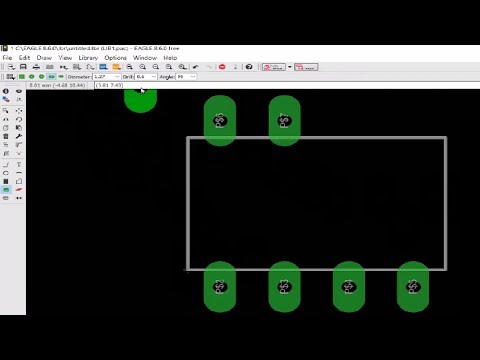 0:13:55
0:13:55
 0:06:20
0:06:20
 0:06:28
0:06:28
 0:12:21
0:12:21
 0:04:14
0:04:14
 0:15:11
0:15:11
 0:17:42
0:17:42
 0:06:36
0:06:36
 0:01:29
0:01:29
 0:07:58
0:07:58
 0:56:34
0:56:34
 0:10:41
0:10:41
 0:05:05
0:05:05
 0:36:31
0:36:31
 0:03:51
0:03:51
 0:05:01
0:05:01
 0:03:37
0:03:37
 0:31:29
0:31:29
 0:00:59
0:00:59