filmov
tv
Roku Express 4k+ Review - It supports Ethernet and USB!

Показать описание
VIDEO INDEX:
00:00 - Intro
00:39 - Price
01:20 - Ports
01:50 - Design
02:25 - Remote Control
03:10 - Comparing other 4k Rokus
03:17 - vs. Roku Express
03:55 - vs. Roku Streaming Stick+
05:36 - vs. Roku Ultra
06:32 - Hands-on Demo
06:58 - Channels / Apps
07:36 - Finding Free Content
08:47 - Voice Search
09:38 - Mobile App
10:55 - Airplay
11:40 - Chromecasting
12:40 - Miracasting
13:21 - Ethernet & USB
15:19 - Plex
16:51 - YouTube
17:13 - Conclusion
Join the Facebook group to connect with me and other viewers!
Want to help the channel? Start a Member subscription or give a one time tip!
or contribute via Venmo!
Follow me on Facebook!
Follow me on Twitter!
Catch my longer interviews and wrap-ups in audio form on my podcast!
What's Best for you? Roku Express 4K vs Streaming Stick 4K
Roku Express 4K+ — Complete Beginners Guide
Roku Express 4K | Setup & Review | Best Budget TV Streamer of 2021?
Roku Express 4K+|Watch Before You Buy
Roku Express 4K - Full Setup & How It Works - Very EASY!
What Can You Do with a Roku Express? Streaming, Screen Sharing, and More 2022 / 2023 version
Review: Roku Express 4K+ | Streaming Media Player HD/4K/HDR with Smooth Wireless Streaming
Roku Buying Guide: The Best One To Buy
4K Streaming Made EASY with Roku Voice Remote and FREE Live TV
Top 10 FREE Roku Apps in 2024 - EVERY Roku Should Have
Roku Express (2024)|Watch Before You Buy
Best Streaming Device (Roku vs Apple TV vs Chromecast vs Fire TV)
Roku vs. Amazon Fire TV: Which Streaming Platform is better choice in 2023?
TV upgrade with Roku Express 4K! @RokuUS
Roku vs. Chromecast vs. Apple TV 4K: What's the Best Streaming Device?
Roku Express 4k+ Review - It supports Ethernet and USB!
BUDGET ENTRY ROKU - Roku Express 4K+ Streaming Device Review
10 Roku Tips, Tricks and Secret Menus
How to Set Up the Roku Express 4K+ in 5 Minutes | Roku Setup and Activation Guide
Roku Express 4K Unboxing, Setup and Review (UK Version)
TOP 5 Best Streaming Devices of 2024
Roku Features You Need To Turn OFF Right NOW!!! | You're Being Watched
How to set up the Roku Express 4K / 4K+ | Model 3940 / 3941
REVIEW: 2021 Roku Express 4K+ (Is It Good?) - 4K Streaming Player Under $40
Комментарии
 0:09:54
0:09:54
 1:01:11
1:01:11
 0:06:58
0:06:58
 0:05:21
0:05:21
 0:03:45
0:03:45
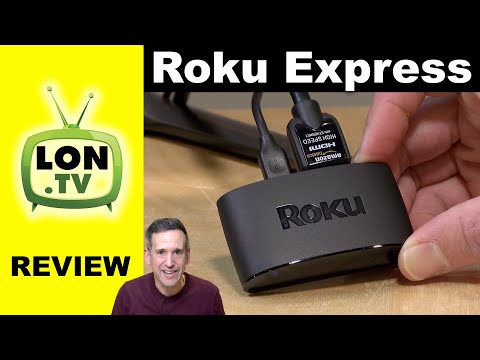 0:17:48
0:17:48
 0:08:07
0:08:07
 0:04:51
0:04:51
 0:01:02
0:01:02
 0:14:53
0:14:53
 0:03:54
0:03:54
 0:05:35
0:05:35
 0:09:27
0:09:27
 0:00:33
0:00:33
 0:03:31
0:03:31
 0:19:27
0:19:27
 0:05:39
0:05:39
 0:13:04
0:13:04
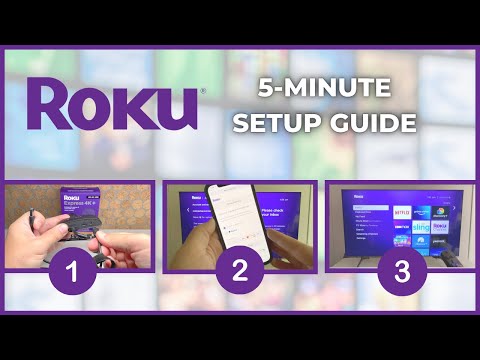 0:06:10
0:06:10
 0:26:54
0:26:54
 0:05:45
0:05:45
 0:10:52
0:10:52
 0:04:19
0:04:19
 0:09:16
0:09:16