filmov
tv
Understanding the Encryption Failure in Your Python Chat Program: Solutions and Insights

Показать описание
Explore the common pitfalls encountered when encrypting and compressing chat history data in Python. Learn how to diagnose and fix your encryption issues step-by-step!
---
Visit these links for original content and any more details, such as alternate solutions, comments, revision history etc. For example, the original title of the Question was: Why is Python encryption failing?
If anything seems off to you, please feel free to write me at vlogize [AT] gmail [DOT] com.
---
Why is Python Encryption Failing?
Developing a chat application involves many critical components, one of which is the proper handling of user data. In an effort to secure chat history, many developers turn to encryption. However, what happens when that encryption fails? This was a scenario faced by a developer trying to save chat history using Python. They encountered persistent errors when attempting to encrypt, compress, and then decrypt the chat data.
In this post, we will dive into the root cause of these issues, provide a detailed breakdown of how the code operates for exporting and importing chat history, and guide you through resolving the common pitfalls associated with Python encryption—specifically when using the cryptography library.
Common Issues with Python Encryption
When handling encryption, certain mistakes can lead to failures. These typically include:
Data Encoding Issues: Not properly encoding or decoding base64 strings can lead to an InvalidToken error.
Key Mismanagement: The encryption key must be consistently managed between encryption and decryption processes.
Data Compression Complications: Compressing the data before encryption can complicate the decryption process if not handled correctly.
Profile of the Developer's Approach
In our case study, the developer utilized the following methods in their application:
export_history: compiles and encrypts chat messages, then attempts to save them to a file.
import_history: reads the file, decompresses the data, and decrypts it back into chat messages.
Below is a simplified view of their approach:
Method 1: Exporting History
The export_history method was designed to:
Create an encryption cipher using Fernet and a generated key.
Convert chat messages to JSON and encrypt them.
Prepend the encryption key to the encrypted data (not ideal for security).
Compress this combined data using lzma, followed by base64 encoding.
Finally, save it to a file.
[[See Video to Reveal this Text or Code Snippet]]
Method 2: Importing History
On the flip side, the import_history function sought to reverse this process:
Read from the file.
Decompress and decode the data.
Split the data into the key and the actual encrypted history.
Attempt decryption of the message content.
[[See Video to Reveal this Text or Code Snippet]]
Key Areas for Improvement
1. Key Management
The original implementation used raw key indexing in the extracted data. It failed to account for the encoding added during the encryption step. Thus, when the key was derived from the decompressed data, it was incorrectly matched which led to an InvalidToken error when trying to decrypt it.
Solution: Securely manage the key size and include it in the file for easy reference during the import process.
2. Data Compression Sequence
Errors can result from serializing the steps of data encryption and compression. Ensure each step is independently verifiable.
3. Adjust Import Method to Handle Decoding and Decryption Properly
You should decode the encrypted data before trying to decrypt it.
[[See Video to Reveal this Text or Code Snippet]]
Conclusion
Understanding data handling in encryption is key for successful implementation. By focusing on clear separation of each process, ensuring correct key management, and ensuring the steps of encoding and decoding are strictly followed, you can resolve many common encryption-related issues.
Always test independently, and take care to log any output that may help trace down where things go awry.
By implementing these changes, the initial failures experienced can be overcome, allowing for secure and efficient chat history management in your application. Happy coding!
---
Visit these links for original content and any more details, such as alternate solutions, comments, revision history etc. For example, the original title of the Question was: Why is Python encryption failing?
If anything seems off to you, please feel free to write me at vlogize [AT] gmail [DOT] com.
---
Why is Python Encryption Failing?
Developing a chat application involves many critical components, one of which is the proper handling of user data. In an effort to secure chat history, many developers turn to encryption. However, what happens when that encryption fails? This was a scenario faced by a developer trying to save chat history using Python. They encountered persistent errors when attempting to encrypt, compress, and then decrypt the chat data.
In this post, we will dive into the root cause of these issues, provide a detailed breakdown of how the code operates for exporting and importing chat history, and guide you through resolving the common pitfalls associated with Python encryption—specifically when using the cryptography library.
Common Issues with Python Encryption
When handling encryption, certain mistakes can lead to failures. These typically include:
Data Encoding Issues: Not properly encoding or decoding base64 strings can lead to an InvalidToken error.
Key Mismanagement: The encryption key must be consistently managed between encryption and decryption processes.
Data Compression Complications: Compressing the data before encryption can complicate the decryption process if not handled correctly.
Profile of the Developer's Approach
In our case study, the developer utilized the following methods in their application:
export_history: compiles and encrypts chat messages, then attempts to save them to a file.
import_history: reads the file, decompresses the data, and decrypts it back into chat messages.
Below is a simplified view of their approach:
Method 1: Exporting History
The export_history method was designed to:
Create an encryption cipher using Fernet and a generated key.
Convert chat messages to JSON and encrypt them.
Prepend the encryption key to the encrypted data (not ideal for security).
Compress this combined data using lzma, followed by base64 encoding.
Finally, save it to a file.
[[See Video to Reveal this Text or Code Snippet]]
Method 2: Importing History
On the flip side, the import_history function sought to reverse this process:
Read from the file.
Decompress and decode the data.
Split the data into the key and the actual encrypted history.
Attempt decryption of the message content.
[[See Video to Reveal this Text or Code Snippet]]
Key Areas for Improvement
1. Key Management
The original implementation used raw key indexing in the extracted data. It failed to account for the encoding added during the encryption step. Thus, when the key was derived from the decompressed data, it was incorrectly matched which led to an InvalidToken error when trying to decrypt it.
Solution: Securely manage the key size and include it in the file for easy reference during the import process.
2. Data Compression Sequence
Errors can result from serializing the steps of data encryption and compression. Ensure each step is independently verifiable.
3. Adjust Import Method to Handle Decoding and Decryption Properly
You should decode the encrypted data before trying to decrypt it.
[[See Video to Reveal this Text or Code Snippet]]
Conclusion
Understanding data handling in encryption is key for successful implementation. By focusing on clear separation of each process, ensuring correct key management, and ensuring the steps of encoding and decoding are strictly followed, you can resolve many common encryption-related issues.
Always test independently, and take care to log any output that may help trace down where things go awry.
By implementing these changes, the initial failures experienced can be overcome, allowing for secure and efficient chat history management in your application. Happy coding!
 0:02:40
0:02:40
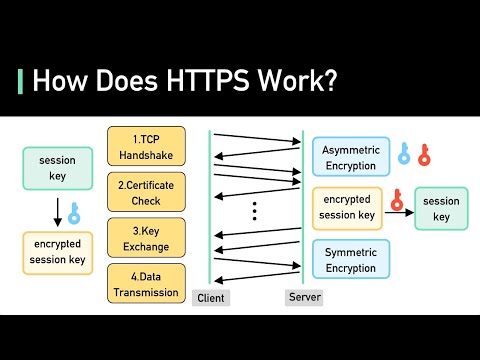 0:05:54
0:05:54
 0:44:00
0:44:00
 0:00:22
0:00:22
 0:12:28
0:12:28
 0:10:12
0:10:12
 0:00:07
0:00:07
 0:01:00
0:01:00
 0:00:08
0:00:08
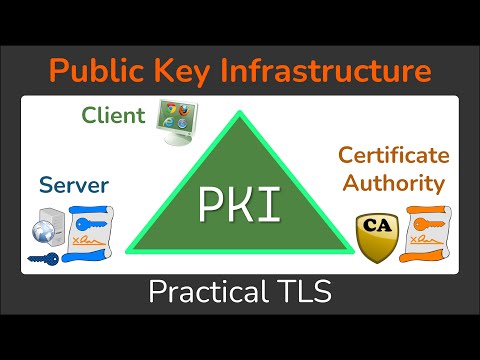 0:05:49
0:05:49
 0:07:03
0:07:03
 0:19:51
0:19:51
 0:04:35
0:04:35
 0:00:24
0:00:24
 0:00:15
0:00:15
 0:01:23
0:01:23
 0:00:44
0:00:44
 0:01:11
0:01:11
 0:00:12
0:00:12
 0:01:00
0:01:00
 0:00:52
0:00:52
 0:00:46
0:00:46
 0:02:12
0:02:12
 0:00:30
0:00:30