filmov
tv
You Should Be Using Yubikeys!

Показать описание
I freakin' love Yubikeys. I switched to Yubikeys from Google Authenticator about a year ago, and I will never go back. Not only are they great for TOTP 2FA, but they do so much more! In this video, I try to cover it all, and probably screw up a few facts - but oh well - that's not the point. The point is - you should be using Yubikeys.
Product links (Amazon affiliate):
Timecodes:
00:00 - Intro
02:18 - What are Yubikeys?
02:56 - What is 2FA?
04:40 - TOTP 2FA and Authenticator apps
06:12 - Why you should standardize on hardware security keys
06:47 - Why hardware keys are faster than authenticator apps
08:05 - Yubikey authentication beyond TOTP
08:30 - FIDO authentication
12:07 - Yubikey TOTP login example
13:00 - Yubico Authenticator overview
13:39 - Yubico Authenticator on iPhone example
14:32 - Yubikey U2F login examples
16:09 - Yubikey WebAuthn login example
16:31 - Yubikey Initial Setup
18:00 - Adding a TOTP token to Yubikey
19:51 - Adding TOTP tokens to multiple Yubikeys
22:51 - What if you lose your Yubikey?
25:17 - Adding a FIDO U2F token to Yubikey
28:37 - Using Yubikey for Windows Login
30:44 - Will the Yubikey work for any TOTP 2FA?
31:48 - Different Yubikeys available
----------------------
Follow me on Twitter: @crosstalksol
Connect with Chris:
Twitter: @CrosstalkSol
Product links (Amazon affiliate):
Timecodes:
00:00 - Intro
02:18 - What are Yubikeys?
02:56 - What is 2FA?
04:40 - TOTP 2FA and Authenticator apps
06:12 - Why you should standardize on hardware security keys
06:47 - Why hardware keys are faster than authenticator apps
08:05 - Yubikey authentication beyond TOTP
08:30 - FIDO authentication
12:07 - Yubikey TOTP login example
13:00 - Yubico Authenticator overview
13:39 - Yubico Authenticator on iPhone example
14:32 - Yubikey U2F login examples
16:09 - Yubikey WebAuthn login example
16:31 - Yubikey Initial Setup
18:00 - Adding a TOTP token to Yubikey
19:51 - Adding TOTP tokens to multiple Yubikeys
22:51 - What if you lose your Yubikey?
25:17 - Adding a FIDO U2F token to Yubikey
28:37 - Using Yubikey for Windows Login
30:44 - Will the Yubikey work for any TOTP 2FA?
31:48 - Different Yubikeys available
----------------------
Follow me on Twitter: @crosstalksol
Connect with Chris:
Twitter: @CrosstalkSol
Комментарии
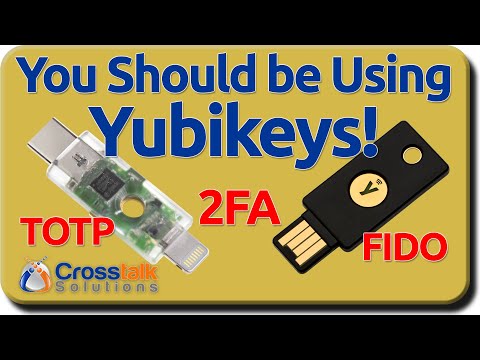 0:34:34
0:34:34
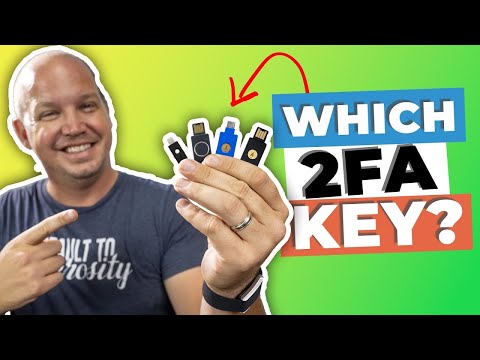 0:06:25
0:06:25
 0:16:22
0:16:22
 0:10:26
0:10:26
 0:01:38
0:01:38
 0:51:19
0:51:19
 0:15:36
0:15:36
 0:10:32
0:10:32
 0:13:08
0:13:08
 0:00:50
0:00:50
 0:08:11
0:08:11
 0:05:00
0:05:00
 0:09:11
0:09:11
 0:10:20
0:10:20
 0:05:50
0:05:50
 0:00:27
0:00:27
 0:11:17
0:11:17
 0:06:32
0:06:32
 0:10:49
0:10:49
 0:18:42
0:18:42
 0:08:09
0:08:09
 0:05:48
0:05:48
 0:08:54
0:08:54
 0:09:19
0:09:19