filmov
tv
Import OpenStreetMap data into AutoCAD drawings - Spatial Manager Blog

Показать описание
Many AutoCAD users, such as architects, surveyors, engineers, etc., often need access to territorial information as a basis for their own projects or their work related in some way to the territory
OpenStreetMap community has this kind of spatial information, which is freely available, supported by thousands of users worldwide and continuously updated (see the previous post in this Blog)
Spatial Manager™ for AutoCAD includes, as other products in the Spatial Manager™ suite, its own data provider to access the information in OpenStreetMap and import it as graphical objects and alphanumeric data (EED)
In this example, by using the search and navigation tools in the main OpenStreetMap website, we locate the spatial information relating to a given city and the search process is focused on a specific area of the city. Then, from this website, the information is exported to an OSM file which will be used in Spatial Manager™ for AutoCAD to import OpenStreetMap data into an AutoCAD drawing
The information to be imported into AutoCAD from the OSM file is segmented. First, the buildings are imported and automatically separated into different AutoCAD layers, according to their build type. Then, the routes are imported into another Layer
Also, we configure the application to perform a Coordinate Transformation to project the objects over the import process (OpenStreetMap information is defined using the WGS 84 Latitude-Longitude system -- EPSG: 4326)
Please, watch the video
OpenStreetMap community has this kind of spatial information, which is freely available, supported by thousands of users worldwide and continuously updated (see the previous post in this Blog)
Spatial Manager™ for AutoCAD includes, as other products in the Spatial Manager™ suite, its own data provider to access the information in OpenStreetMap and import it as graphical objects and alphanumeric data (EED)
In this example, by using the search and navigation tools in the main OpenStreetMap website, we locate the spatial information relating to a given city and the search process is focused on a specific area of the city. Then, from this website, the information is exported to an OSM file which will be used in Spatial Manager™ for AutoCAD to import OpenStreetMap data into an AutoCAD drawing
The information to be imported into AutoCAD from the OSM file is segmented. First, the buildings are imported and automatically separated into different AutoCAD layers, according to their build type. Then, the routes are imported into another Layer
Also, we configure the application to perform a Coordinate Transformation to project the objects over the import process (OpenStreetMap information is defined using the WGS 84 Latitude-Longitude system -- EPSG: 4326)
Please, watch the video
Комментарии
 0:03:58
0:03:58
 0:08:59
0:08:59
 0:01:12
0:01:12
 0:02:55
0:02:55
 0:02:18
0:02:18
 0:02:48
0:02:48
 0:08:07
0:08:07
 0:11:17
0:11:17
 0:04:44
0:04:44
 0:04:46
0:04:46
 0:03:29
0:03:29
 0:06:37
0:06:37
 0:02:54
0:02:54
 0:02:25
0:02:25
 0:11:45
0:11:45
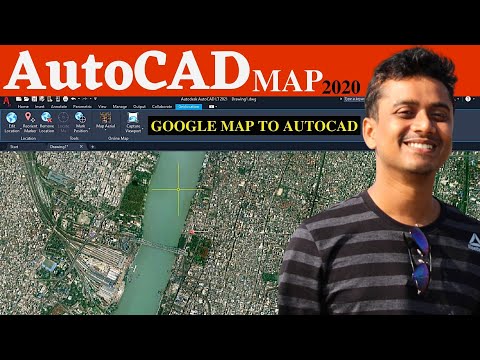 0:05:46
0:05:46
 0:02:53
0:02:53
 0:02:08
0:02:08
 0:07:12
0:07:12
 0:09:02
0:09:02
 0:01:48
0:01:48
 0:04:13
0:04:13
 0:01:42
0:01:42
 0:10:01
0:10:01