filmov
tv
Steam Deck - Breath Of The Wild Cemu Emulation (Setup Guide)
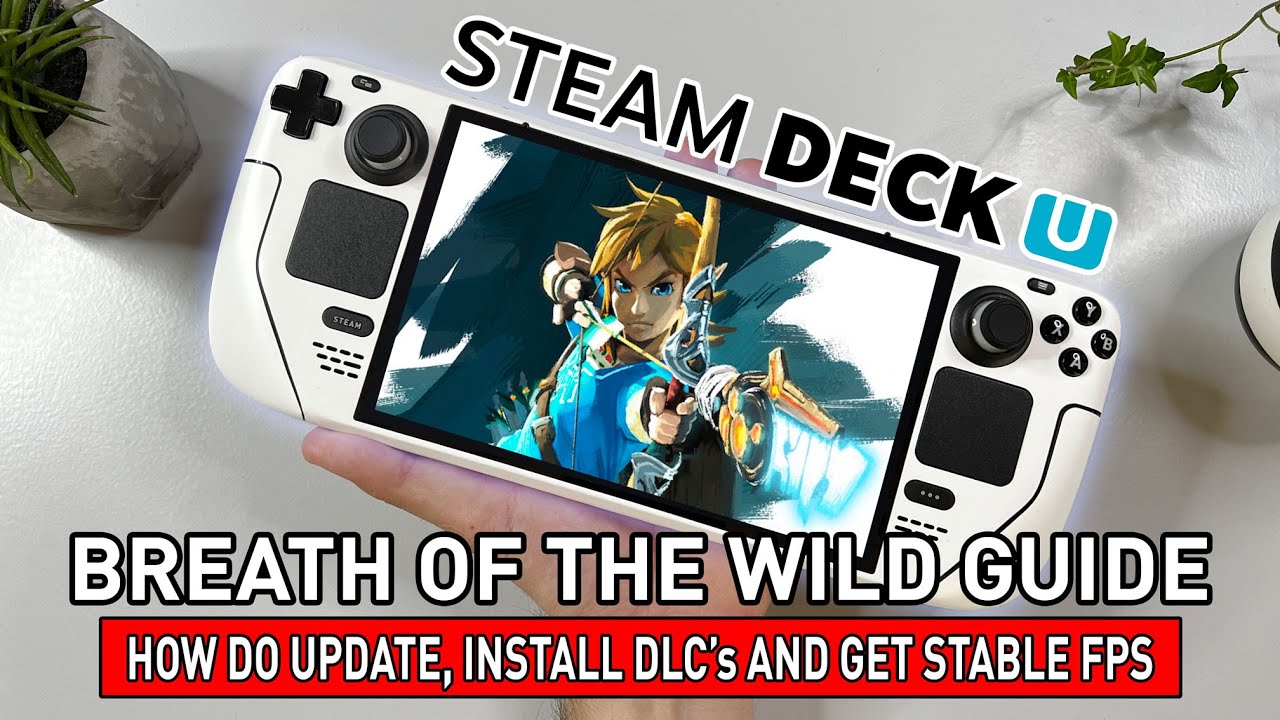
Показать описание
In this brief tutorial I show you how to get going with The Legend of Zelda Breath of the Wild on your Steam Deck. I show you how to update your game and install all the DLC's. I also show you a few hacks to get it to run as smooth as possible.
Disclaimer: This require that you have a dump of your own bought copy of BotW. I won't guide you where to get that.
➤ My UPDATED Steam Deck Emulation Tutorial:
▬ Contents of this video ▬▬▬▬▬▬▬▬▬▬
0:00 Intro
0:22 You Must Perform A System Update (Wii U / CEMU)
0:48 DLC Files, Game Update Files And Shader Cache
1:45 Trying To Launch BoTW (Game Update Error)
2:04 Install Game Update + DLC's
3:27 Install FPS++ Mod And Tweak Settings
4:19 Install BotW Shader Cache
4:51 All Done + Outro
➤ Like my content? Buy me a coffee! ❤️
👍 Like 🖋️ Comment 🔔Subscribe
▬ My Setup ▬▬▬▬▬▬▬▬▬▬
Camera: Sony ZV-E1
Headphones: Logitech G Astro A50 X
➤ Music from Uppbeat (free for Creators!):
License code: 08TXHCBWPUCDEDBQ
Disclaimer: This require that you have a dump of your own bought copy of BotW. I won't guide you where to get that.
➤ My UPDATED Steam Deck Emulation Tutorial:
▬ Contents of this video ▬▬▬▬▬▬▬▬▬▬
0:00 Intro
0:22 You Must Perform A System Update (Wii U / CEMU)
0:48 DLC Files, Game Update Files And Shader Cache
1:45 Trying To Launch BoTW (Game Update Error)
2:04 Install Game Update + DLC's
3:27 Install FPS++ Mod And Tweak Settings
4:19 Install BotW Shader Cache
4:51 All Done + Outro
➤ Like my content? Buy me a coffee! ❤️
👍 Like 🖋️ Comment 🔔Subscribe
▬ My Setup ▬▬▬▬▬▬▬▬▬▬
Camera: Sony ZV-E1
Headphones: Logitech G Astro A50 X
➤ Music from Uppbeat (free for Creators!):
License code: 08TXHCBWPUCDEDBQ
Steam Deck - Breath Of The Wild Cemu Emulation (Setup Guide)
Steam Deck - How To Unlock Higher FPS in Breath of the Wild - PERFORMANCE BOOST
Can Steam Deck Play Zelda Breath of the Wild??? (Switch)
Steam Deck: Introducing Deck Verified
Zelda Breath Of The Wild | Steam Deck | S90d QD-Oled
Steam Deck: Zelda Breath of the Wild Emulation
Zelda Breath Of The Wild on steam Deck Batocera Gameplay #zeldabreathofthewild #steamdeck
The New EmuDeck is Here! Steam Deck Emulation Guide
Breath of Death VII: The Beginning: Reanimated - 18 Minutes of Steam Deck Gamep[lay
Zelda Breath of the Wild Steam Deck Cemu Emulator
Zelda Breath of the Wild on Steam Deck 45-60 fps settings
Breath Of Fire Steam Deck | Playstation 2 - PCSX2 | Breath Of Fire V Dragon Quarter
Steam Deck - How To Setup And Install Emulators And Games *EASY WAY*
Steam Deck Durability Test! - Is the 'Upgraded Glass' Worth it?
The Legend Of Zelda Breath Of The Wild CEMU vs YUZU on the Steam Deck
Steam Deck - Zelda Breath of the Wild Settings Guide Cemu
Steam Deck + Zelda Breath of the Wild [Playing Nintendo Switch emulator on a Steam Deck] #Shorts
Steam Deck corriendo Zelda Breath of the Wild [Jugando a Steam Deck con emulador de Nintendo Switch]
Jugando al Zelda Breath of the Wild en la Steam Deck volando ✈️ ❤️
「OUTDATED」 Breath of the Wild on #SteamDeck! Watch the new video instead
Steam Deck | Steam OS : Zelda Breath of the Wild
Steam Deck - The Legend of Zelda: Breath of the Wild Gameplay and Settings (CEMU 2.0)
Zelda Breath of the Wild corriendo en Steam Deck!
Steam Deck VS. Nintendo Switch
Комментарии
 0:05:34
0:05:34
 0:02:13
0:02:13
 0:00:33
0:00:33
 0:02:37
0:02:37
 0:00:23
0:00:23
 0:08:38
0:08:38
 0:06:36
0:06:36
 0:28:58
0:28:58
 0:18:10
0:18:10
 0:02:12
0:02:12
 0:01:18
0:01:18
 0:09:17
0:09:17
 0:09:55
0:09:55
 0:09:03
0:09:03
 0:10:36
0:10:36
 0:05:18
0:05:18
 0:01:00
0:01:00
 0:04:09
0:04:09
 0:00:20
0:00:20
 0:08:45
0:08:45
 0:05:37
0:05:37
 0:13:30
0:13:30
 0:01:00
0:01:00
 0:34:16
0:34:16