filmov
tv
After Effects 2023 - How To Fix Slow Preview and Lag - Potential Fix
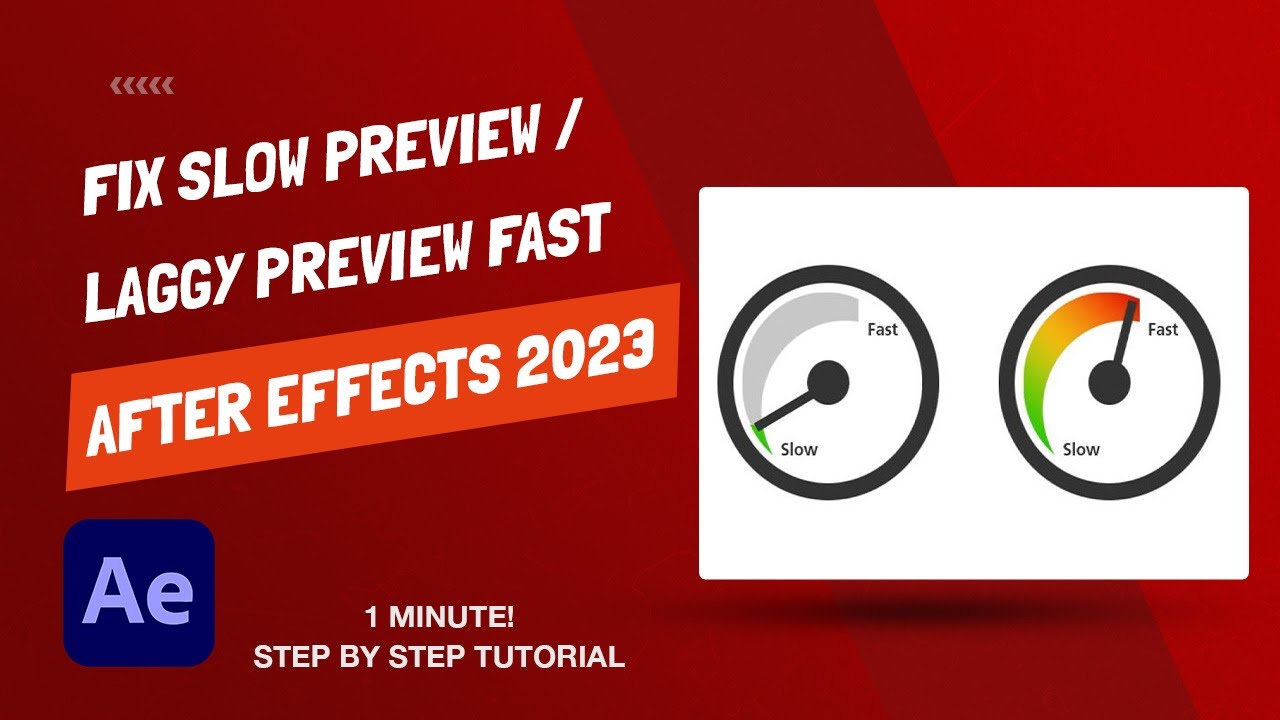
Показать описание
In this quick tutorial I show you how to potentially fix slow preview or laggy playback in Adobe After Effects 2023. The first step is to go to the preview panel and change the skip from 5 to 0. This tells After Effects to stop skipping frames during playback, making the preview much faster and smoother. This may not work as well on older computers.
#aftereffectstutorial #aftereffectsfixslowpreview #aftereffectsfixlag
#aftereffectstutorial #aftereffectsfixslowpreview #aftereffectsfixlag
After Effects - Tutorial for Beginners in 12 MINUTES! [ 2023 UPDATED ]
After Effects 2023 New Features
After Effects для начинающих 2023 / Уроки Афтер Эффектс 2023
Learn After Effects in 10 Minutes! Beginner Tutorial
I'll Teach You After Effects in 60 Minutes...
After Effects 2023 Tutorial - After Effects Tutorial For Beginners
Be Like THE FLASH | After Effects Project File!
Create Any Animated Stroke Icon in After Effects
Spoilerman - 'Spider-Man 4' Edit | Kendrick Lamar, SZA - All The Stars (Slowed & Rever...
Top 5 Best Effects in After Effects You Should Know!
Learn After Effects - Compositing Essentials (part 1)
HOW TO: Make HARD TikTok Edits I After Effects Beginner Tutorial
After Effects Shatter broken Easy Tutorial #shorts #aftereffects
How to make yourself FLOAT in #aftereffects #shorts
How to get started with Character Animation in After Effects 2023
How to Remove Unwanted Objects from Video in Adobe After Effects
After Effects Preferences Settings You NEED To Change In 2023
Основы After Effects За 10 Минут | Урок Для Начинающих
The GAME CHANGING New Track Matte System in After Effects 2023
New Features in After Effects 2023
Motion Graphics | 3d Product Video | Adobe Dimension to After Effects(Tutorial link in comment)
Descubre como hacer este efecto 👀 #aftereffects #premierepro
The SIMPLEST Way To ANIMATE CHARACTERS in AFTER EFFECTS (Puppet Tool Tutorial)
9 EPIC Effects in 2 Minutes (After Effects)
Комментарии
 0:11:59
0:11:59
 0:07:25
0:07:25
 1:11:40
1:11:40
 0:10:09
0:10:09
 0:58:42
0:58:42
 0:23:24
0:23:24
 0:00:14
0:00:14
 0:00:43
0:00:43
 0:00:29
0:00:29
 0:00:47
0:00:47
 0:01:00
0:01:00
 0:15:04
0:15:04
 0:00:26
0:00:26
 0:00:51
0:00:51
 0:08:20
0:08:20
 0:00:36
0:00:36
 0:13:25
0:13:25
 0:10:23
0:10:23
 0:07:47
0:07:47
 0:09:09
0:09:09
 0:00:13
0:00:13
 0:00:55
0:00:55
 0:00:54
0:00:54
 0:02:13
0:02:13