filmov
tv
Data Analyst Projects | Cleaning and Exploring Data with SQL | Part 1

Показать описание
Build a Data Analyst portfolio with me!
In this video, we go through how to use SQL Server Integration Services (SSIS) to import data from CSV files into SQL Server Database. We also learn how to clean data and make it ready to be used for analytics. And then last, we explore the imported data with SQL for insights.
Stay Tuned for Part 2 | Visualizing Data with Tableau
--LINKS--
Access the SQL queries used in the demo from my GitHub repository
Cleaning Data:
Exploring Data:
HAPPY WITH THE CONTENT?
Timestamps:
00:00 Intro
00:00:40 Getting Data
00:02:05 Importing Data with SSIS
00:21:54 Cleaning Data with SQL
00:36:39 Exploring Data with SQL
01:03:55 Outro
#DataAnalytics #DataAnalyst #SQL
In this video, we go through how to use SQL Server Integration Services (SSIS) to import data from CSV files into SQL Server Database. We also learn how to clean data and make it ready to be used for analytics. And then last, we explore the imported data with SQL for insights.
Stay Tuned for Part 2 | Visualizing Data with Tableau
--LINKS--
Access the SQL queries used in the demo from my GitHub repository
Cleaning Data:
Exploring Data:
HAPPY WITH THE CONTENT?
Timestamps:
00:00 Intro
00:00:40 Getting Data
00:02:05 Importing Data with SSIS
00:21:54 Cleaning Data with SQL
00:36:39 Exploring Data with SQL
01:03:55 Outro
#DataAnalytics #DataAnalyst #SQL
Data Analyst Portfolio Project | Data Cleaning in SQL | Project 3/4
Data Analyst Projects | Cleaning and Exploring Data with SQL | Part 1
Cleaning Data in Excel | Excel Tutorials for Beginners
A Real-World Data Cleaning Project - 100% Free!
Data Analyst Portfolio Project - SQL | Step-by-Step Guide From SQL Database to Interactive Dashboard
10 PORTFOLIO PROJECTS TO ADD TO YOUR DATA PORTFOLIO
Understanding Data Cleaning | Google Data Analytics Certificate
Economic Data Analysis Project with Python Pandas - Data scraping, cleaning and exploration!
Data Analytics Python Resume Project | Data Cleaning Portfolio Project (Free) - Datasets #guided
Data Analyst Project - Cleaning Data with SQL for Insights | Power BI, SQL & Python
How I use Python as a Data Analyst
Exploratory Data Analysis with Pandas Python
Data Cleaning in SQL | Google Data Analytics Certificate
Netflix Data Cleaning and Analysis Project | End to End Data Engineering Project (SQL + Python)
Data Analyst Projects | Cleaning and Exploring Data with Python | Part 3
Data Cleaning in Pandas | Python Pandas Tutorials
Data Analyst Portfolio Project | SQL Data Exploration | Project 1/4
Full Project in Excel | Excel Tutorials for Beginners
How to Clean, Analyze and Present Data with Excel (FREE Adv. Course)
Real World Data Cleaning in Python Pandas (Step By Step)
Data Analyst Portfolio Project - Clean Data - Power BI & SQL
🤩 Build Awesome Data Analytics Portfolio from Scratch in 2022 // 4 Portfolio project ideas
How to Do Data Cleaning (step-by-step tutorial on real-life dataset)
Python Project for Data Analysis- Exploratory Data Analysis | Data Analyst Project
Комментарии
 0:54:44
0:54:44
 1:04:11
1:04:11
 0:21:04
0:21:04
 0:16:30
0:16:30
 1:01:21
1:01:21
 0:14:39
0:14:39
 1:06:05
1:06:05
 0:44:55
0:44:55
 1:29:17
1:29:17
 0:30:07
0:30:07
 0:13:56
0:13:56
 0:40:22
0:40:22
 0:42:16
0:42:16
 1:05:56
1:05:56
 0:52:46
0:52:46
 0:38:37
0:38:37
 1:17:09
1:17:09
 0:40:50
0:40:50
 1:32:40
1:32:40
 0:40:01
0:40:01
 0:24:24
0:24:24
 0:14:00
0:14:00
 0:23:41
0:23:41
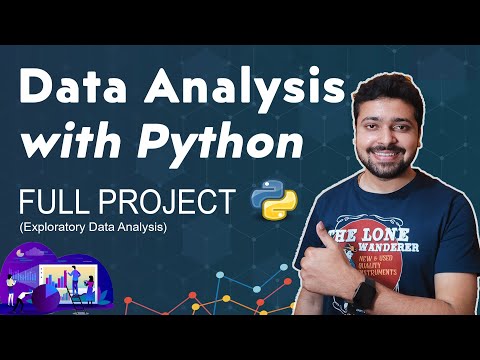 0:44:02
0:44:02