filmov
tv
how to change App Package name Or Application ID in flutter [Easy Way]

Показать описание
Application Id is used to identify your app in the Google PlayStore.
At the Time new version of your app, the Application Id Or Package name must be the Same As an Original Apk.
Official Documentation Set the Application ID:-
Package link(change_app_package_name):-
***Update The Following Files***
[x] Update MainActivity file. Both java & kotlin supported.
[x] Move MainActivity file to new package directory structure
[x] Delete old package name directory structure.
⚡⚡Best Flutter Development Tools⚡⚡
How to Exit an app by Double Click on Back Button in Flutter | Flutter Tutorial
▬▬▬▬▬▬▬▬▬▬▬▬▬▬▬▬▬▬▬▬▬▬▬▬▬▬▬▬▬▬▬▬
Code Editor: Visual Studio Code
Mobile device: Vivo V5
Music:
Creative Commons — Attribution 3.0 Unported— CC BY 3.0
▬▬▬▬▬▬▬▬▬▬▬▬▬▬▬▬▬▬▬▬▬▬▬▬▬▬▬▬▬▬▬▬
Enjoyed the video? Please leave a LIKE 👍 to show your support and appreciation:
▬▬▬▬▬▬▬▬▬▬▬▬▬▬▬▬▬▬▬▬▬▬▬▬▬▬▬▬▬▬▬▬
👉 My Social Media Links 👈
▬▬▬▬▬▬▬▬▬▬▬▬▬▬▬▬▬▬▬▬▬▬▬▬▬▬▬▬▬▬▬▬
💬
If you have a question about anything in the video, leave me a comment and I'll do my best to answer it.
Thanks For Watching :-)
AllTechsavvy
Комментарии
 0:02:00
0:02:00
 0:02:25
0:02:25
 0:01:50
0:01:50
 0:03:59
0:03:59
 0:00:30
0:00:30
 0:01:40
0:01:40
 0:01:56
0:01:56
 0:03:29
0:03:29
 0:41:27
0:41:27
 0:03:47
0:03:47
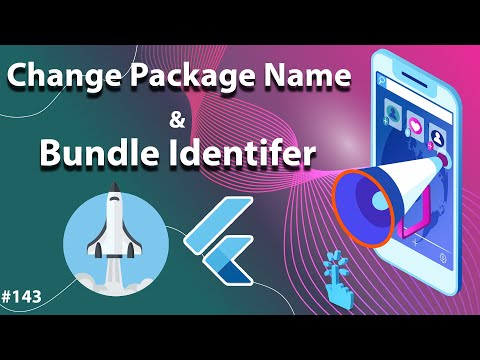 0:03:22
0:03:22
 0:02:34
0:02:34
 0:05:07
0:05:07
 0:02:39
0:02:39
![[Android] 2 methods](https://i.ytimg.com/vi/YADuyWMOEYs/hqdefault.jpg) 0:01:31
0:01:31
 0:05:04
0:05:04
 0:05:02
0:05:02
 0:01:13
0:01:13
 0:02:13
0:02:13
 0:05:35
0:05:35
 0:01:56
0:01:56
 0:06:55
0:06:55
 0:05:44
0:05:44
 0:04:30
0:04:30