filmov
tv
Set Custom Domain Name for localhost Website in IIS

Показать описание
Set Custom Domain Name for localhost Website in IIS/ Windows Srv 2022
i need to link this custom domain with my iis site (change localhost to real live domain name II).my goal is making my website accessible from any network.
1-create website using IIS Server
3-edit hosts file.
*The hosts file is a plain text file used to map host names to IP addresses. On Windows, it is located in the C:\Windows\System32\drivers\etc folder
*Modifying your hosts file enables you to override the domain name system (DNS) for a domain on a specific machine. DNS management is useful when you want to test your site without the test link prior to going live with SSL, verify that an alias site works prior to DNS changes, and for other DNS-related reasons
4-add 2 A Records to your public IP Address:
@ your public ip
www your public ip
The A-record or Address Record provides information about the IP address of your host / domain name. For example, it is the link between the name of your website and the IP address of the server on which your files are located
you dont need to edit your NS on your domain panel. Note: If you edit your NS, you cannot benefit from your A records ...(at least with this provider IONOS)
Name servers translate the domain name into an IP address, connecting information that's easy for humans to understand with information that's easy for computers to understand. You can think of the process like a map
5-i will make my device "Windows Server 2022" accessible from outside using ipv4
6-Open port 80 in your firewall. the recommendation is that all servers meant for general web use should offer both HTTP on port 80 and HTTPS on port 443. keeping port 80 open in order to serve a redirect helps get people to the right version of your site (the HTTPS)
i need to link this custom domain with my iis site (change localhost to real live domain name II).my goal is making my website accessible from any network.
1-create website using IIS Server
3-edit hosts file.
*The hosts file is a plain text file used to map host names to IP addresses. On Windows, it is located in the C:\Windows\System32\drivers\etc folder
*Modifying your hosts file enables you to override the domain name system (DNS) for a domain on a specific machine. DNS management is useful when you want to test your site without the test link prior to going live with SSL, verify that an alias site works prior to DNS changes, and for other DNS-related reasons
4-add 2 A Records to your public IP Address:
@ your public ip
www your public ip
The A-record or Address Record provides information about the IP address of your host / domain name. For example, it is the link between the name of your website and the IP address of the server on which your files are located
you dont need to edit your NS on your domain panel. Note: If you edit your NS, you cannot benefit from your A records ...(at least with this provider IONOS)
Name servers translate the domain name into an IP address, connecting information that's easy for humans to understand with information that's easy for computers to understand. You can think of the process like a map
5-i will make my device "Windows Server 2022" accessible from outside using ipv4
6-Open port 80 in your firewall. the recommendation is that all servers meant for general web use should offer both HTTP on port 80 and HTTPS on port 443. keeping port 80 open in order to serve a redirect helps get people to the right version of your site (the HTTPS)
Комментарии
 0:07:01
0:07:01
 0:04:11
0:04:11
 0:06:51
0:06:51
 0:03:55
0:03:55
 0:14:29
0:14:29
 0:04:30
0:04:30
 0:02:41
0:02:41
 0:02:25
0:02:25
 0:07:19
0:07:19
 0:06:04
0:06:04
 0:07:42
0:07:42
 0:07:14
0:07:14
 0:03:45
0:03:45
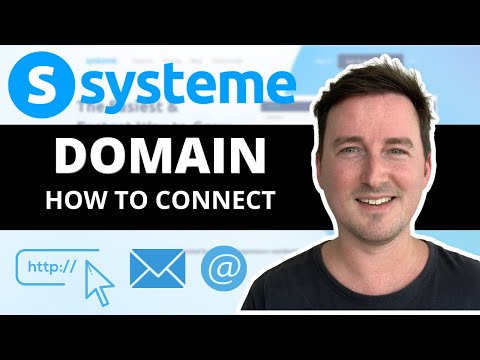 0:10:42
0:10:42
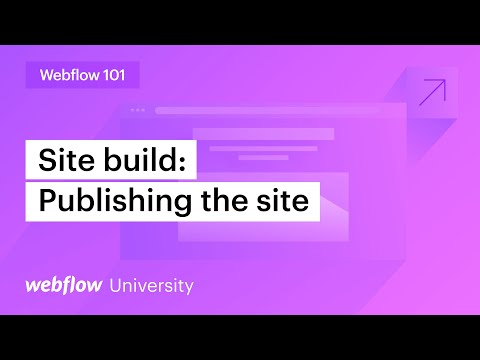 0:06:21
0:06:21
 0:04:53
0:04:53
 0:06:07
0:06:07
 0:10:26
0:10:26
 0:09:33
0:09:33
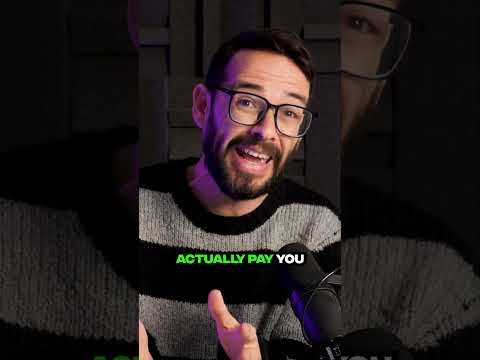 0:00:25
0:00:25
 0:05:54
0:05:54
 0:05:15
0:05:15
 0:13:53
0:13:53
 0:00:34
0:00:34