filmov
tv
Tosca Tutorial | Lesson 13 - Use Buffer Operations | TBox Automation Modules |

Показать описание
Step-by-step guide on how to use different buffer operations available in the TBox Automation Modules.
Different Buffer Operations:
- TBox Set Buffer: It is used to create a buffer with a particular value or verify the value of an existing buffer
- TBox Name to Buffer: It is used to buffer the name of the test case that uses the module
- TBox Partial Buffer: It is used to buffer parts of a value or verify parts of a buffered value
- TBox Delete Buffer: It is used to remove or all existing buffers
---------------------------------------------------------------------------------------------------------------------
Online Training Courses:
Interview Pack:
1:1 Technical Support:
Follow us on Instagram for Career Advice & Job Search:
Join our Telegram Group:
Follow us on LinkedIn:
Talk to us directly:
-----------------------------------------------------------------------------------------------------------------------
Different Buffer Operations:
- TBox Set Buffer: It is used to create a buffer with a particular value or verify the value of an existing buffer
- TBox Name to Buffer: It is used to buffer the name of the test case that uses the module
- TBox Partial Buffer: It is used to buffer parts of a value or verify parts of a buffered value
- TBox Delete Buffer: It is used to remove or all existing buffers
---------------------------------------------------------------------------------------------------------------------
Online Training Courses:
Interview Pack:
1:1 Technical Support:
Follow us on Instagram for Career Advice & Job Search:
Join our Telegram Group:
Follow us on LinkedIn:
Talk to us directly:
-----------------------------------------------------------------------------------------------------------------------
Tosca Tutorial | Lesson 13 - Use Buffer Operations | TBox Automation Modules |
TRICENTIS Tosca - Lesson 13 | Business Parameters | Reusable TestStepBlock
Tricentis Test Automation | Lesson 13 - Windows Desktop Automation | End-to-End Automation |
TRICENTIS Tosca 16.0 - Lesson 13 | Action Mode Buffer | Math Function | Dynamic Expressions |
TRICENTIS Tosca SAP Automation - Lesson 13 | Handle Pop-up Messages | Steer Pop-up Messages |
TRICENTIS Tosca 16.0 - Lesson 13 (Updated) | Action Mode Buffer |Math Function |Dynamic Expressions|
TRICETIS TOSCA - Take Ondemand Screenshot and Screenshot on Failure #tosca #qaautomation #tricentis
Tricentis Tosca fireevent input #tutorial #tosca #tricentis #tbox
Cardinality in Tosca: How to Automate Tosca with Software
Tricentis Toca Regular Expression (REGEX)
Tricentis Tosca Regex Usage
Tricentis Tosca Scrolling Behavior #tricentis #tosca #tbox
Tricentis Tosca Tbox evaluation tool
Tutorial 13 || Part 1 || TOSCA || Libraries in TOSCA
TRICENTIS Tosca While, If & Do statements | For more updates visit Link in Description
TRICENTIS Tosca Automation Beginners Full Course | Learn TRICENTIS Tosca Automation in 5 Hours |
Tosca Tutorial | Lesson 38 - Generate, calculate and format date and time values | Date Expressions
Tosca Tutorial | Lesson 79 - What is API Scan | How to Send or Receive API requests | API Testing |
Tricentis Tosca Regular Expressions (REGEX) #tricentis #tosca #tbox
Tosca Level 1 Certification with 100% verified solutions 2023 2024
TestProject Automation - Lesson 13 | Jenkins Integration | Continuous Integration | Install Jenkins
Tosca Tutorial | Lesson 74 - Import Folder Structures from Microsoft Excel Sheet |
Tricentis Tosca Drag & Drop Operation #tricentis #tosca #automation
Tosca Toss 3 || Remove ControlGroup from Module
Комментарии
 0:15:41
0:15:41
 0:19:16
0:19:16
 0:07:26
0:07:26
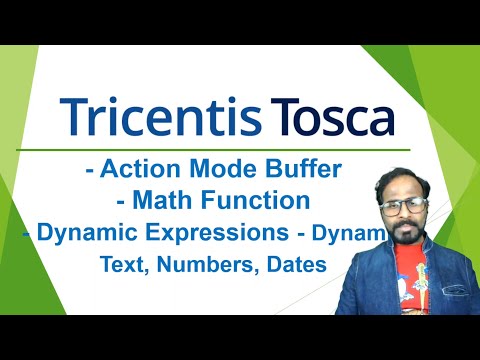 0:30:38
0:30:38
 0:18:52
0:18:52
 0:30:13
0:30:13
 0:01:01
0:01:01
 0:01:01
0:01:01
 0:00:16
0:00:16
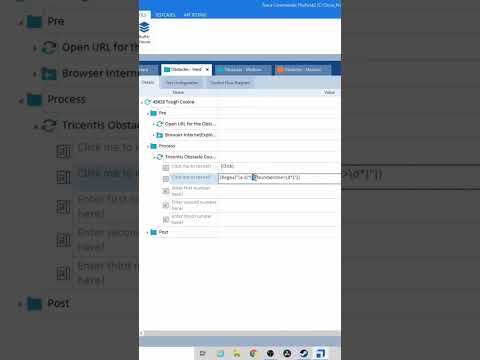 0:00:16
0:00:16
 0:00:41
0:00:41
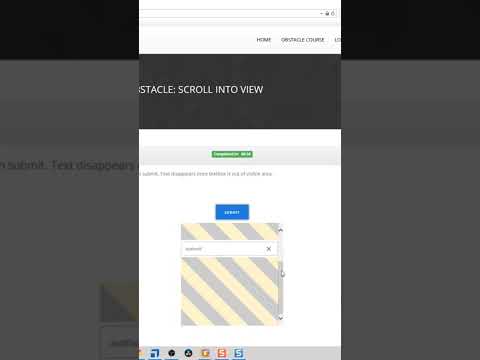 0:00:16
0:00:16
 0:00:16
0:00:16
 0:10:08
0:10:08
 0:01:01
0:01:01
 4:32:04
4:32:04
 0:11:12
0:11:12
 0:13:54
0:13:54
 0:00:16
0:00:16
 0:00:11
0:00:11
 0:21:55
0:21:55
 0:07:47
0:07:47
 0:01:01
0:01:01
 0:00:08
0:00:08