filmov
tv
How to Install Windows 11 on Apple M1 Pro/Max MacBooks!

Показать описание
This is a FULL Guide on how to Install Windows 11 & Play Games on Apple's M1 Pro/Max Macs!
Links to the new MacBook Pros on Amazon ⬇️
In this video, I walk you through a step-by-step guide on how to Install Windows 11 on M1 Pro/Max MacBook Pros using Parallels 17 for macOS. This also works perfectly fine for M1 Macs as well!
I then show you some gameplay including Overwatch in Parallels 17.
After that, we ANNOUNCE the WINNER of our $2,500 14" M1 Pro MacBook Pro giveaway!
Then, I walk you through a step-by-step guide on how to install Crossover 21 on the new 14 and 16" MacBook Pros so you can play Windows 11 games!
If you enjoyed this video, Tap like & Subscribe for more videos like this one!
Timestamps ⬇️
How to install Windows 11 on M1 Pro/Max Macs - 00:00
Parallels 17 Step-by-Step Installation Guide - 0:49
Parallels 17 Pro Edition 10% OFF Coupon Code - 2:55
Parallels 17 Standard Edition Installation - 3:24
Running Geekbench 5 Benchmark on Windows 11 - 4:29
Playing Overwatch on 16" M1 Max MacBook Pro - 5:19
Crossover 21 Step-by-step Installation Guide - 11:01
Which games are supported under Crossover 21? - 12:56
Grand Theft Auto V Gameplay using Crossover 21 - 14:22
~~~~~~~~~~~~~~~~~~~~~~~~~~~~~~~~~~~
If you enjoy our content please consider supporting us on Patreon. Even $2 a month helps us make more and better content for you!
-~-~~-~~~-~~-~-
PRIVACY POLICY and FULL DISCLOSURE:
°Max Tech is a participant in the B&H Photo Video affiliate program that provides an advertising commission if you purchase through our links.
°If you purchase something from our affiliate links will get a small commission with no extra cost to you. This makes it possible for us to make more videos. Thank you!
°We DO NOT collect, store, use, or share any data about you.
-~-~~-~~~-~~-~-
Links to the new MacBook Pros on Amazon ⬇️
In this video, I walk you through a step-by-step guide on how to Install Windows 11 on M1 Pro/Max MacBook Pros using Parallels 17 for macOS. This also works perfectly fine for M1 Macs as well!
I then show you some gameplay including Overwatch in Parallels 17.
After that, we ANNOUNCE the WINNER of our $2,500 14" M1 Pro MacBook Pro giveaway!
Then, I walk you through a step-by-step guide on how to install Crossover 21 on the new 14 and 16" MacBook Pros so you can play Windows 11 games!
If you enjoyed this video, Tap like & Subscribe for more videos like this one!
Timestamps ⬇️
How to install Windows 11 on M1 Pro/Max Macs - 00:00
Parallels 17 Step-by-Step Installation Guide - 0:49
Parallels 17 Pro Edition 10% OFF Coupon Code - 2:55
Parallels 17 Standard Edition Installation - 3:24
Running Geekbench 5 Benchmark on Windows 11 - 4:29
Playing Overwatch on 16" M1 Max MacBook Pro - 5:19
Crossover 21 Step-by-step Installation Guide - 11:01
Which games are supported under Crossover 21? - 12:56
Grand Theft Auto V Gameplay using Crossover 21 - 14:22
~~~~~~~~~~~~~~~~~~~~~~~~~~~~~~~~~~~
If you enjoy our content please consider supporting us on Patreon. Even $2 a month helps us make more and better content for you!
-~-~~-~~~-~~-~-
PRIVACY POLICY and FULL DISCLOSURE:
°Max Tech is a participant in the B&H Photo Video affiliate program that provides an advertising commission if you purchase through our links.
°If you purchase something from our affiliate links will get a small commission with no extra cost to you. This makes it possible for us to make more videos. Thank you!
°We DO NOT collect, store, use, or share any data about you.
-~-~~-~~~-~~-~-
Комментарии
 0:06:53
0:06:53
 0:01:44
0:01:44
 0:05:06
0:05:06
 0:05:57
0:05:57
 0:20:47
0:20:47
 0:06:43
0:06:43
 0:08:53
0:08:53
 0:10:51
0:10:51
 0:25:39
0:25:39
 0:00:48
0:00:48
 0:04:17
0:04:17
 0:09:28
0:09:28
 0:05:50
0:05:50
 0:16:42
0:16:42
 0:11:17
0:11:17
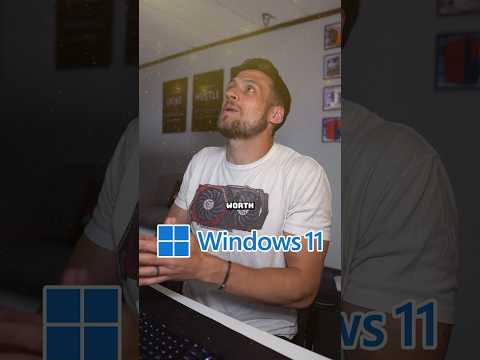 0:00:51
0:00:51
 0:05:04
0:05:04
 0:21:08
0:21:08
 0:05:59
0:05:59
 0:00:40
0:00:40
 0:05:05
0:05:05
 0:16:12
0:16:12
 0:06:54
0:06:54
 0:00:51
0:00:51