filmov
tv
How To Set Up Page Margins / Trim Marks For PRINTING Physical Comics And Manga

Показать описание
In today's comic-making tutorial, we are going to be discussing comic/manga page FORMATTING. Whether you are a traditional illustrator or a digital artist, these tips are SURE TO HELP YOU! We will be discussing Print Margins, Paper Sizes, File Types, and MUCH MUCH MORE.
By the end of this video, you will know EVERYTHING you need to know about SETTING UP your comic and manga pages! You will walk away with SPECIFIC Page Dimensions and File Sizes so you can FORMAT your graphic novels for Shonen Jump, Marvel Comics, etc.
If you have any questions, please leave a comment down below!
►AMAZON AFFILIATE LINKS
CHECK OUT DELETER PAPER!
CHECK OUT CANSON COMIC BOOK PAPER!
CHECK OUT STRATHMORE BRISTOL BOARDS!
CHECK OUT MY FAVORITE SOFTWARE, CLIP STUDIO PAINT!
►TIMESTAMPS
0:00 Introduction
0:43 Three Types of Margins (Live Area, Trim Area, and Bleed Area)
1:20 Saturday AM Page Dimensions
2:00 What DPI Should My Files Be?
2:43 Manga Page Sizes
3:22 American Manga Page Sizes
4:20 U.S. Standard Comic Book Size
5:30 CMYK V.S. RGB Color Profile
6:18 File Types (JPEG V.S. TIFF V.S. PDF)
7:10 Final Thoughts
►SOCIAL MEDIA
INSTAGRAM:
TWITTER:
KO-FI (TIP JAR):
PAYPAL.ME (TIP JAR):
MYANIMELIST:
►BUSINESS INQUIRIES
►VIDEOS TO WATCH NEXT!
1) Writing AMAZING Character Arcs In YOUR Comics & Manga
2) THREE FOREIGNERS Not From Japan Who BECAME Manga Artists
3) How To CREATE RELATABLE CHARACTERS In YOUR Comics & Manga
►COMMISSION INFORMATION:
1) If you would like original art/fanart drawn by me, then please head on over to my Instagram account and shoot me a direct message!
2) On my Instagram Highlights, titled: Commissions, you will find all of my guidelines and prices! I am willing to draw most things, this is just a formality!
3) If you agree to the terms and conditions then I will complete your drawing request within our agreed time! Thank you for your support!
►MUSIC USED IN THIS VIDEO
STREAMBEATS (Copyright Free Music)
_______ by Harris Heller
Listen to it on Spotify:
►MY GEAR
Webcam: Logitech C920
Camera: Sony A6400 with Sigma 16 MM 1.4 ART Lens
Capture Card: Elgato Cam Link 4k
Editing Software: Adobe Premiere Pro
Art Programs: Clip Studio Paint Pro EX & Photoshop CC
Art Tablet: Wacom Cintiq 13HD
Microphone: Blue Yeti X Pro USB Microphone
►FTC LEGAL DISCLAIMER
Some links found in the description box of my videos may be affiliate links, meaning I will make a commission on sales you make through my link. This is at no extra cost to you to use my links/codes, it's just one more way to support me and my channel!
►KEYWORDS
Art, Anime, Drawing, Manga, Drawing Tutorial, Drawing Manga, Mangaka, Comic Artist, Clip Studio Paint, Digital Art, Anime Artwork, Writing, Writing Tips and Tricks, Storytelling, Art Tutorial, Character Design, Shonen Jump, Sketching, Sketchbook, How to Draw, Webtoon, Graphic Novel, Fanart, Otaku, Novelist, Art for Beginners, How to Write, Self-Publishing, Digital Artist, Speedpaint, Copic Markers, Saturday AM, Whyt Manga, Jeyodin, Sagami, My Comic, My Manga, Ergo Josh, Ethan Becker, Jason Brubaker, Wacom Tablet, ProCreate, Photoshop, Mark Crilley, Trash Taste Podcast, Gigguk, The Anime Man, CDawgVA, Naruto, Bleach, One Piece, Fairy Tail, Boruto, Death Note, My Hero Academia, Attack on Titan, Black Clover, Dragonball Z, DBZ, Dr. Stone, The Promised Neverland, Horimiya, Anime Fanart, Speedpaint, Laura Price, Draw With Me #MonitorComics #SaturdayAM #Manga
By the end of this video, you will know EVERYTHING you need to know about SETTING UP your comic and manga pages! You will walk away with SPECIFIC Page Dimensions and File Sizes so you can FORMAT your graphic novels for Shonen Jump, Marvel Comics, etc.
If you have any questions, please leave a comment down below!
►AMAZON AFFILIATE LINKS
CHECK OUT DELETER PAPER!
CHECK OUT CANSON COMIC BOOK PAPER!
CHECK OUT STRATHMORE BRISTOL BOARDS!
CHECK OUT MY FAVORITE SOFTWARE, CLIP STUDIO PAINT!
►TIMESTAMPS
0:00 Introduction
0:43 Three Types of Margins (Live Area, Trim Area, and Bleed Area)
1:20 Saturday AM Page Dimensions
2:00 What DPI Should My Files Be?
2:43 Manga Page Sizes
3:22 American Manga Page Sizes
4:20 U.S. Standard Comic Book Size
5:30 CMYK V.S. RGB Color Profile
6:18 File Types (JPEG V.S. TIFF V.S. PDF)
7:10 Final Thoughts
►SOCIAL MEDIA
INSTAGRAM:
TWITTER:
KO-FI (TIP JAR):
PAYPAL.ME (TIP JAR):
MYANIMELIST:
►BUSINESS INQUIRIES
►VIDEOS TO WATCH NEXT!
1) Writing AMAZING Character Arcs In YOUR Comics & Manga
2) THREE FOREIGNERS Not From Japan Who BECAME Manga Artists
3) How To CREATE RELATABLE CHARACTERS In YOUR Comics & Manga
►COMMISSION INFORMATION:
1) If you would like original art/fanart drawn by me, then please head on over to my Instagram account and shoot me a direct message!
2) On my Instagram Highlights, titled: Commissions, you will find all of my guidelines and prices! I am willing to draw most things, this is just a formality!
3) If you agree to the terms and conditions then I will complete your drawing request within our agreed time! Thank you for your support!
►MUSIC USED IN THIS VIDEO
STREAMBEATS (Copyright Free Music)
_______ by Harris Heller
Listen to it on Spotify:
►MY GEAR
Webcam: Logitech C920
Camera: Sony A6400 with Sigma 16 MM 1.4 ART Lens
Capture Card: Elgato Cam Link 4k
Editing Software: Adobe Premiere Pro
Art Programs: Clip Studio Paint Pro EX & Photoshop CC
Art Tablet: Wacom Cintiq 13HD
Microphone: Blue Yeti X Pro USB Microphone
►FTC LEGAL DISCLAIMER
Some links found in the description box of my videos may be affiliate links, meaning I will make a commission on sales you make through my link. This is at no extra cost to you to use my links/codes, it's just one more way to support me and my channel!
►KEYWORDS
Art, Anime, Drawing, Manga, Drawing Tutorial, Drawing Manga, Mangaka, Comic Artist, Clip Studio Paint, Digital Art, Anime Artwork, Writing, Writing Tips and Tricks, Storytelling, Art Tutorial, Character Design, Shonen Jump, Sketching, Sketchbook, How to Draw, Webtoon, Graphic Novel, Fanart, Otaku, Novelist, Art for Beginners, How to Write, Self-Publishing, Digital Artist, Speedpaint, Copic Markers, Saturday AM, Whyt Manga, Jeyodin, Sagami, My Comic, My Manga, Ergo Josh, Ethan Becker, Jason Brubaker, Wacom Tablet, ProCreate, Photoshop, Mark Crilley, Trash Taste Podcast, Gigguk, The Anime Man, CDawgVA, Naruto, Bleach, One Piece, Fairy Tail, Boruto, Death Note, My Hero Academia, Attack on Titan, Black Clover, Dragonball Z, DBZ, Dr. Stone, The Promised Neverland, Horimiya, Anime Fanart, Speedpaint, Laura Price, Draw With Me #MonitorComics #SaturdayAM #Manga
Комментарии
 0:01:34
0:01:34
 0:01:45
0:01:45
 0:05:22
0:05:22
 0:04:35
0:04:35
 0:01:17
0:01:17
 0:17:32
0:17:32
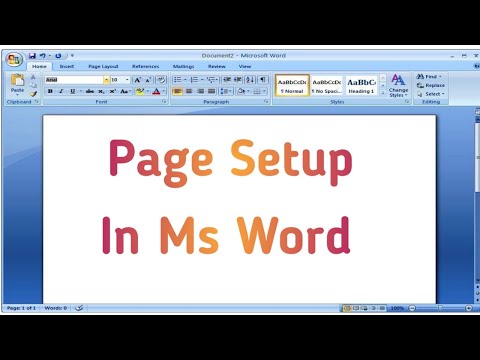 0:03:35
0:03:35
 0:12:22
0:12:22
 0:00:48
0:00:48
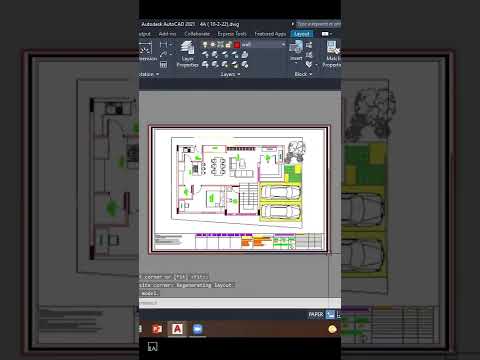 0:00:46
0:00:46
 0:11:20
0:11:20
 0:13:50
0:13:50
 0:13:52
0:13:52
 0:00:54
0:00:54
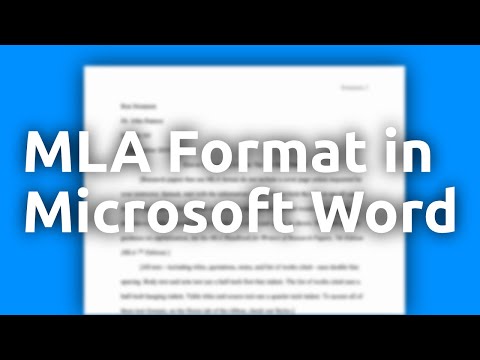 0:05:59
0:05:59
 0:06:23
0:06:23
 0:13:27
0:13:27
 0:03:45
0:03:45
 0:06:20
0:06:20
 0:03:39
0:03:39
 0:05:17
0:05:17
 0:02:50
0:02:50
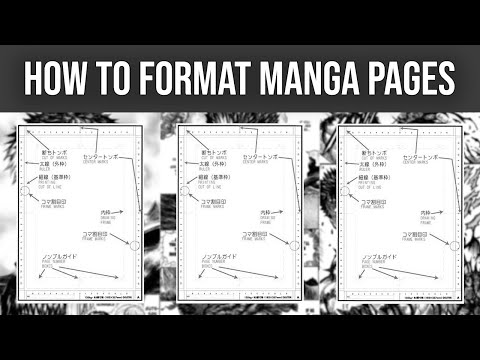 0:08:02
0:08:02
 0:01:14
0:01:14