filmov
tv
Recreating Recurring Events in Power Apps for SharePoint

Показать описание
This is my first video on recreating the recurring calendar events in Power Apps that came from Classic SharePoint. The video nails down recurring days and weeks, but there is still more to do with a recurring month list item.
Collect MyNumbers:
ClearCollect(NumberCollection,["0","1","2","3","4","5","6","7","8","9","10","11","12","13","14","15","16","17","18","19","20"])
Collect without Switch:
Clear(Collection1);
ForAll(
FirstN(
NumberCollection,
Value(TextInput2.Text)
),
Collect(
Collection1,
{
Title: txtTitle.Text,
StartDate: dteStartDate.SelectedDate + ThisRecord.Value * Value(txtDays.Text),
EndDate: dteEndDate.SelectedDate + ThisRecord.Value * Value(txtDays.Text)
}
)
)
Entire Collect for Days, Weeks, Months:
Clear(Collection1);
Switch(
drpDateType.Selected.Value,
"Days",
ForAll(
FirstN(
NumberCollection,
Value(TextInput2.Text)
),
Collect(
Collection1,
{
Title: txtTitle.Text,
StartDate: dteStartDate.SelectedDate + ThisRecord.Value * Value(txtDays.Text),
EndDate: dteEndDate.SelectedDate + ThisRecord.Value * Value(txtDays.Text)
}
)
),
"Weeks",
ForAll(
FirstN(
NumberCollection,
Value(TextInput2.Text)
),
Collect(
Collection1,
{
Title: txtTitle.Text,
StartDate: dteStartDate.SelectedDate + ThisRecord.Value * Value(txtDays.Text) * 7,
EndDate: dteEndDate.SelectedDate + ThisRecord.Value * Value(txtDays.Text) * 7
}
)
),
"Months",
ForAll(
FirstN(
NumberCollection,
Value(TextInput2.Text)
),
Collect(
Collection1,
{
Title: txtTitle.Text,
StartDate: dteStartDate.SelectedDate + ThisRecord.Value * Value(txtDays.Text) * 31,
EndDate: dteEndDate.SelectedDate + ThisRecord.Value * Value(txtDays.Text) * 31
}
)
)
)
Chapters:
0:00 Introduction
0:35 Power App Conference Orlando
2:10 Classic SharePoint Calendar
3:40 Power Apps Recreating Recurrence
4:30 Hardit Bhatia's Collect item multiple times in a collection
5:18 Collect My Numbers and My Days
7:40 Collect My Date
9:58 Creating Start Date and End Date
10:45 Fixing CollectNumbers adding a 0
12:45 Create a Modern Calendar in SharePoint
14:15 Connect PowerApps to the Calendar in SharePoint
16:33 Back to our Patch Statement
18:00 Adding Weekly & Monthly
18:55 Switch Days, Weeks, Months
21:52 Demonstration
23:07 Conclusion
Collect MyNumbers:
ClearCollect(NumberCollection,["0","1","2","3","4","5","6","7","8","9","10","11","12","13","14","15","16","17","18","19","20"])
Collect without Switch:
Clear(Collection1);
ForAll(
FirstN(
NumberCollection,
Value(TextInput2.Text)
),
Collect(
Collection1,
{
Title: txtTitle.Text,
StartDate: dteStartDate.SelectedDate + ThisRecord.Value * Value(txtDays.Text),
EndDate: dteEndDate.SelectedDate + ThisRecord.Value * Value(txtDays.Text)
}
)
)
Entire Collect for Days, Weeks, Months:
Clear(Collection1);
Switch(
drpDateType.Selected.Value,
"Days",
ForAll(
FirstN(
NumberCollection,
Value(TextInput2.Text)
),
Collect(
Collection1,
{
Title: txtTitle.Text,
StartDate: dteStartDate.SelectedDate + ThisRecord.Value * Value(txtDays.Text),
EndDate: dteEndDate.SelectedDate + ThisRecord.Value * Value(txtDays.Text)
}
)
),
"Weeks",
ForAll(
FirstN(
NumberCollection,
Value(TextInput2.Text)
),
Collect(
Collection1,
{
Title: txtTitle.Text,
StartDate: dteStartDate.SelectedDate + ThisRecord.Value * Value(txtDays.Text) * 7,
EndDate: dteEndDate.SelectedDate + ThisRecord.Value * Value(txtDays.Text) * 7
}
)
),
"Months",
ForAll(
FirstN(
NumberCollection,
Value(TextInput2.Text)
),
Collect(
Collection1,
{
Title: txtTitle.Text,
StartDate: dteStartDate.SelectedDate + ThisRecord.Value * Value(txtDays.Text) * 31,
EndDate: dteEndDate.SelectedDate + ThisRecord.Value * Value(txtDays.Text) * 31
}
)
)
)
Chapters:
0:00 Introduction
0:35 Power App Conference Orlando
2:10 Classic SharePoint Calendar
3:40 Power Apps Recreating Recurrence
4:30 Hardit Bhatia's Collect item multiple times in a collection
5:18 Collect My Numbers and My Days
7:40 Collect My Date
9:58 Creating Start Date and End Date
10:45 Fixing CollectNumbers adding a 0
12:45 Create a Modern Calendar in SharePoint
14:15 Connect PowerApps to the Calendar in SharePoint
16:33 Back to our Patch Statement
18:00 Adding Weekly & Monthly
18:55 Switch Days, Weeks, Months
21:52 Demonstration
23:07 Conclusion
Комментарии
 0:24:08
0:24:08
 0:22:59
0:22:59
 0:08:14
0:08:14
 0:07:49
0:07:49
 0:08:51
0:08:51
 0:01:01
0:01:01
 0:02:05
0:02:05
 0:03:17
0:03:17
 0:03:47
0:03:47
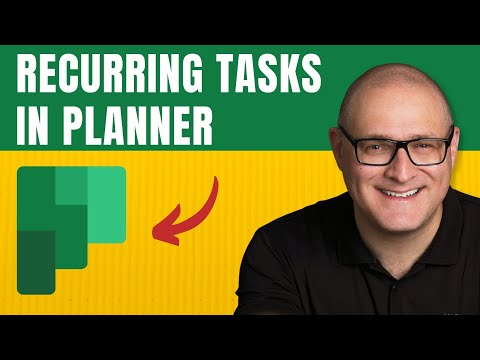 0:04:49
0:04:49
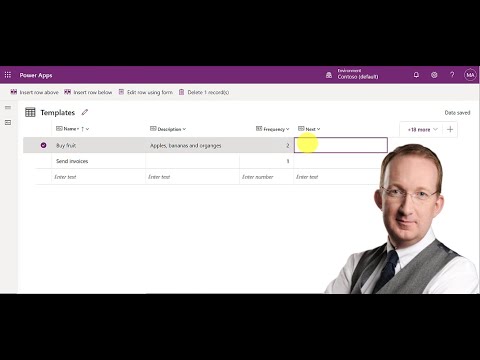 0:06:39
0:06:39
 0:04:09
0:04:09
 0:02:46
0:02:46
 0:21:24
0:21:24
 0:15:25
0:15:25
 0:00:16
0:00:16
 0:00:11
0:00:11
 0:00:21
0:00:21
 0:00:22
0:00:22
 0:00:16
0:00:16
 0:00:33
0:00:33
 0:00:14
0:00:14
 0:00:23
0:00:23
 0:00:15
0:00:15