filmov
tv
Object Detection Using YOLO v4 on Custom Dataset | Practical Implementation
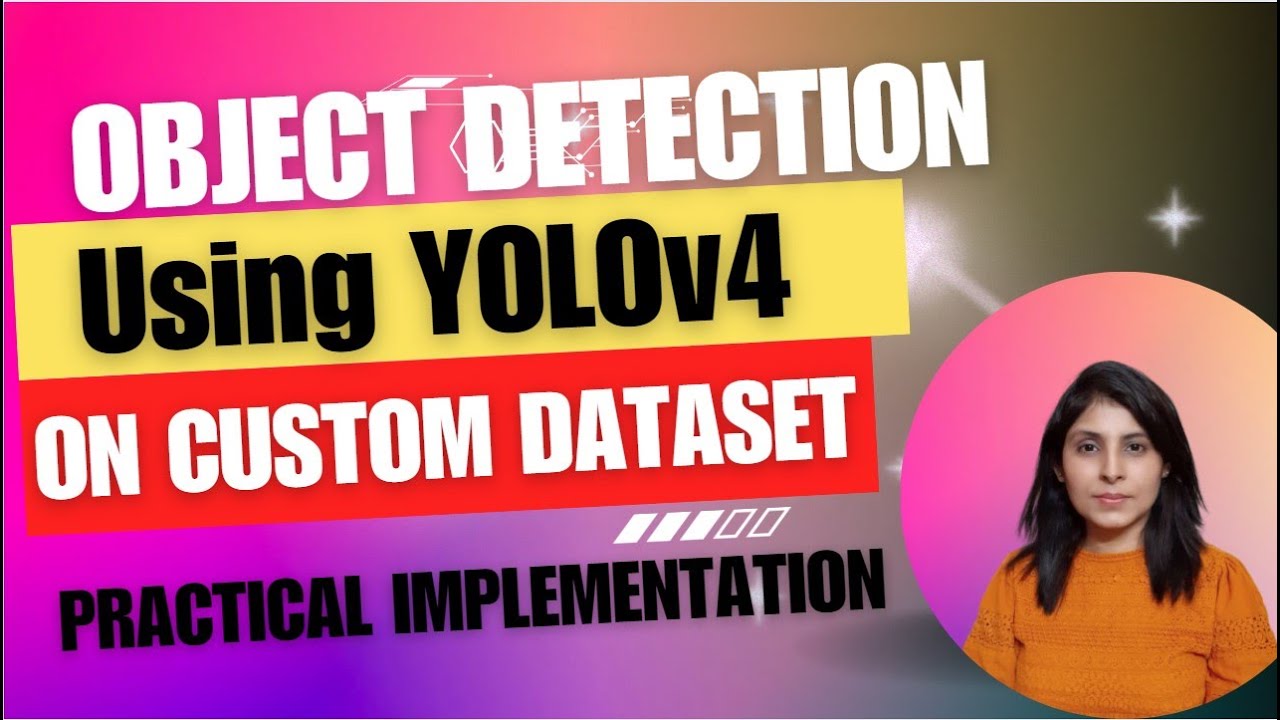
Показать описание
Step by step Implementation of YOLO v4.
Dataset Preparation for yolo v4.
Train your custom Yolo v4 Model
Test your Yolo v4 Model
What is YOLO?
YOLO stands for You Only Look Once
YOLO is an algorithm that uses neural networks to provide real-time object detection. This algorithm is popular because of its speed and accuracy. It has been used in various applications to detect traffic signals, people, parking meters, and animals.
With the timeline, it has become faster and better, with its versions named as:
YOLO V1
YOLO V2
YOLO V3
YOLO V4
YOLO V5
YOLO V2 is better than V1 in terms of accuracy and speed.
YOLO V3 is not faster than V2 but is more accurate than V2 and so on.
How the YOLO algorithm works?
YOLO algorithm works using the following three techniques:
1- Residual blocks: image is divided into various grids. Each grid has a dimension of n X n
2- Bounding box regression
3- Intersection Over Union (IOU) : YOLO uses IOU to provide an output box that surrounds the objects perfectly.
#yolov4 #yolo #objectdetection #computervision #deeplearning #ai #artificialintelligence #ml #machinelearning #neuralnetworks #darknet
Dataset Preparation for yolo v4.
Train your custom Yolo v4 Model
Test your Yolo v4 Model
What is YOLO?
YOLO stands for You Only Look Once
YOLO is an algorithm that uses neural networks to provide real-time object detection. This algorithm is popular because of its speed and accuracy. It has been used in various applications to detect traffic signals, people, parking meters, and animals.
With the timeline, it has become faster and better, with its versions named as:
YOLO V1
YOLO V2
YOLO V3
YOLO V4
YOLO V5
YOLO V2 is better than V1 in terms of accuracy and speed.
YOLO V3 is not faster than V2 but is more accurate than V2 and so on.
How the YOLO algorithm works?
YOLO algorithm works using the following three techniques:
1- Residual blocks: image is divided into various grids. Each grid has a dimension of n X n
2- Bounding box regression
3- Intersection Over Union (IOU) : YOLO uses IOU to provide an output box that surrounds the objects perfectly.
#yolov4 #yolo #objectdetection #computervision #deeplearning #ai #artificialintelligence #ml #machinelearning #neuralnetworks #darknet
Комментарии
 0:14:53
0:14:53
 1:01:36
1:01:36
 0:10:45
0:10:45
 0:11:52
0:11:52
 0:31:55
0:31:55
 0:13:54
0:13:54
 0:20:28
0:20:28
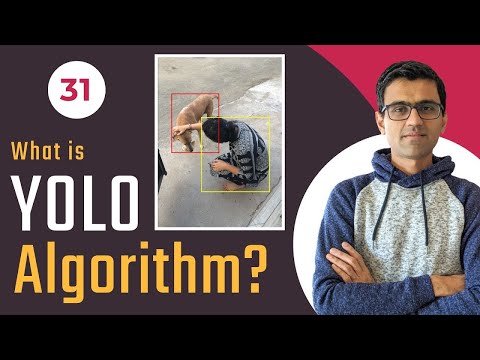 0:16:05
0:16:05
 0:06:00
0:06:00
 0:00:22
0:00:22
 0:27:29
0:27:29
 0:00:13
0:00:13
 0:00:47
0:00:47
 0:20:33
0:20:33
 0:22:52
0:22:52
 0:13:11
0:13:11
 0:00:31
0:00:31
 0:17:32
0:17:32
 0:11:17
0:11:17
 0:07:19
0:07:19
 0:06:29
0:06:29
 0:47:28
0:47:28
 0:45:28
0:45:28
 0:31:09
0:31:09