filmov
tv
GUI Programming using Python's tkinter module in Tamil | Advanced Python Programming in Tamil

Показать описание
This video explains and demonstrates how to work with python's tkinter module . It demonstrates how to convert Python application into an executable file, how to build a simple text editor, a simple calculator and a database application using GUI.
00:00:00 Start
00:00:31 tkinter module
00:01:20 COMPONENTS for GUI
00:03:49 Window
00:06:04 -Dimension of window
00:07:51 -Title of window
00:10:03 Widgets
00:14:06 Layout
00:19:14 Widgets in Detail
00:18:56 -Messagebox
00:24:22 -Frame
00:27:38 -Label
00:30:41 -Button
00:32:16 Event Handling
00:33:51 -Using command attribute
00:35:21 -Using bind method
00:38:48 NEED FOR AN EXECUTABLE FILE
00:39:42 Ways to convert py to exe files
00:39:56 Making an executable file with auto-py-to-exe
00:44:45 Making an executable file with pyinstaller
00:46:42 Some more Widgets in detail
00:46:54 -Entry
00:55:28 -Text
01:00:19 -Radiobutton
01:02:36 -Checkbutton
01:05:03 -Combobox
01:07:24 -Listbox
01:10:54 -Menus in menubar
01:19:30 -Canvas
01:24:29 Simple TEXT EDITOR Application
01:25:53 -Setting non-resizable width and height
01:26:40 -creating text editor
01:26:54 -creating buttons for open, save and new
01:28:00 -placing widgets in the application window
01:30:08 -open file using file dialog
01:35:42 -save file using file dialog
01:38:25 -new file (clearing text editor content)
01:38:52 -working with save file (debugging)
01:41:35 -converting py to exe
01:42:21 Simple CALCULATOR Application
01:43:15 -creating display box
01:43:57 -creating number buttons
01:47:14 -creating clear display button
01:48:00 -creating operator buttons
01:49:50 -creating delete last character button
01:51:24 -creating zero/zeroes button
01:51:44 -creating decimal point button
01:52:24 -creating result button
01:53:20 -function to evaluate
01:55:09 -converting py to exe
01:55:49 GUI DATABASE Application
01:56:38 Connecting to database
01:58:03 Display records in console
02:01:10 Creating GUI application window
02:02:20 Displaying title inside GUI window
02:02:56 Creating grid for data display
02:04:45 Creating header row for grid
02:07:34 Designing form for inserting data
02:13:07 Reset form (Clear textbox contents)
02:13:38 Insert record
02:18:49 Edit Record (Display record details to edit)
02:24:14 Update record
02:27:31 Delete record
02:30:39 Converting py to exe
02:32:11 End
**************************************
Happy Learning & Happy Coding
**************************************
00:00:00 Start
00:00:31 tkinter module
00:01:20 COMPONENTS for GUI
00:03:49 Window
00:06:04 -Dimension of window
00:07:51 -Title of window
00:10:03 Widgets
00:14:06 Layout
00:19:14 Widgets in Detail
00:18:56 -Messagebox
00:24:22 -Frame
00:27:38 -Label
00:30:41 -Button
00:32:16 Event Handling
00:33:51 -Using command attribute
00:35:21 -Using bind method
00:38:48 NEED FOR AN EXECUTABLE FILE
00:39:42 Ways to convert py to exe files
00:39:56 Making an executable file with auto-py-to-exe
00:44:45 Making an executable file with pyinstaller
00:46:42 Some more Widgets in detail
00:46:54 -Entry
00:55:28 -Text
01:00:19 -Radiobutton
01:02:36 -Checkbutton
01:05:03 -Combobox
01:07:24 -Listbox
01:10:54 -Menus in menubar
01:19:30 -Canvas
01:24:29 Simple TEXT EDITOR Application
01:25:53 -Setting non-resizable width and height
01:26:40 -creating text editor
01:26:54 -creating buttons for open, save and new
01:28:00 -placing widgets in the application window
01:30:08 -open file using file dialog
01:35:42 -save file using file dialog
01:38:25 -new file (clearing text editor content)
01:38:52 -working with save file (debugging)
01:41:35 -converting py to exe
01:42:21 Simple CALCULATOR Application
01:43:15 -creating display box
01:43:57 -creating number buttons
01:47:14 -creating clear display button
01:48:00 -creating operator buttons
01:49:50 -creating delete last character button
01:51:24 -creating zero/zeroes button
01:51:44 -creating decimal point button
01:52:24 -creating result button
01:53:20 -function to evaluate
01:55:09 -converting py to exe
01:55:49 GUI DATABASE Application
01:56:38 Connecting to database
01:58:03 Display records in console
02:01:10 Creating GUI application window
02:02:20 Displaying title inside GUI window
02:02:56 Creating grid for data display
02:04:45 Creating header row for grid
02:07:34 Designing form for inserting data
02:13:07 Reset form (Clear textbox contents)
02:13:38 Insert record
02:18:49 Edit Record (Display record details to edit)
02:24:14 Update record
02:27:31 Delete record
02:30:39 Converting py to exe
02:32:11 End
**************************************
Happy Learning & Happy Coding
**************************************
 0:00:16
0:00:16
 0:38:59
0:38:59
 0:28:39
0:28:39
 0:11:17
0:11:17
 0:05:17
0:05:17
 0:04:40
0:04:40
 0:09:10
0:09:10
 0:17:46
0:17:46
 0:29:18
0:29:18
 0:09:43
0:09:43
 0:08:25
0:08:25
 1:05:14
1:05:14
 0:00:58
0:00:58
 0:00:14
0:00:14
 0:10:26
0:10:26
 0:06:47
0:06:47
 0:54:46
0:54:46
 0:28:50
0:28:50
 0:11:24
0:11:24
 0:11:38
0:11:38
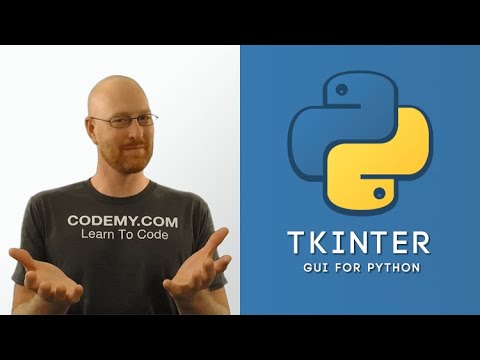 0:14:26
0:14:26
 0:00:46
0:00:46
 0:00:24
0:00:24
 0:00:14
0:00:14