filmov
tv
Juniper SD-WAN Virtual Lab - 5 - CSO Gateway Onboarding

Показать описание
This is the Fifth video in a series that demonstrates to the viewer how to install, configure, and operate a Juniper Cloud CSO SD-WAN spoke test-environment on their own laptop or desktop computer. In my previous video, we setup our client testing guest, configured a VLAN to connect to our vSRX secure gateway, and cloned a python script from a git repository for web traffic generation.
In this video we’ll be on-boarding our vSRX into our Cloud CSO tenant, checking our SD-WAN licensing, and deploying application signatures. I would also like to say hello to any first-time viewers. The processes outlined here and in the videos that follow can generally be applied to any CSO lab environment, so if you already have a virtual lab, or if you are testing with SRX secure gateway hardware, this is a great place to start! And for those of you who have joined me in building our test environment, congratulations! We’re almost done!
Companion Documentation:
In this video we’ll be on-boarding our vSRX into our Cloud CSO tenant, checking our SD-WAN licensing, and deploying application signatures. I would also like to say hello to any first-time viewers. The processes outlined here and in the videos that follow can generally be applied to any CSO lab environment, so if you already have a virtual lab, or if you are testing with SRX secure gateway hardware, this is a great place to start! And for those of you who have joined me in building our test environment, congratulations! We’re almost done!
Companion Documentation:
 0:07:11
0:07:11
 0:16:47
0:16:47
 0:12:48
0:12:48
 0:16:15
0:16:15
 0:20:34
0:20:34
 0:14:54
0:14:54
 0:21:12
0:21:12
 0:01:57
0:01:57
 1:36:38
1:36:38
 0:01:19
0:01:19
 0:00:51
0:00:51
 0:03:02
0:03:02
 0:16:54
0:16:54
 0:11:03
0:11:03
 0:01:03
0:01:03
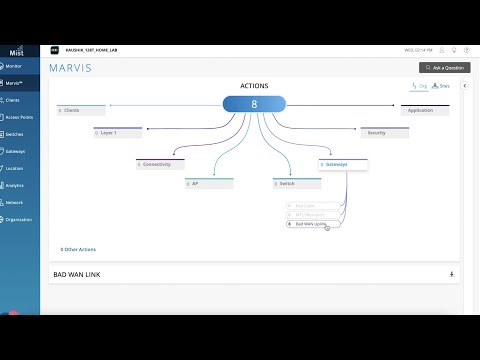 0:05:37
0:05:37
 0:00:51
0:00:51
 0:01:30
0:01:30
 0:24:43
0:24:43
 0:13:33
0:13:33
 0:32:43
0:32:43
 0:00:37
0:00:37
 0:02:34
0:02:34
 0:01:30
0:01:30