filmov
tv
Power BI: Real-time Data Refreshing using Auto Refresh, Power Automate and Browser Extension
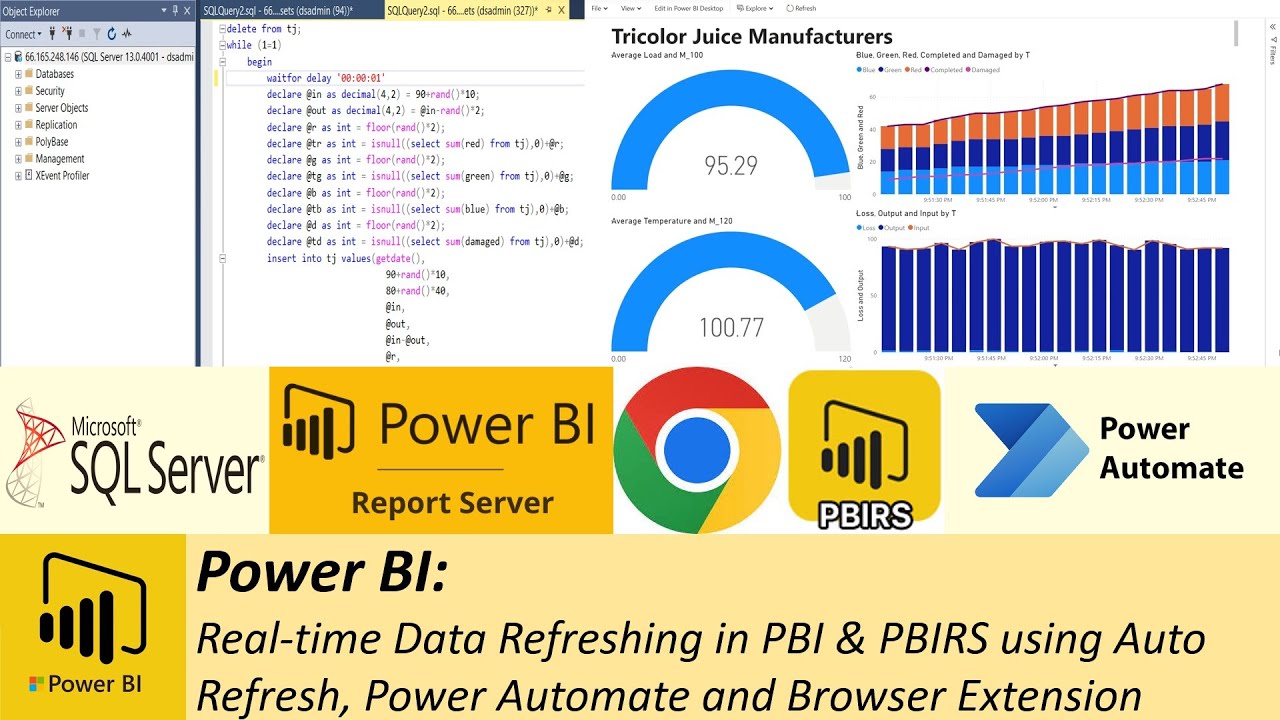
Показать описание
Welcome to our latest tutorial, where we delve into the world of real-time Power BI simulations! In this video, we explore not just Power BI Desktop, but also the intricacies of uploading reports to Power BI Report Server.
To successfully follow along, make sure you have Power BI Desktop, Power BI Report Server, Power Automate, and the Chrome browser installed.
In this tutorial, you'll learn:
Creating a Simulation:
We simulate data for a juice company, generating random statistics and storing them in an SQL table.
Power BI Desktop Setup:
Learn how to connect Power BI Desktop to your SQL database, transforming data and setting up visuals.
Auto Refresh with Chrome Extension:
Discover a simple method using a Chrome extension to achieve near real-time updates in your Power BI report.
Automating Refresh with Power Automate:
Dive into Power Automate to automate report refresh on Power BI Report Server.
Troubleshooting and Tips:
Explore common issues and solutions related to data source connections.
This tutorial provides a comprehensive guide to real-time data visualization in Power BI, from setting up your simulation to ensuring automated refreshes, all the way to troubleshooting potential problems.
Don't forget to like, subscribe, and hit the bell icon to stay updated with our latest tutorials! Thank you for watching, and we look forward to seeing you in the next insightful session.
#PowerBI #DataVisualization #RealTimeData #PowerBIDesktop #PowerBIReportServer #PowerAutomate #SQLDatabase #DataAnalytics #BusinessIntelligence #Tutorial #ChromeExtension #PowerBISimulation #DataSimulation #ReportAutomation #TechTutorial
To successfully follow along, make sure you have Power BI Desktop, Power BI Report Server, Power Automate, and the Chrome browser installed.
In this tutorial, you'll learn:
Creating a Simulation:
We simulate data for a juice company, generating random statistics and storing them in an SQL table.
Power BI Desktop Setup:
Learn how to connect Power BI Desktop to your SQL database, transforming data and setting up visuals.
Auto Refresh with Chrome Extension:
Discover a simple method using a Chrome extension to achieve near real-time updates in your Power BI report.
Automating Refresh with Power Automate:
Dive into Power Automate to automate report refresh on Power BI Report Server.
Troubleshooting and Tips:
Explore common issues and solutions related to data source connections.
This tutorial provides a comprehensive guide to real-time data visualization in Power BI, from setting up your simulation to ensuring automated refreshes, all the way to troubleshooting potential problems.
Don't forget to like, subscribe, and hit the bell icon to stay updated with our latest tutorials! Thank you for watching, and we look forward to seeing you in the next insightful session.
#PowerBI #DataVisualization #RealTimeData #PowerBIDesktop #PowerBIReportServer #PowerAutomate #SQLDatabase #DataAnalytics #BusinessIntelligence #Tutorial #ChromeExtension #PowerBISimulation #DataSimulation #ReportAutomation #TechTutorial
Комментарии
 0:10:19
0:10:19
 0:05:46
0:05:46
 0:11:51
0:11:51
 0:08:29
0:08:29
 0:15:58
0:15:58
 0:09:46
0:09:46
 0:03:23
0:03:23
 0:28:52
0:28:52
 0:49:10
0:49:10
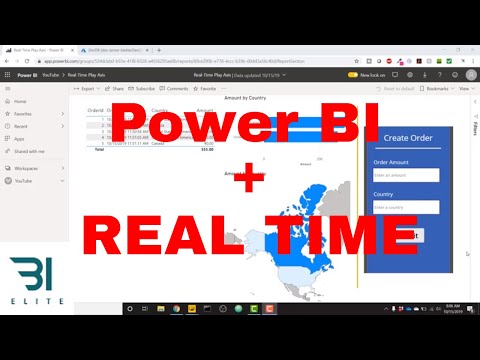 0:13:24
0:13:24
 0:05:45
0:05:45
 0:08:32
0:08:32
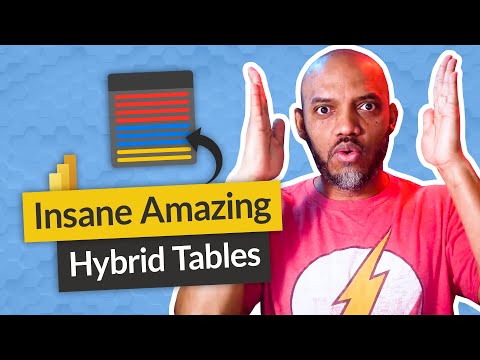 0:08:28
0:08:28
 0:00:25
0:00:25
 0:08:09
0:08:09
 0:10:53
0:10:53
 0:17:24
0:17:24
 0:10:48
0:10:48
 0:05:23
0:05:23
 0:08:29
0:08:29
 0:15:42
0:15:42
 0:05:25
0:05:25
 0:01:38
0:01:38
 0:13:27
0:13:27