filmov
tv
Invideo AI - Full Tutorial 2024: Best AI Video Generator
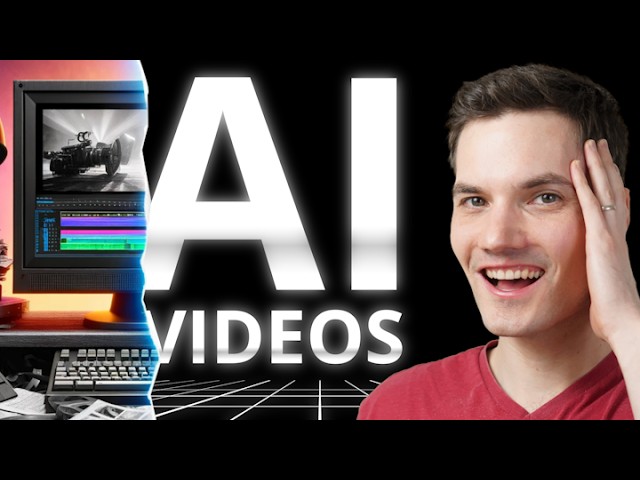
Показать описание
In this tutorial, I'll walk you through the process of video creation with invideo AI. First, we'll start with brainstorming video ideas—literally, any concept works, so let your imagination run wild! Next, I’ll show you how to craft a compelling prompt that the AI will use to generate a script tailored to your topic.
We'll dive into the incredible features of invideo AI, including its ability to source relevant stock footage automatically to match your script. But that's not all—prepare to be amazed as we explore how invideo AI can create a voiceover in your own voice! Plus, I'll demonstrate how you can have this voiceover in multiple languages, making your content accessible to a global audience.
By the end of this video, you'll be equipped with the knowledge to use invideo AI for creating videos that not only look professional but also resonate with your viewers. So, gear up, and let’s unleash the power of AI in your video creation process!
Host: Kevin Stratvert
Sponsor: invideo AI
📚 RESOURCES
⌚ TIMESTAMPS
00:00 Introduction
00:45 Get invideo AI
00:57 Turn on beta features
01:41 Write a prompt
02:50 Clone your voice
04:12 Generate a video
04:57 Preview video
05:34 Edit prompt
05:58 Edit video with AI
07:03 Change video language
08:02 Manually edit media
09:20 Manually edit script
09:53 Timeline editor
10:42 Export video
11:58 Wrap up
📺 RELATED VIDEOS
📩 NEWSLETTER
🔽 CONNECT WITH ME
🎁 TOOLS AND DISCOUNTS
🎒 MY COURSES
🙏 REQUEST VIDEOS
🔔 SUBSCRIBE ON YOUTUBE
🙌 SUPPORT THE CHANNEL
- Hit the THANKS button in any video!
⚖ DISCLOSURE
Some links are affiliate links. Purchasing through these links gives me a small commission to support videos on this channel. The price to you is the same.
#stratvert #invideo #aivideo
Комментарии
 0:12:55
0:12:55
 0:18:30
0:18:30
 0:14:21
0:14:21
 0:08:44
0:08:44
 0:11:09
0:11:09
 0:17:02
0:17:02
 0:21:43
0:21:43
 0:11:25
0:11:25
 0:00:37
0:00:37
 0:21:00
0:21:00
 0:12:05
0:12:05
 0:13:51
0:13:51
 0:08:58
0:08:58
 0:30:31
0:30:31
 0:11:47
0:11:47
 0:11:18
0:11:18
 0:20:43
0:20:43
 0:13:54
0:13:54
 0:10:11
0:10:11
 0:08:19
0:08:19
 0:11:13
0:11:13
 0:08:25
0:08:25
 0:08:47
0:08:47
 0:20:20
0:20:20