filmov
tv
How to Connect WeForms to Benchmark Using Bit Flows | WordPress Automation Tutorial

Показать описание
In this step-by-step tutorial, you’ll learn how to connect WeForms to Benchmark Email using Bit Flows, the powerful drag-and-drop automation plugin for WordPress. This integration allows you to send form submissions from WeForms directly into Benchmark as new contacts, without writing a single line of code.
💡 Bit Flows is a no-code automation tool that helps you create advanced workflows inside WordPress. With 175+ integrations and powerful nodes like repeater, router, iterator, JSON parser, and condition, it’s the ideal alternative to Zapier or Make—built specifically for WordPress users.
What You’ll Learn in This Video:
1. What Bit Flows is and how it works
2. Creating a new flow from scratch
3. Setting up WeForms as a trigger
4. Connecting Benchmark using an API key
5. Mapping WeForms fields to Benchmark contact fields
6. Testing the integration and verifying contact creation
Timestamps:
(0:00) Intro
(0:07) What is Bit Flows?
(0:12) Why Bit Flows is Powerful
(0:18) Goal: Create Benchmark Contacts from WeForms
(0:24) Use WeForms as a Trigger
(0:29) Step 1: Create New Flow
(0:47) Step 2: Add WeForms Trigger
(1:35) Step 3: Add Benchmark Action
(2:22) Field Mapping
(2:34) Step 4: Run a Test
(3:00) Step 5: Verify Contact in Benchmark
(3:21) Outro
Get Started with Bit Flows:
Stay Connected:
👍 Like the video, ✅ Subscribe, and 🔔 turn on notifications for more WordPress automation tutorials!
More Tutorials to Check Out:
▶️ Bit Flows Tools
▶️ Bit Flows WordPress Automation Playlist
▶️ Bit Flows full playlist.
#WeForms #BenchmarkEmail #BitFlows #WordPressAutomation #NoCode #EmailMarketing #LeadAutomation #BitApps #WPPlugins #FormAutomation
💡 Bit Flows is a no-code automation tool that helps you create advanced workflows inside WordPress. With 175+ integrations and powerful nodes like repeater, router, iterator, JSON parser, and condition, it’s the ideal alternative to Zapier or Make—built specifically for WordPress users.
What You’ll Learn in This Video:
1. What Bit Flows is and how it works
2. Creating a new flow from scratch
3. Setting up WeForms as a trigger
4. Connecting Benchmark using an API key
5. Mapping WeForms fields to Benchmark contact fields
6. Testing the integration and verifying contact creation
Timestamps:
(0:00) Intro
(0:07) What is Bit Flows?
(0:12) Why Bit Flows is Powerful
(0:18) Goal: Create Benchmark Contacts from WeForms
(0:24) Use WeForms as a Trigger
(0:29) Step 1: Create New Flow
(0:47) Step 2: Add WeForms Trigger
(1:35) Step 3: Add Benchmark Action
(2:22) Field Mapping
(2:34) Step 4: Run a Test
(3:00) Step 5: Verify Contact in Benchmark
(3:21) Outro
Get Started with Bit Flows:
Stay Connected:
👍 Like the video, ✅ Subscribe, and 🔔 turn on notifications for more WordPress automation tutorials!
More Tutorials to Check Out:
▶️ Bit Flows Tools
▶️ Bit Flows WordPress Automation Playlist
▶️ Bit Flows full playlist.
#WeForms #BenchmarkEmail #BitFlows #WordPressAutomation #NoCode #EmailMarketing #LeadAutomation #BitApps #WPPlugins #FormAutomation
 0:03:56
0:03:56
 0:03:24
0:03:24
 0:03:44
0:03:44
 0:03:38
0:03:38
 0:03:27
0:03:27
 0:03:50
0:03:50
 0:03:39
0:03:39
 0:01:44
0:01:44
 0:03:46
0:03:46
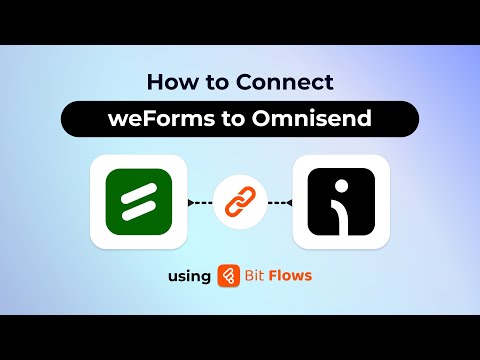 0:03:42
0:03:42
 0:03:40
0:03:40
 0:02:02
0:02:02
 0:01:47
0:01:47
 0:01:26
0:01:26
 0:01:47
0:01:47
 0:01:34
0:01:34
 0:08:35
0:08:35
 0:09:37
0:09:37
 0:02:27
0:02:27
 0:02:14
0:02:14
 0:01:27
0:01:27
 0:11:39
0:11:39
 0:05:18
0:05:18
 0:10:33
0:10:33